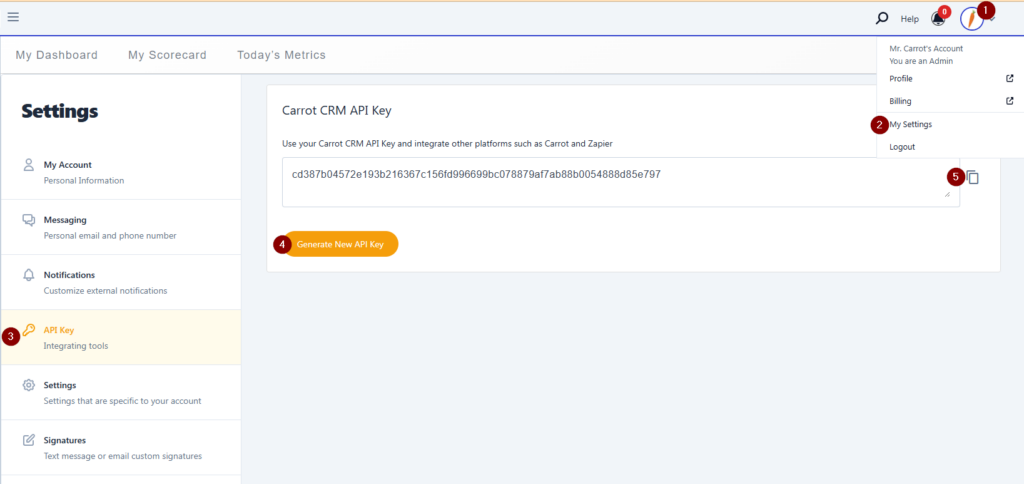Carrot CRM is your new partner in simplifying real estate lead management!
Did you know? Carrot CRM’s Essential, Scale and Team plans come with included setup support. Our team handles setting up lead integrations for you during a simple kickoff call.
Introduction
The API key is used for integrating your Carrot CRM with other tools such as Zapier or smrtPhone. Instead of having to use the same user name and password combination to build an authentication, Carrot CRM now offers a simpler way of connecting itself to Zapier.
This article will guide you on how to obtain the API Key from your Carrot CRM Team. An API key is more of a unique identifier for a customer’s Market Space. You can use this unique identifier to perform a Carrot CRM Integration in Zapier.
How to get your Carrot CRM API key
- Click your Profile Icon in the top-right corner of the page
- Select My Settings
- Go to API Key
- If this is your first time integrating your CRM using Zapier, click on Generate New API Key.
- If there is already an existing API key, click the copy icon next to the key to copy it to your clipboard.
🚨 IMPORTANT: Only generate an API key if this is your first time integrating your CRM to Zapier. The authentication of the API key should remain on your Zapier account and should be used on any integration moving forward. Generating a new API key while the current API key is in use may disable previous integrations where it was used.