Introduction
The Team Dashboard is designed for company owners and managers to get a big-picture view of your sales lead activity at-a-glance. You can compare new opportunities, your booked appointments, how many offers you’ve sent and much more.
View your Team Dashboard
- Click Team on the left side menu
- Select the Team tab
- From here you can select the various options in the dashboard to see the Opportunities being tracked
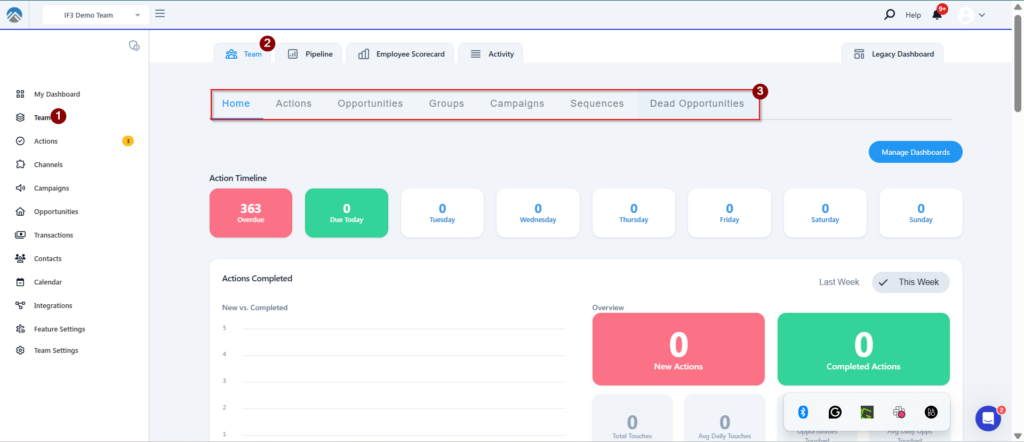
Manage Dashboards
This option allows the user to get more specific on what they want displayed on their Dashboard, clicking on the button brings up a pop up that allows you to select the information you want to see whenever you log into your Dashboard.
- Click Manage Dashboard
- Select any criteria you want displayed(You can select up-to 5 criteria)
- Click Save
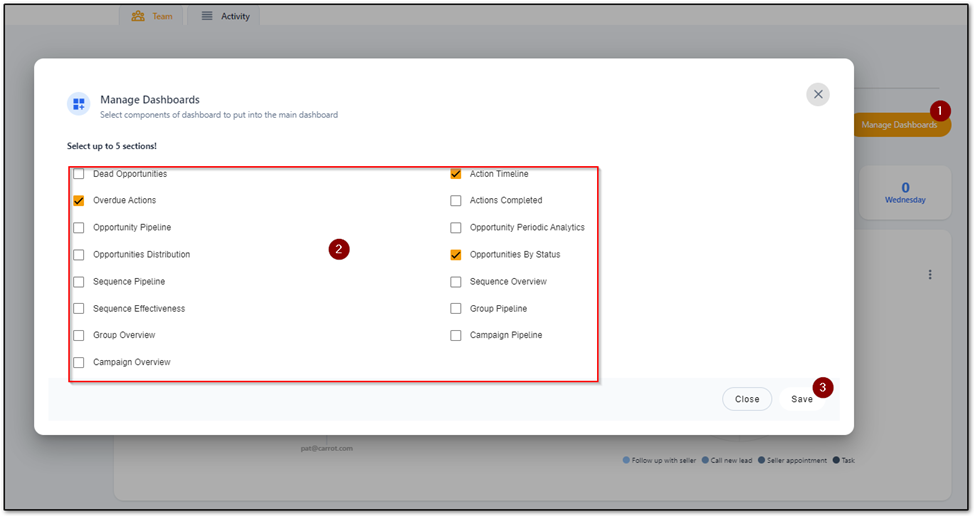
Data Breakdown by Type
Users can further break down data in the Dashboard by clicking on any specific tab they want to see. These tabs focus on specific aspects of a team i.e. Actions, Distribution of these actions within the team/ employees and distribution of number of specific actions i.e. Call New Lead actions within a team.
You can view these breakdowns by Action, Opportunities, Groups, Campaigns, and Dead Opportunities by clicking on the individual tabs.
The Breakdown can be further specified by looking at data from the top five users or all users in whichever tab you are on. I.e. In the Actions tab, you can see how many Actions each user has, and also how each Action is distributed in terms of the numbers. In the Opportunities tab, you can see the number of Opportunities per employee and the status of those opportunities within the pipeline.
Unqualified Opportunities vs Qualified Opportunities
Unqualified opportunities are the people who opted into your marketing and you have not made contact yet. In the Opportunities menu, anything that is in the Qualification Pipeline is Unqualified with the status being new lead or call attempt #.
Qualified Opportunities are the ones in the Pursue pipeline. This is when you have contacted the lead and you determine that there is an opportunity for a good deal, so you take the necessary next steps to push it forward either by setting up a follow-up, scheduling an appointment, or making an offer.
Uncontacted vs Contacted of Active Sellers
This is the communication status of your active sellers. New sellers come into the system Uncontacted by default and they move to contacted when you update an Action and select the outcome I got a hold of the seller or if you schedule an appointment, or make an offer.
Other KPIs will return data on the following:
- Completed Actions = number of actions you completed on any Opportunity
- Total Touches = number of touches in any Opportunities
- Opportunities Touched = number of unique Opportunities touched
- Average Actions Completed per Day
- Average Touches Made per Day
- Average Opportunities Touched per Day
- Appointments Booked
- Offers Sent
- Canceled Deals
- Closed Deals
