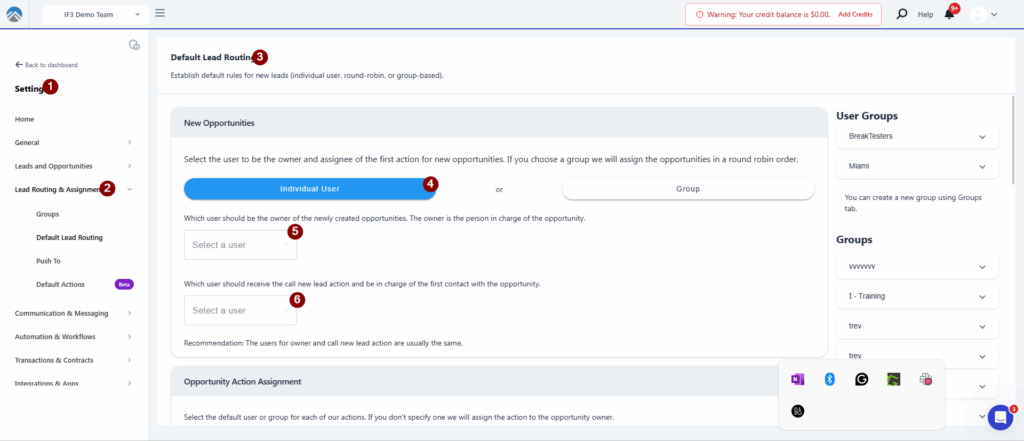Carrot CRM is your new partner in simplifying real estate lead management!
Did you know? Carrot CRM’s Essential, Scale and Team plans come with included setup support. Our team handles setting up lead integrations for you during a simple kickoff call.
Lead Routing is especially important for teams that have 2 or more team members. This setting will ensure that your Opportunities are being assigned to the correct people to avoid any issues with leads falling through the cracks.
Default Lead Routing is a team-wide setting. Meaning all Opportunities will be assigned to an Individual User that you have selected here unless a Campaign Assignment is enabled.
You can create global settings within your Team to assign specific Opportunities and Actions to specific people. This will save you time and keep things organized as your leads come in and there are Activities created during the life of the Opportunity.
Step 1: Watch Our Lead Routing Tutorial
This video was recorded for InvestorFuse but the instructions also apply for Carrot CRM. It will guide you through setting up Lead Routing and show you the best practices to make the most out of this feature:
Step 2: Assign Opportunities to an Individual User
- Select Settings
- Select Lead Routing & Assignment
- Select Default Lead Routing
- Pick Individual User in the options
- Choose a user to be the default Opportunity Owner
- Chose a user to be the default assignee of the Call New Lead action