
Carrot CRM is your new partner in simplifying real estate lead management!
Did you know? Carrot CRM’s Essential, Scale and Team plans come with included setup support. Our team handles setting up lead integrations for you during a simple kickoff call.
Introduction
Your personal information in your profile can be personalized including your photo and contact information. It’s important to have at least your name in your account so we can easily see who we’re talking to when you open up a support chat ticket and to make it easier to communicate with other team members when working inside the system (e.g. making comments, tagging team members, etc).
Edit your profile
🚨 IMPORTANT: The number you enter in the phone field is where the SMS notifications are sent. Email notifications are sent to the email you use to log in.
- Click the Profile Icon above your profile picture
- Select My Settings. This will take you to My Account.
- Click Edit. You can select any image for your profile, however for the best results use an image that is circular or square in shape, a rectangular image will look distorted.
- Enter your name and contact information in the provided fields.
- Click Save
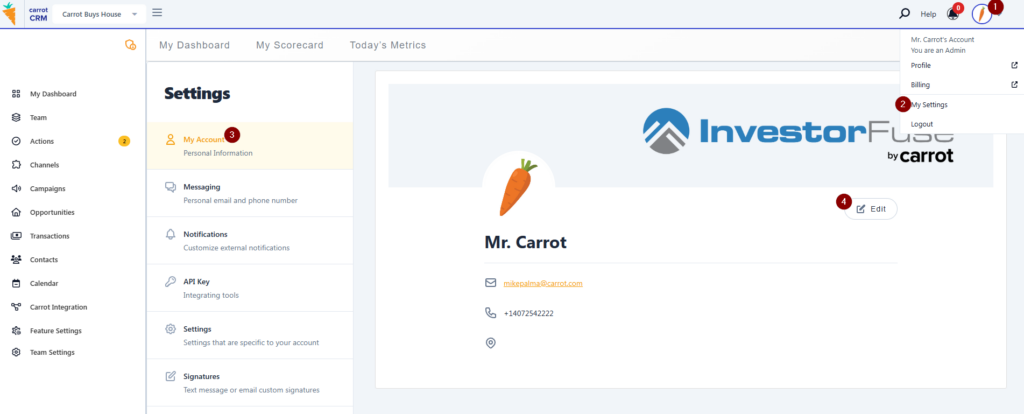
Conclusion
Having your details updated on your account helps you easily communicate with other team members, and ensure that you are able to receive text message notifications to stay on top of opportunities you are working on.
