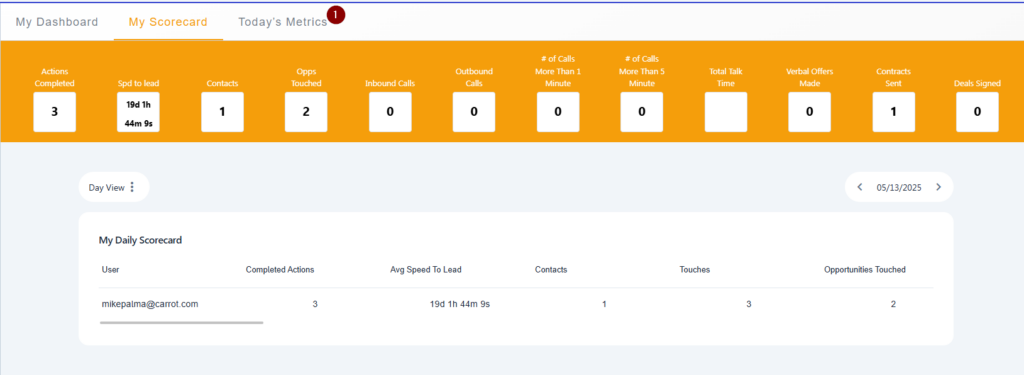Carrot CRM is your new partner in simplifying real estate lead management!
Did you know? Carrot CRM’s Essential, Scale and Team plans come with included setup support. Our team handles setting up lead integrations for you during a simple kickoff call.
Introduction
My Dashboard displays relevant information regarding your account to provide insight into your performance and call out important actions for you to take.
This article will go over the following:
View My Dashboard
- Click My Dashboard in the left menu
- View your Priority Actions. This calls out the most important actions assigned to you that are either due today or overdue
- Review your stats from this week
- Go over training resources
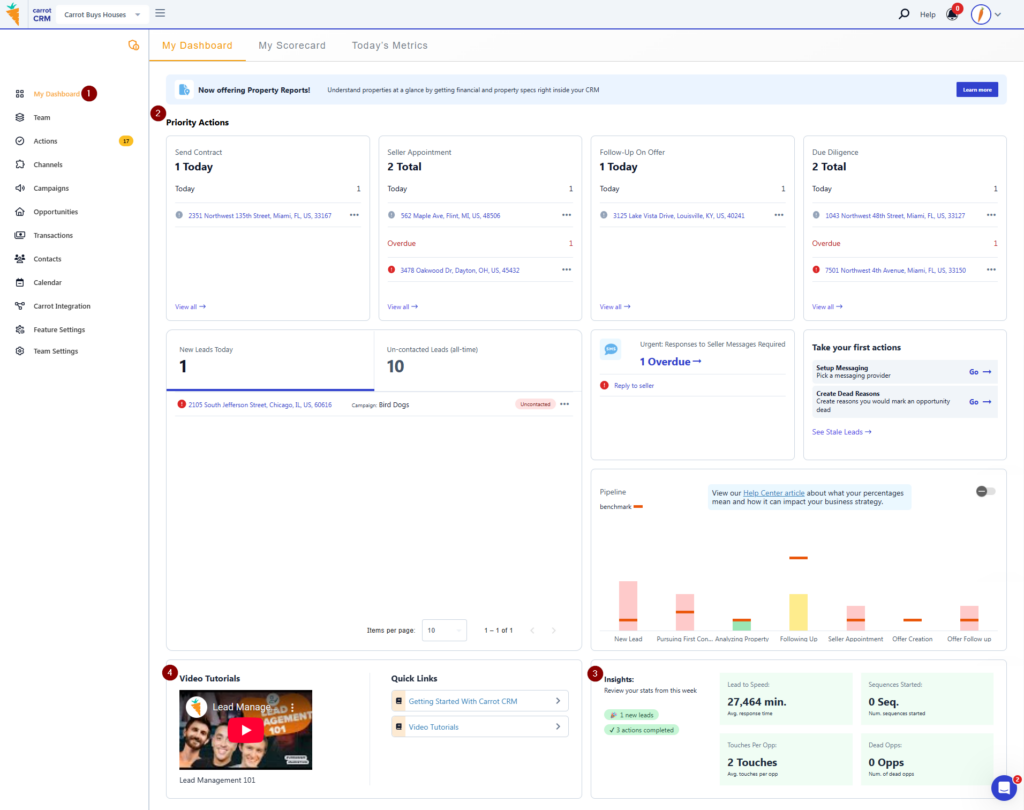
My Scorecard
My Scorecard provides a historical view of your KPIs and shows the same metrics that are in the Employee Scorecard.
- Go to the My Scorecard tab
- Change the date filter
- Use the arrows next to the date to move forward or back
- Use the horizontal scroll back to move to the right and see the rest of your personal KPIs
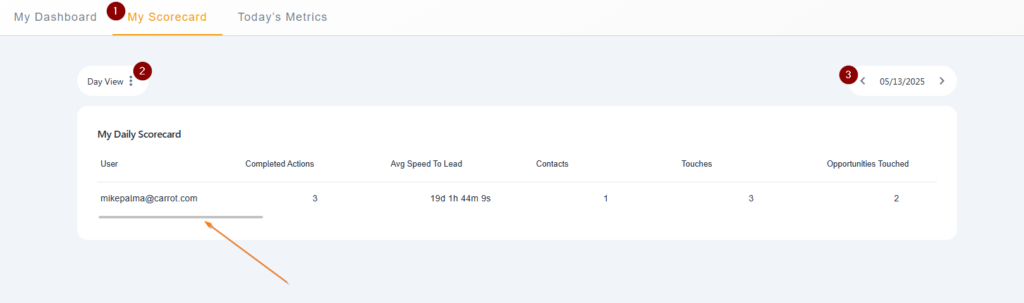
Today’s Metrics
Today’s Metrics shows you your current KPIs for the day. This will reset daily at midnight so refer to My Scorecard if you want to see historical data.