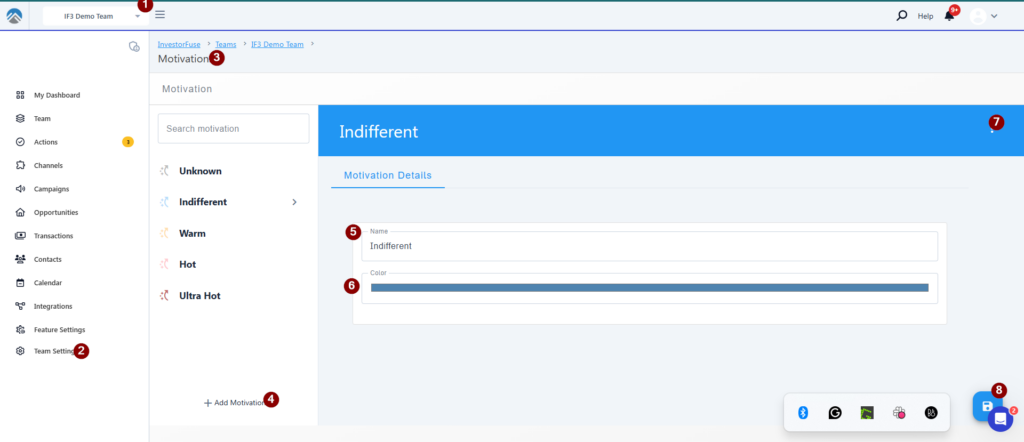Carrot CRM is your new partner in simplifying real estate lead management!
Did you know? Carrot CRM’s Essential, Scale and Team plans come with included setup support. Our team handles setting up lead integrations for you during a simple kickoff call.
Introduction
Here is an option to add custom motivations to your team. By default, you have Unknown, Cold, Warm, and Hot motivations but you can add more or even replace them completely to better suit your team’s operation.
Customize your Opportunity Motivations
- Select Team to view
- Select Team Settings
- Click Motivations in the pop up
- Click the +Add Motivation button at the bottom to create a new one
- Type the motivation name and save
- Set a color to correspond to the motivation. This will be the color used for the Motivation box
- Click ⋮ the three-dot icon at the top-right corner to merge the motivation with another one or delete it. Merging will take the opportunities under the original motivation and move them to the one you select.
- Click 💾 the Save icon at the bottom right