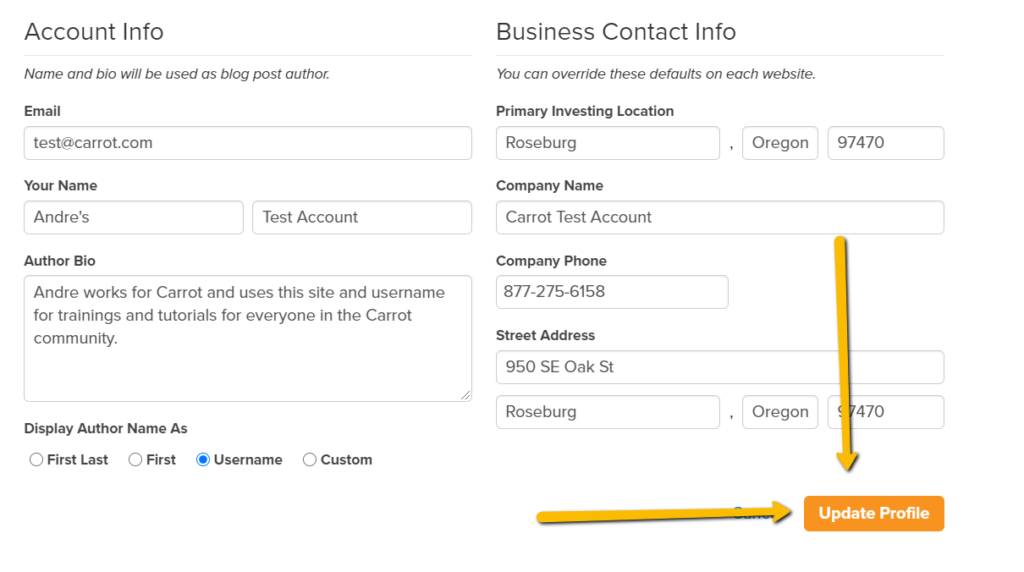Every site’s default blog author is the username for the site. You can choose to have the username, name, or custom option displayed as the author of posts written under a specific account. This tutorial will show you how you can change settings to the option you want.
Please note, you can also change authorship to another user of the site. This would be done on the blog post itself. This tutorial is solely for updating the display name for the correct user assigned to that blog post.
Let’s get started!
Step 1: Head over to your account page, and select Profile

Step 2: Choose an option for “Display Author Name As”
Select either First Last for your first and last name, First Last, First, Username, or Custom to show on your blog posts or articles.
- First Last will display your first and last name
- First will display your first name only
- Username will display your username for the account
- Custom allows you to input a custom name for authorship
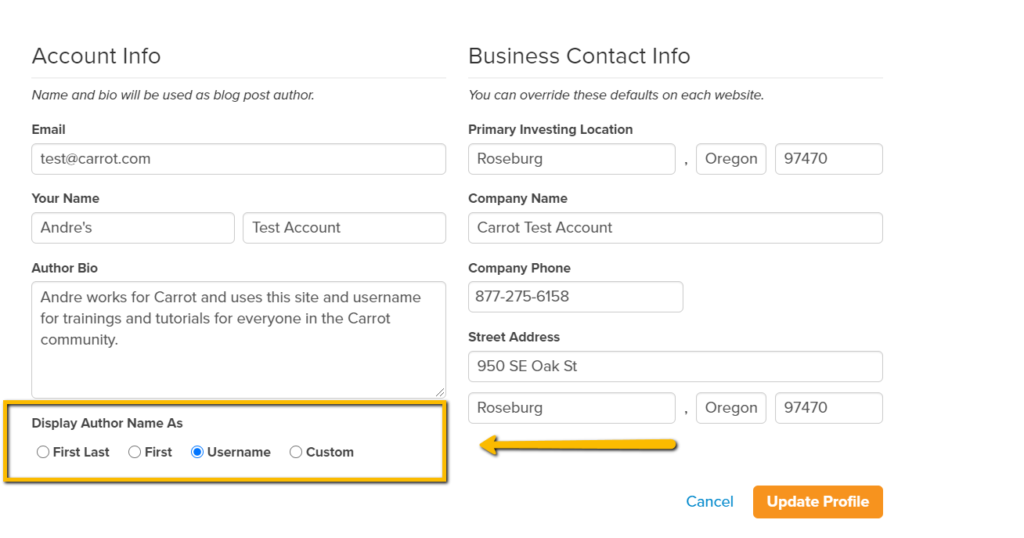
Step 3: Click “Update Profile”
Click the “Update Profile” button on the bottom left to save your display author preference.