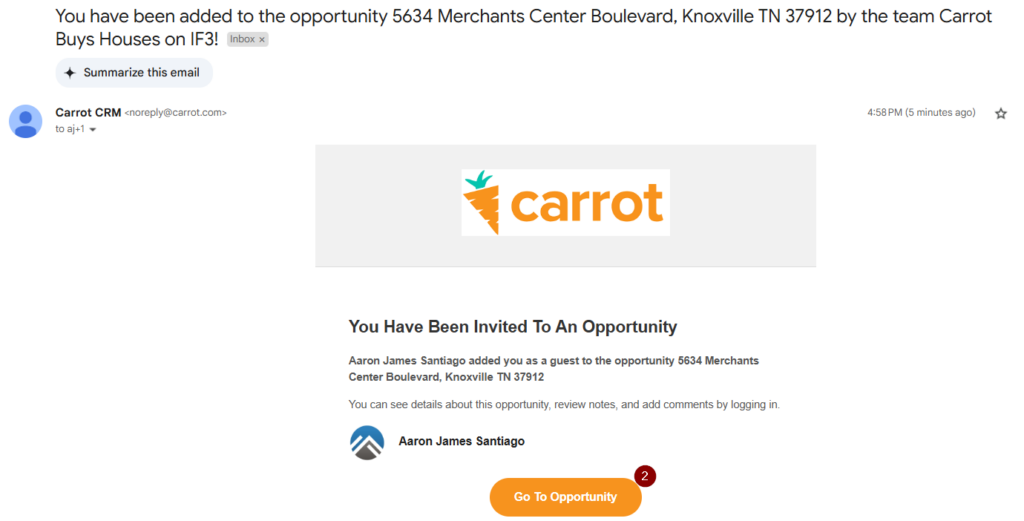Carrot CRM is your new partner in simplifying real estate lead management!
Did you know? Carrot CRM’s Essential, Scale and Team plans come with included setup support. Our team handles setting up lead integrations for you during a simple kickoff call.
Introduction
Guest Access allows you to invite people outside of your team to view a specific opportunity which is useful for situations like Joint Venture deals, Realtor transactions, or Lead generation providers like a PPC vendor that wants to use the data of created opportunities to adjust targeting to name a few. Guest Access is read-only, with the exception of adding comments.
Share an Opportunity
- Select a team on the left menu
- Go to Opportunities pane.
- Select the opportunity you want to share
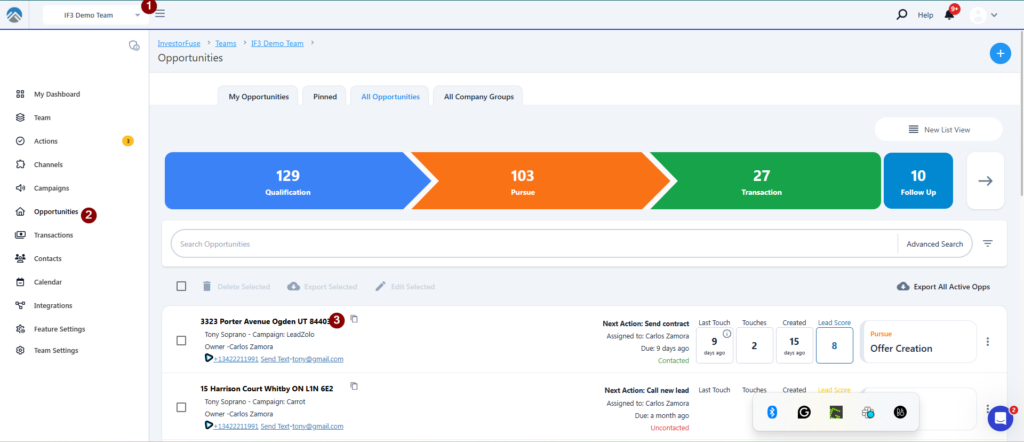
- Click the Share icon on the upper right-hand corner
- Type the email of the person you will be sharing the opportunity with
- Click Share
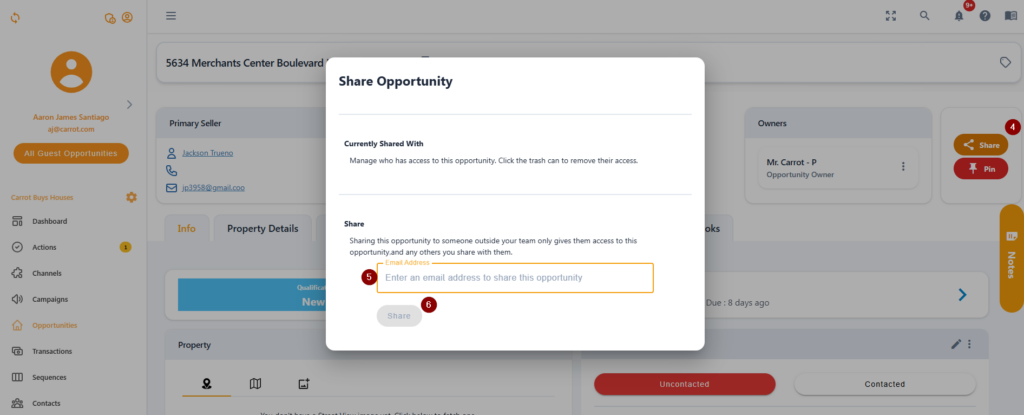
Open a Shared Opportunity
The person you shared with will receive an email with the link to the shared opportunity. They are not able to make any changes to the opportunity but will be able to add comments in the Activity and Communication log.
- Find the email invite
- Click Go To Opportunity
- Sign in using the same email used to invite you.
- Click All Guest Opportunities to see all of the shared opportunities you have access to
- Select an Opportunity
- Type a comment in the Activity and Communication log if desired.