Want to add some properties to a page to give a preview of the properties on hand or past properties sold? Here’s how you can add properties to any page or post on your site.
Step 1: Go to your page list and click the title of the page to edit
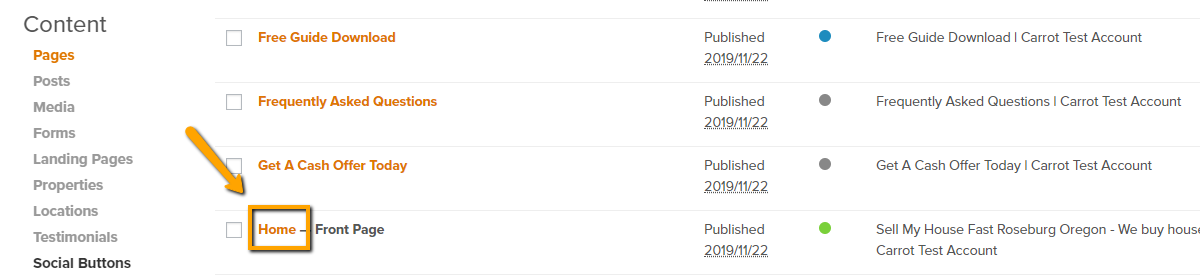
Step 2: Add a Property Block
Select the area on the page to add your properties and choose the “Properties” option from the Embed Block section.
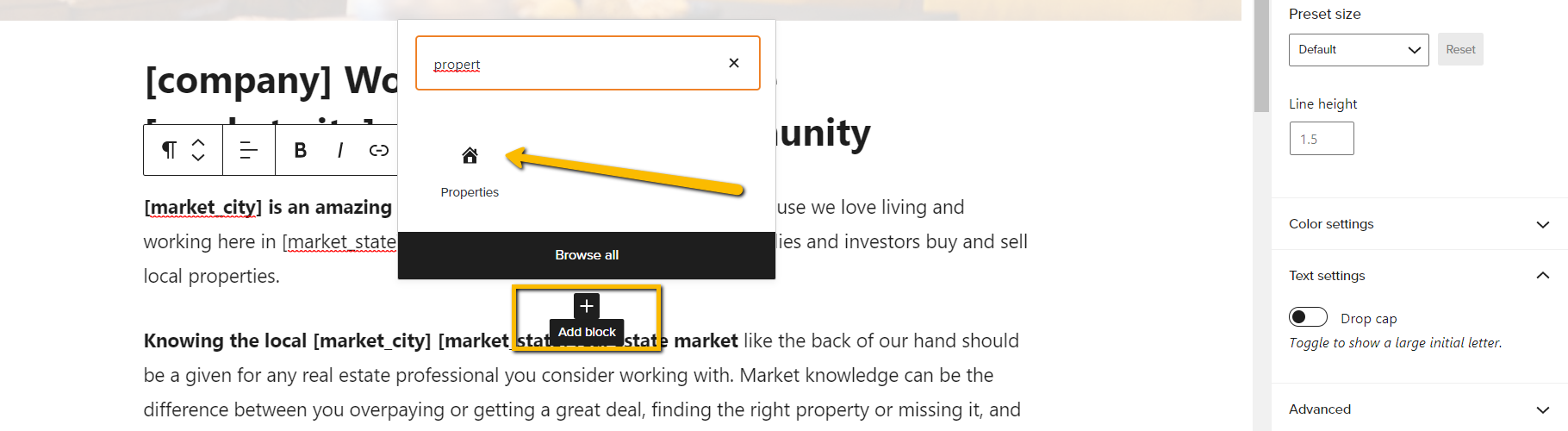
Step 3: Select Properties Displayed
On the right side of the screen, you’ll see a couple options for the properties and how they can displayed. You can choose:
- latest properties (multiples of 3)
- a specific property
The following image is an example of how the properties will be displayed – Please keep in mind properties are aligned to the left. If you showcase one property, then the property will show on the left side of the screen with white space where the other two properties would be.
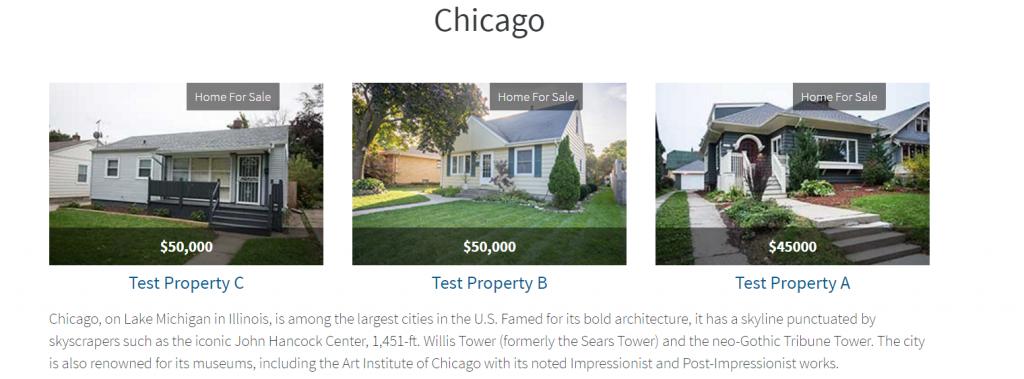
If you need help on creating the property listing, check out our Listing Properties Guide.
