Introduction
Webhooks are automated messages sent from apps when a specific event occurs. They allow real-time communication between services by sending data to a designated URL, often a server, in response to an action, like a form submission or a new user registration. This enables applications to respond instantly to changes without constantly polling for updates, making them efficient for tasks such as notifications, data synchronization, and triggering workflows across different platforms.
1. Inbound Webhooks
This webhook is the one used for integrating a Callrail account and is placed in the Post-Call and Text Message Received field in Callrail Webhooks. It triggers upon the tracking number, receiving a text message or the completion of a call, regardless if it’s answered, abandoned, or a voicemail was left – which ultimately creates an opportunity in your Market Space.
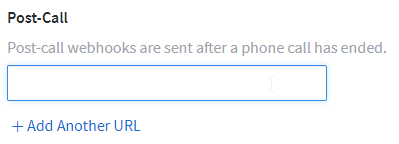
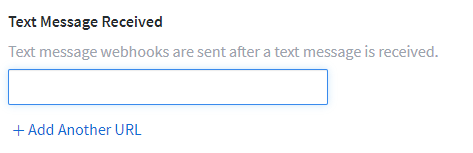
2. Inbound Webhooks (Callrail’s Pre-Call)
Meant to be placed in the Pre-Call section in Callrail webhooks, it will trigger instantly once a call is received by an integrated tracking number. This will also create an opportunity in your Market Space, based only on the caller’s number, the tracking number called, and the caller’s location.
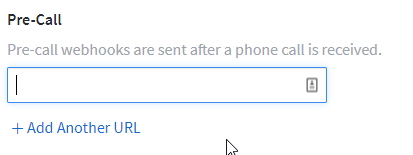
3. Inbound Webhooks (Callrail’s Outbound Post-Call)
Place this webhook in the Outbound Post-Call section, this will automatically post outbound call logs into the existing opportunity if an integrated tracking number is used to call the opportunity’s phone number.
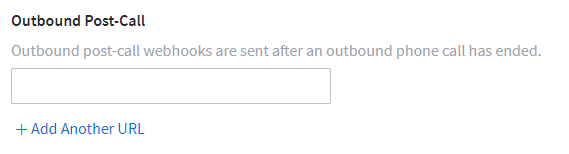
4. Inbound Webhooks (Callrail’s Text Message Sent)
Place this webhook in the field shown below in callrail webhooks and every message sent from the lead center will update an opportunity in IF3 that contains the contact’s phone number.
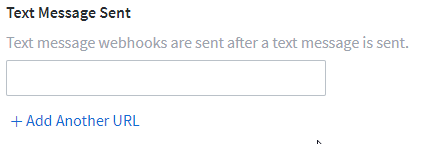
5. Outbound Webhooks
You can place a webhook here where IF3 can post data payloads every time an update to the status is done on an opportunity.
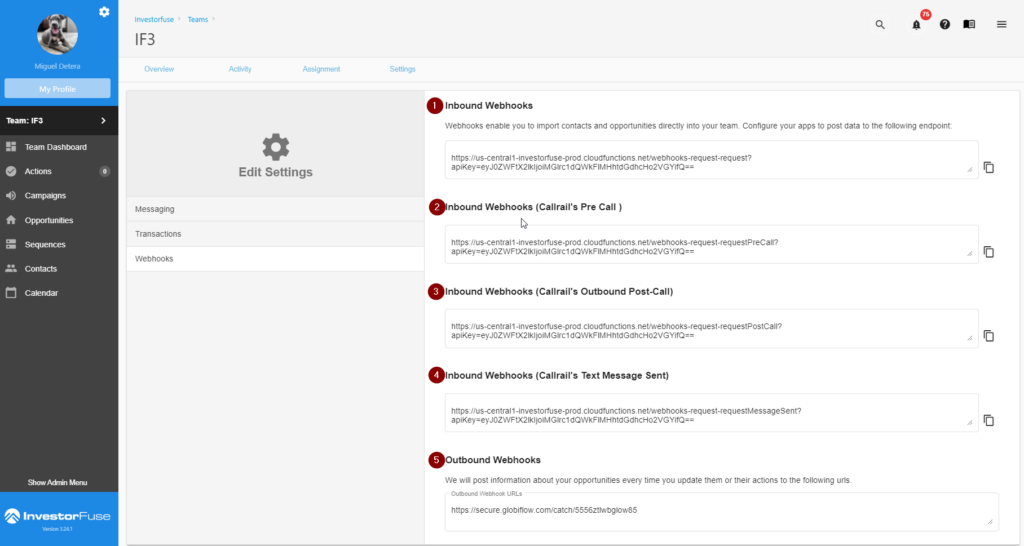
Conclusion:
These are the webhook settings that you need to configure for CallRail’s inbound webhooks to ensure that your setup is working and ensure that your opportunities are being updated accordingly based on the given triggers. Should you have any questions or need assistance, don’t hesitate to check our help center or reach out via live chat so we can assist.
