InvestorLift is a platform for dispo which lets you find buyers for your properties at high prices, but they also offer a service of creating a website for sellers to come in and send you their information. This integration guide will focus on the website/seller aspect of the platform.
Resources Needed
- Access to the InvestorLift Account that you want to Integrate to InvestorFuse
- A Zapier Account
Step 1: Creating the Trigger
1. From the login page, click on the Make A Zap button
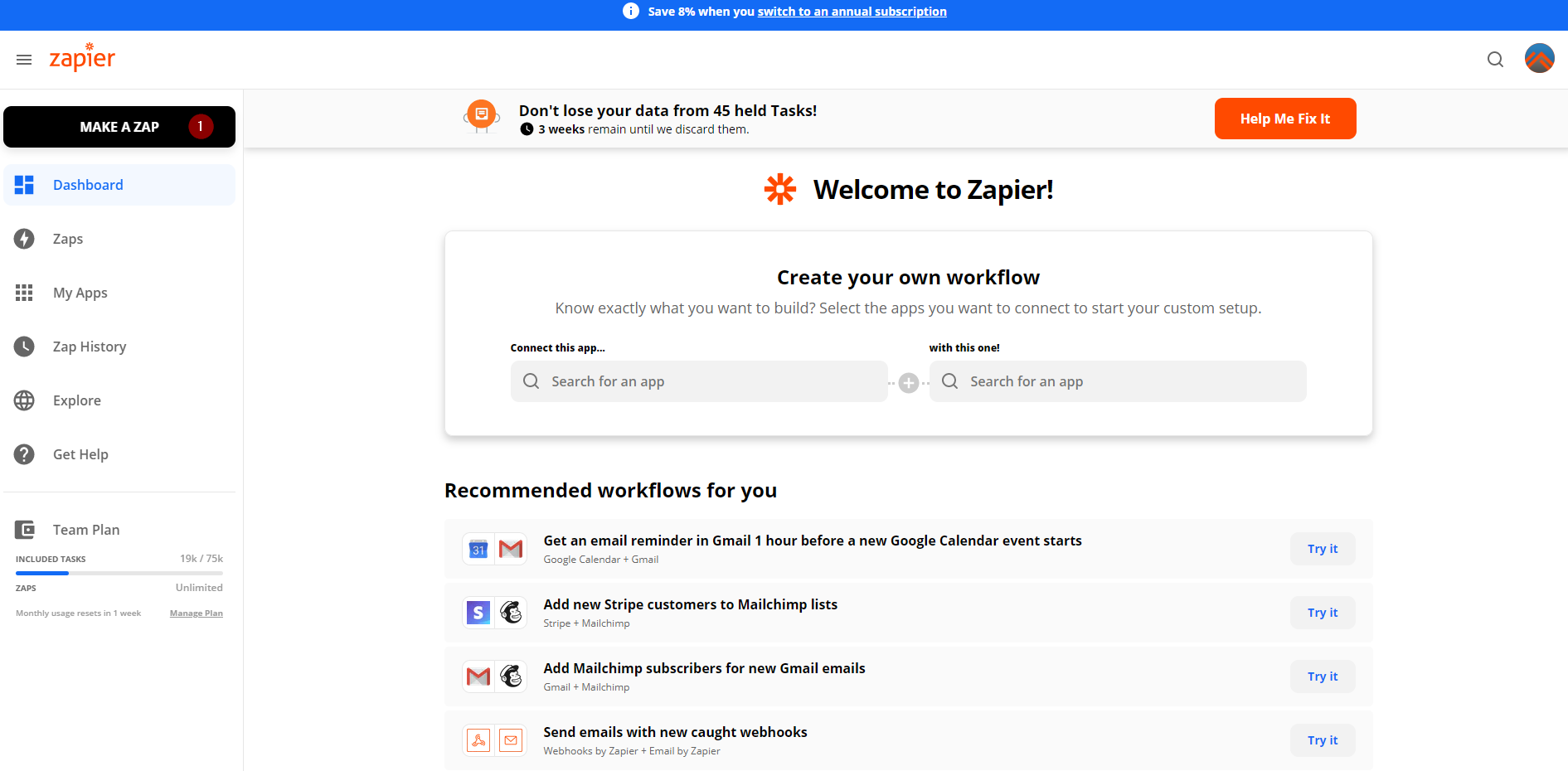
2. Name the Zap based on your preference. Something that will help you easily distinguish as to what form is integrated using this Zap.
3. Search for InvestorLift
4. Choose the option InvestorLift
.png)
5. The trigger section of InvestorLift gives you two (2) options;
- New Lead – Triggers the Zap when a new lead is added to InvestorLift
- Update Lead – Triggers the Zap when a lead has been updated (Regardless of what is updated in the lead information, this will be considered as an update, and will trigger the Zap)
6. Once you have selected the trigger option, click on Continue
.png)
7. Click on Choose an Account
8. You will then be shown a list of InvestorLift accounts that have been previously used for this integration (if there are any) if not, click on Connect a new account
.png)
9. A prompt will then appear asking for the API Key, enter the API key in the field provided, you can click on the hyperlink that is associated to the word Integrations in this window, this will take you to the page where you can obtain the said key – Click on Yes, Continue to proceed
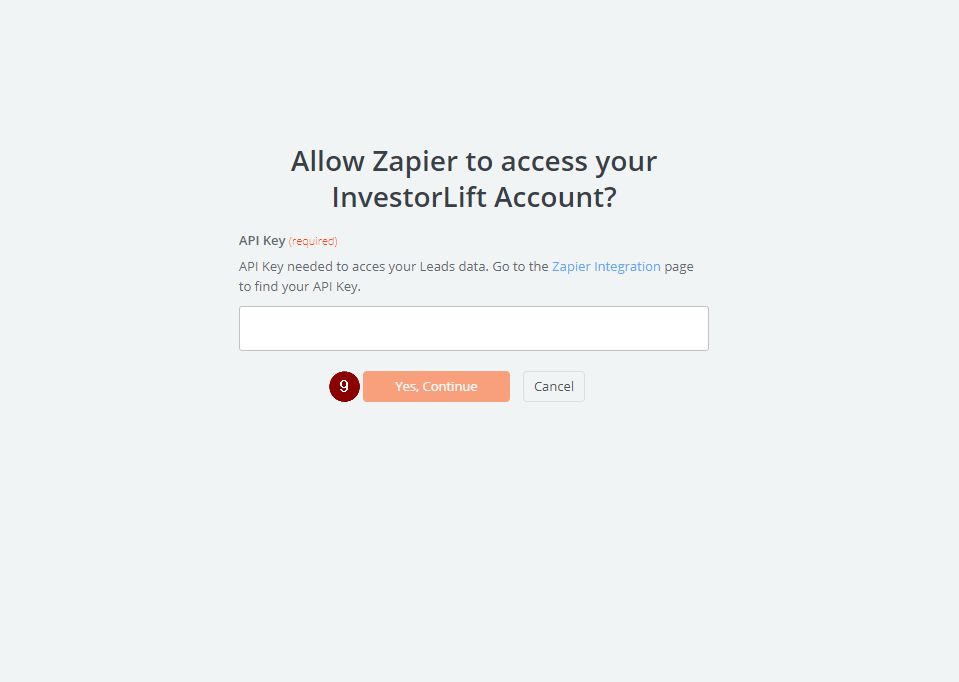
10. After authenticating using the API Key, the prompt will close and automatically update the chosen account for this Zap
11. Click on Continue after confirming that the InvestorLift account that you’ll use is correct
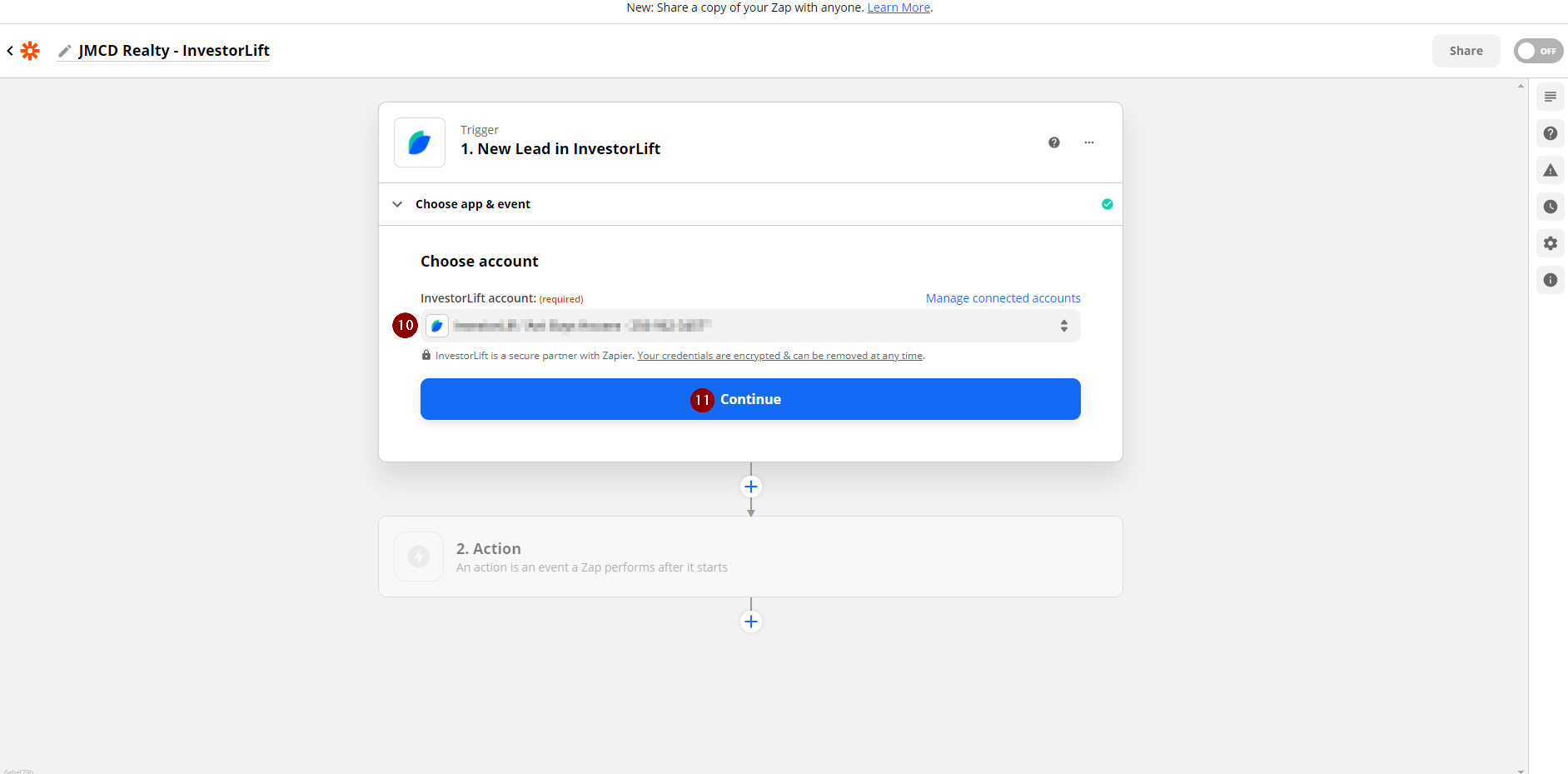
12. Test the trigger, this will pull the most recent leads from InvestorLift
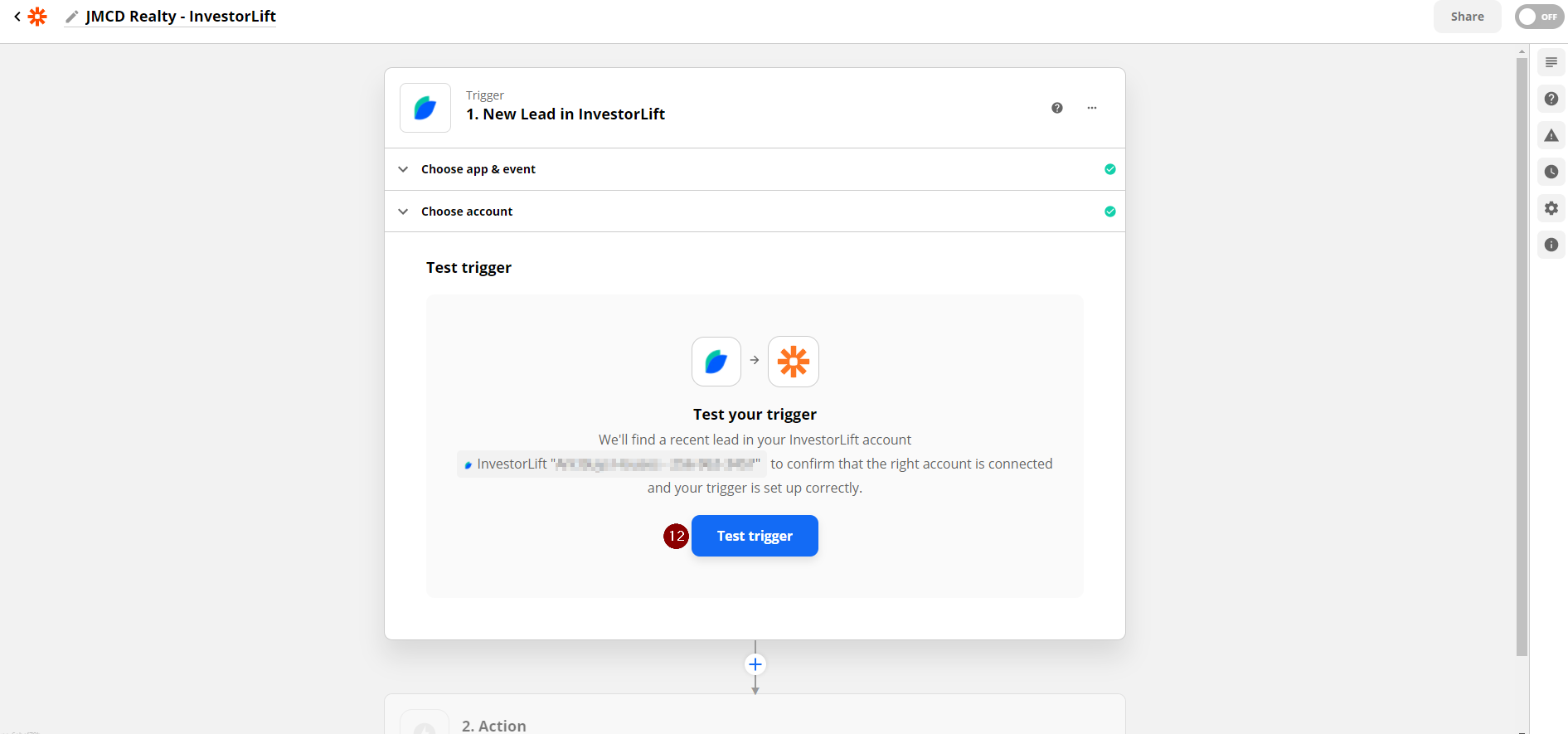
13. Sample data will then be shown for your reference
14. Click on Continue
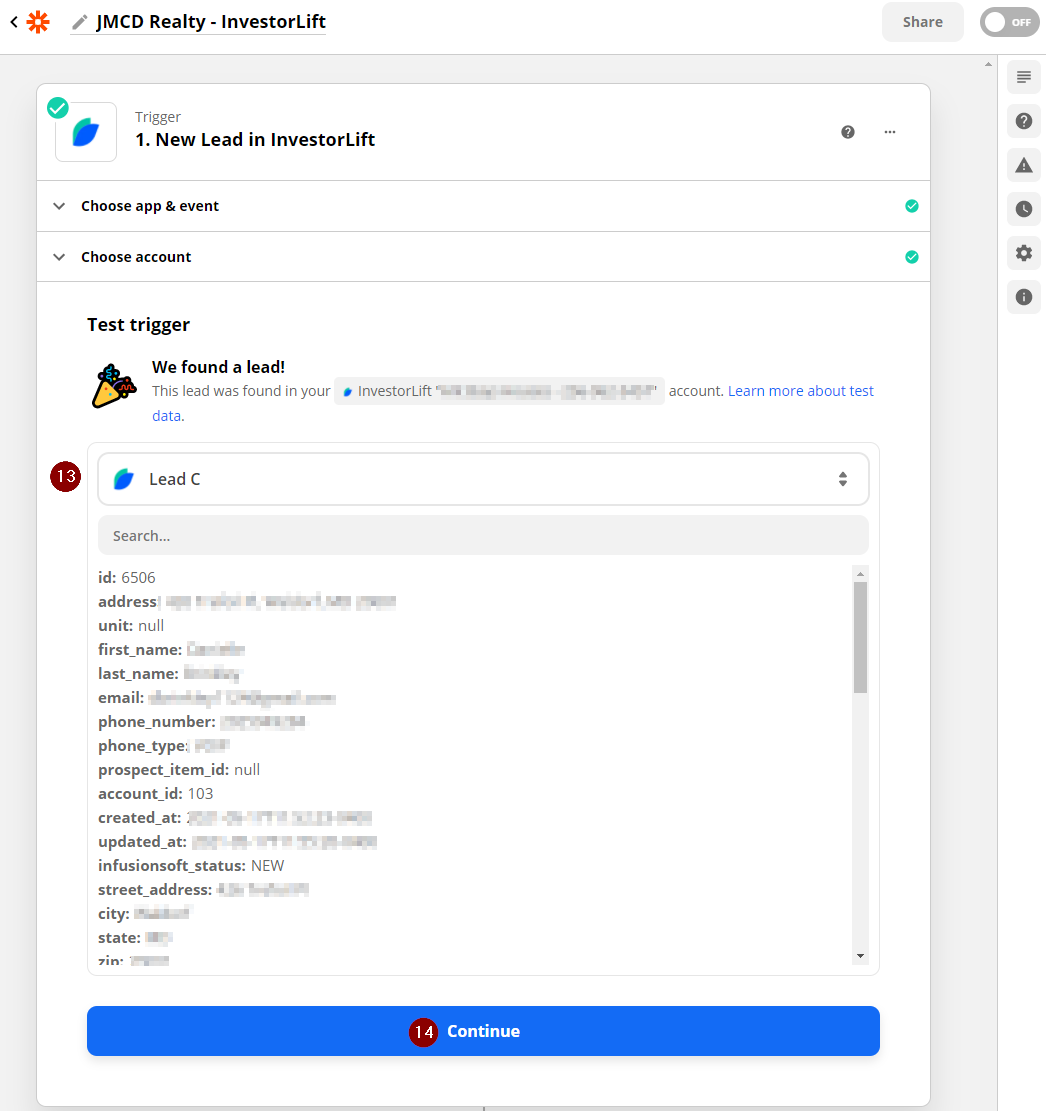
Step 2: Connecting to InvestorFuse
1. After the trigger section of the Zap has been configured, it will ask you to choose an action. Search for the term InvestorFuse in the search bar.
2. Choose the result InvestorFuse
3. Choose the Action Event Create New Opportunity
4. Click Continue
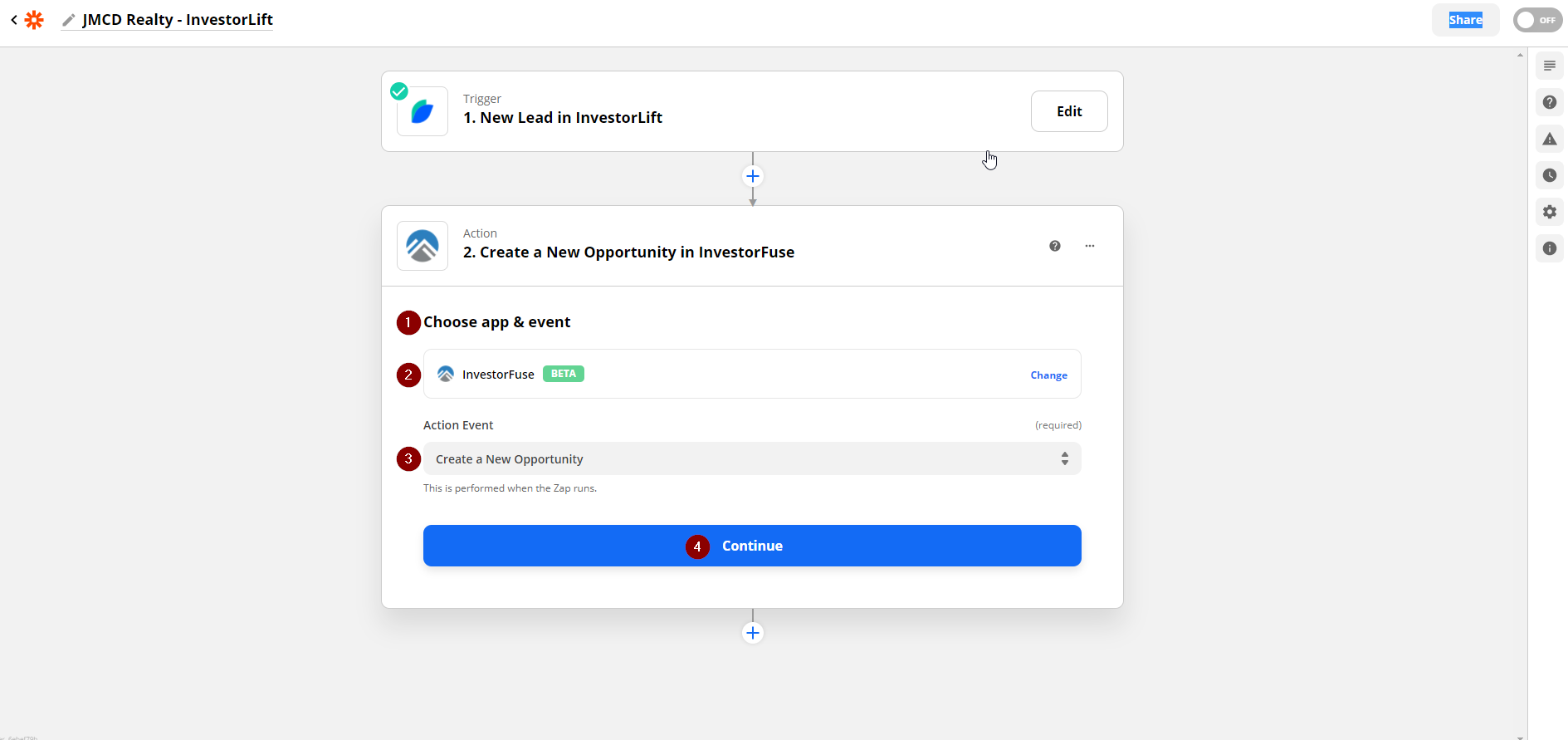
5. Click the drop-down for accounts associated and choose your account
6. Click Continue
Don’t see an InvestorFuse account in the drop-down? No worries!
Follow the steps in this article to connect IF3 to Zapier. Then return here to finish up integrating InvestorLift.
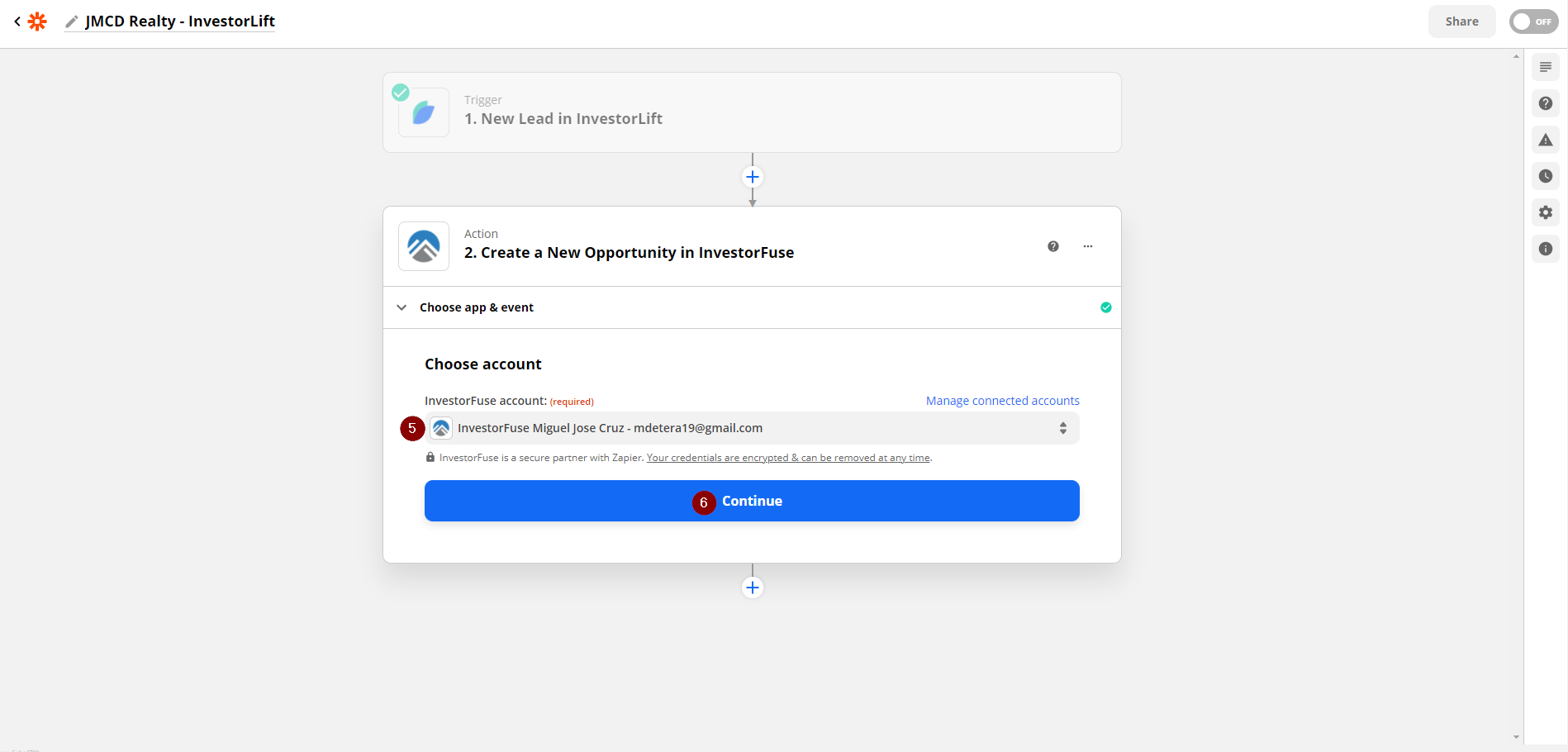
Step 3: Zapier Field Mapping
1. Choose the name of the market space where you would like to funnel the leads to
Market Space Access
Remember that the Zap will only show market spaces that you are a member of.
2. Ensure that you have a campaign created in InvestorFuse. Add the preferred campaign given out by the list.
Campaign Creation
Campaigns selected here will automatically be tagged to leads that come from this integration.
3. Fill up the form with the available information that was provided by your trigger app. These bits of information are called Zap Tokens – route these tokens over to fields that you see fit in InvestorFuse.
4. Once you are done mapping the fields, click Continue
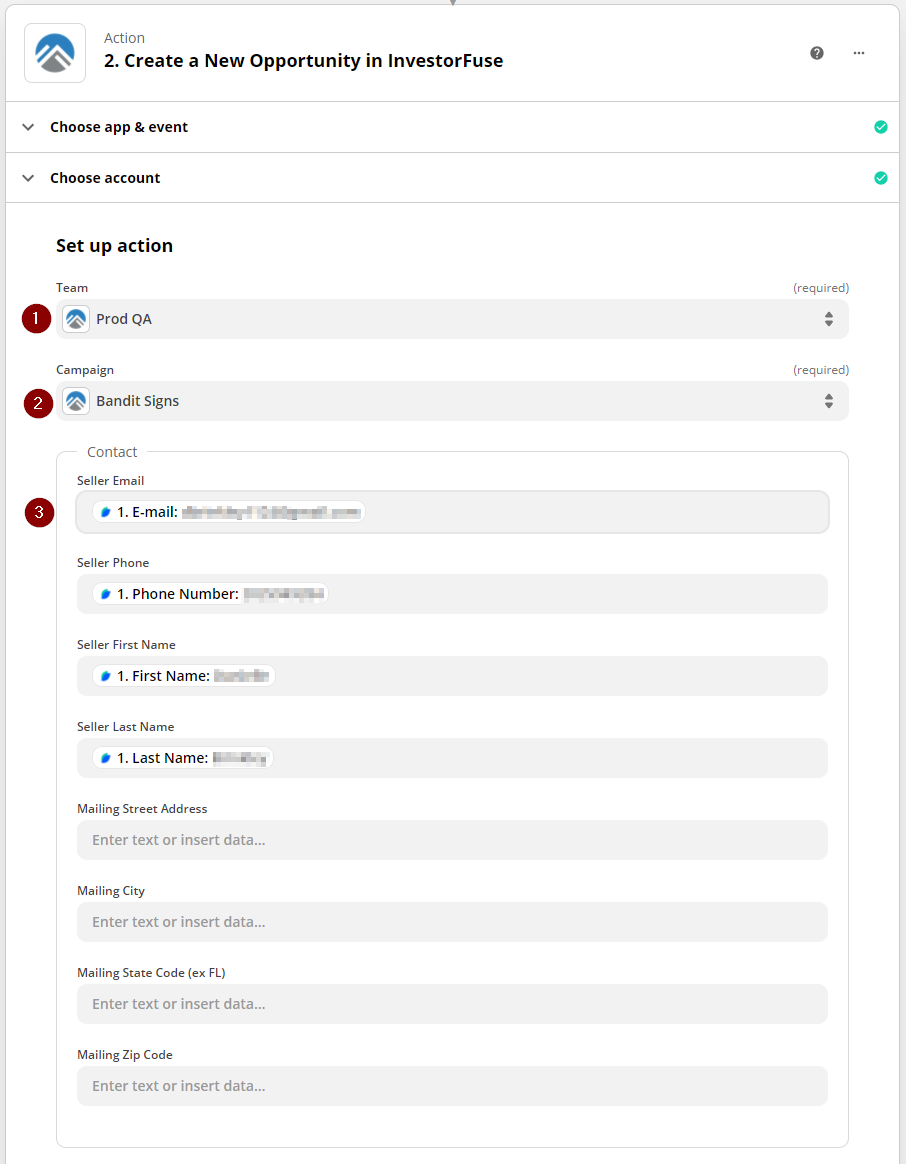
.png)
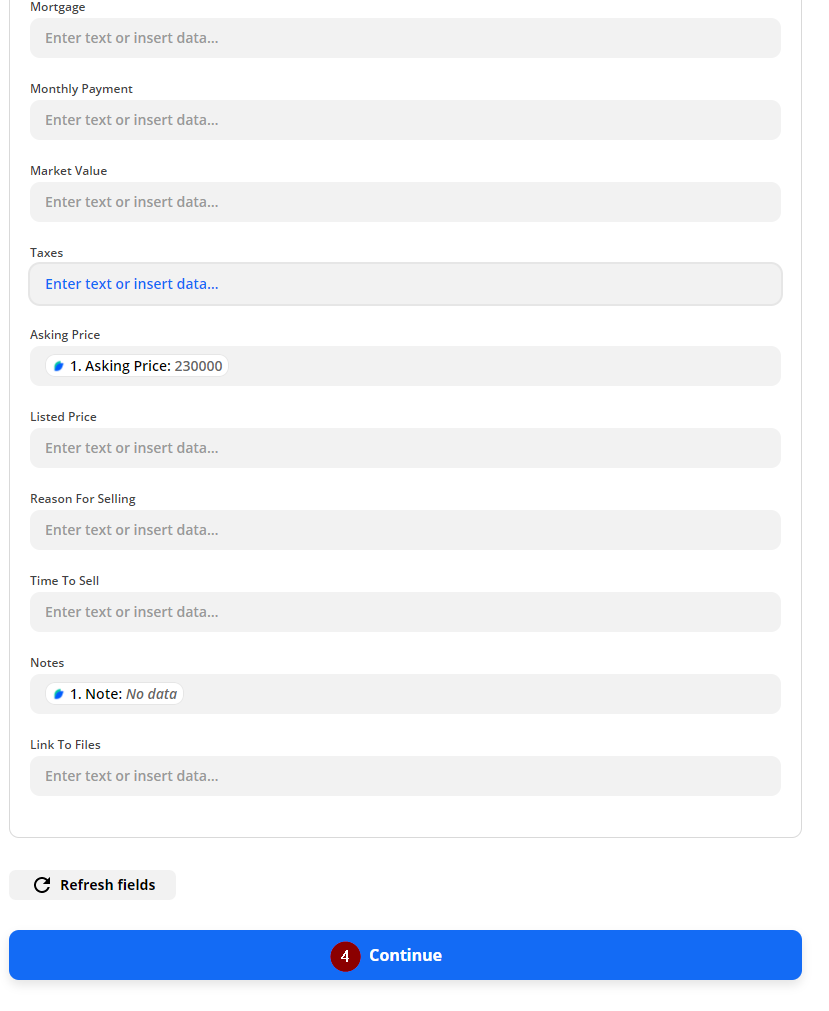
Can’t see a field that matches the data that you have?
You can simply place them in the Notes field – start off with a prefix of the field that you are going to place (as shown in the example below) and add a colon, and select the token of data from your web form.
5. After clicking Continue, you will be shown a summary of the fields that you mapped
6. Click Test and Continue
.png)
Test Zap
By doing so, the Zap will send a test to InvestorFuse with the details of the tokens that you mapped previously.
7. A Message in green will then come up confirming that the test you made was successful
8. Click Turn On Zap, this should activate the integration and will start funneling leads into your market space
9. Not sure if you’d like to launch the integration right now? Clicking on Done Editing or Close will save the work you did with the Zap – and you can turn it on at a later time.
.png)
After integrating your InvestorLift seller site, any form submissions from potential sellers will automatically become leads in your InvestorFuse/Carrot CRM account. If you get stuck anywhere or need help with the integration itself, reach out to the Support Team via the Live Chat.
