Introduction
This feature allows the user to change/edit an Action name, description and Opportunity status. Teams can choose different naming conventions to help them better understand their Workflows internally.

Premium Feature – Pipeline editor (Groups) Is only available to Premium teams. If you are interested in upgrading, please email billing@investorfuse.com, or reach out to our Support team.
The Pipeline Editor will be available at a team level, where users can edit all the default Actions and Statuses. It will also be available on a Group Level (for Premium users) where users will be able to override the Team level settings and edit different Actions and Statuses by Group.
🚨 IMPORTANT: Changing Action Names – Changing an Action name should not change the name on original list. Ex: If call new lead is changed to call new buyer, it should remain as call new lead on the original list.
Step 1: Accessing the Pipeline Editor at Team Level
- Select a Team on the left menu
- Select Team Settings
- Select Pipeline Editor
- Click on whichever Action you want to edit
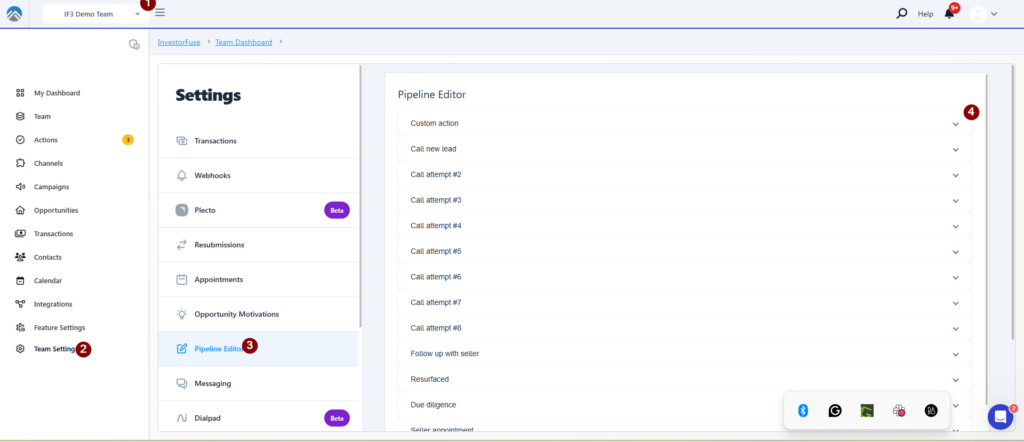
Step 2: Accessing the Pipeline Editor at Group Level
- Select a Team on the left menu
- Select Feature Settings
- Select Lead Routing
- Select the Groups tab then click on the group you want to edit
- Click on the far right arrow to access Pipeline editor
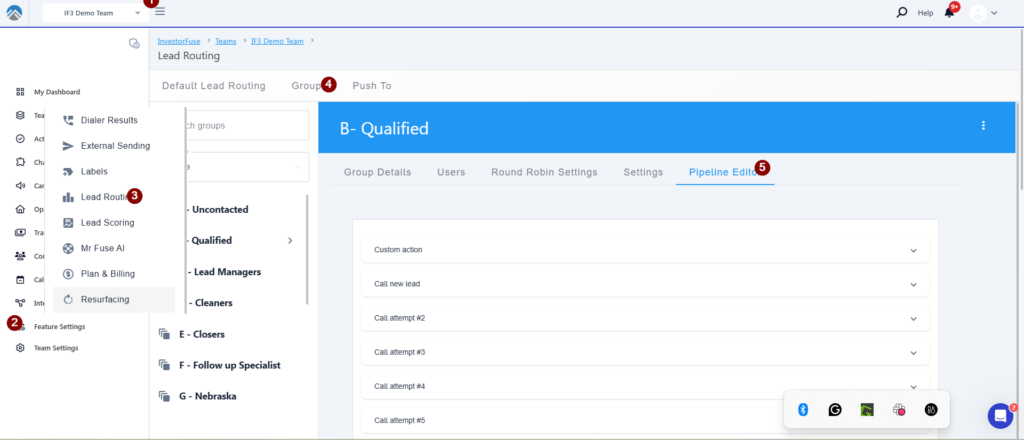
Pipeline Editor Usage
🚨 IMPORTANT: Observe a lot of caution when using this feature, be sure to double check and make sure you and everyone in your team are on the same page about what various edits mean before editing anything, so as to avoid any confusion.
Conclusion:
The Pipeline Editor is a helpful tool to help teams use a different action naming convention that is more familiar or apt to their current team operation. Caution must be taken though to ensure that every team member is aligned with the action name convention used for their workflow. Should further assistance is needed, feel free to reach out to support via chat.

