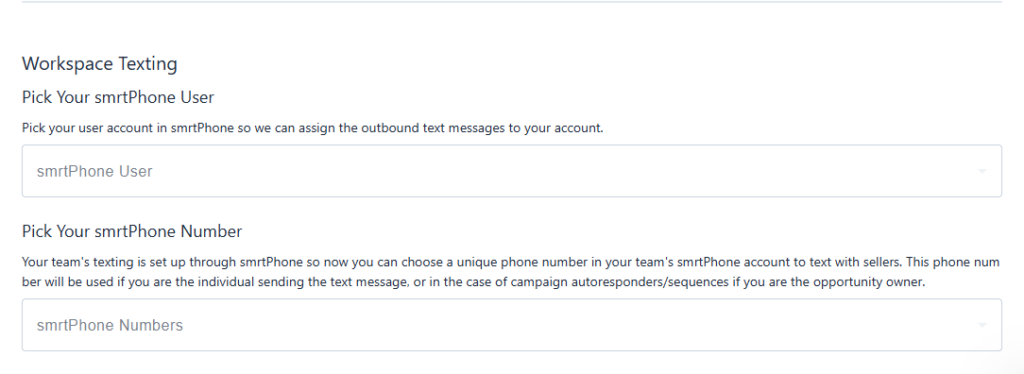This Carrot CRM feature is only available for Scale and Team plan users.
Our Scale (InvestorFuse Pro) and Team (InvestorFuse Premium) plans are perfect for teams who want deeper insights into their lead flows and closed deals. If you’re interested in upgrading your Carrot CRM account, choose your new plan here. If you’re interested in upgrading your InvestorFuse account, please email billing@investorfuse.com
Introduction
Messaging lets you set up your own personal email and phone number that you can use for sending text messages, sequences, and campaign seller responses. You will need a smrtPhone or DialPad account integrated to be able to have an individual texting number.
How to Set Up Your Personal Email and Phone Number
🚨 IMPORTANT: Personal messaging is tied to the Opportunity owner. If you send a message to a seller but the opportunity owner is someone else, the CRM will use their number/email. If that user does not have their number/email set up then it will use the default workspace email/number.
- Click your profile icon in the top-right corner of the page
- Select My Settings
- Go to Messaging
- Select your team in the field. If you have access to multiple teams, you can set a personal email and number for each team.
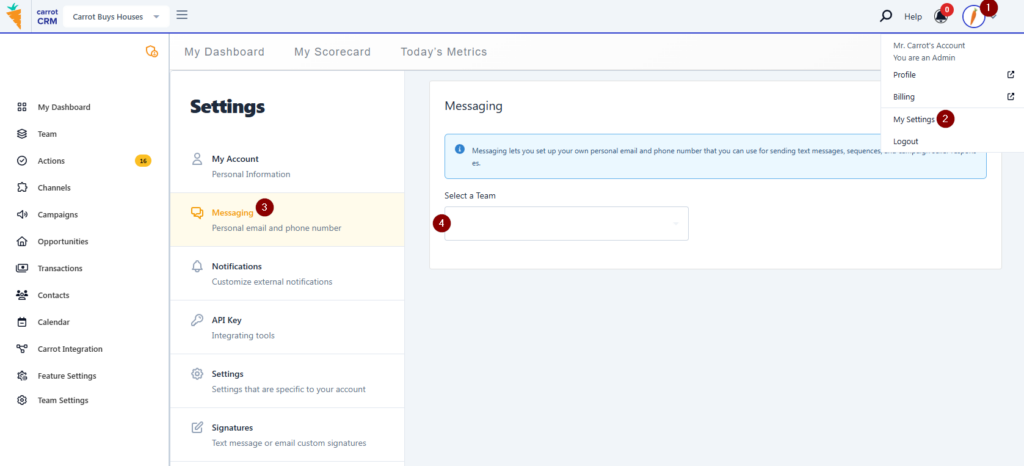
Assign a Personal Email
- Enter a personal company email that will be used to send emails to leads. This email must have the same domain as the company email used by the team.
- Enter a name for the leads to see in your email
- Click the Save button
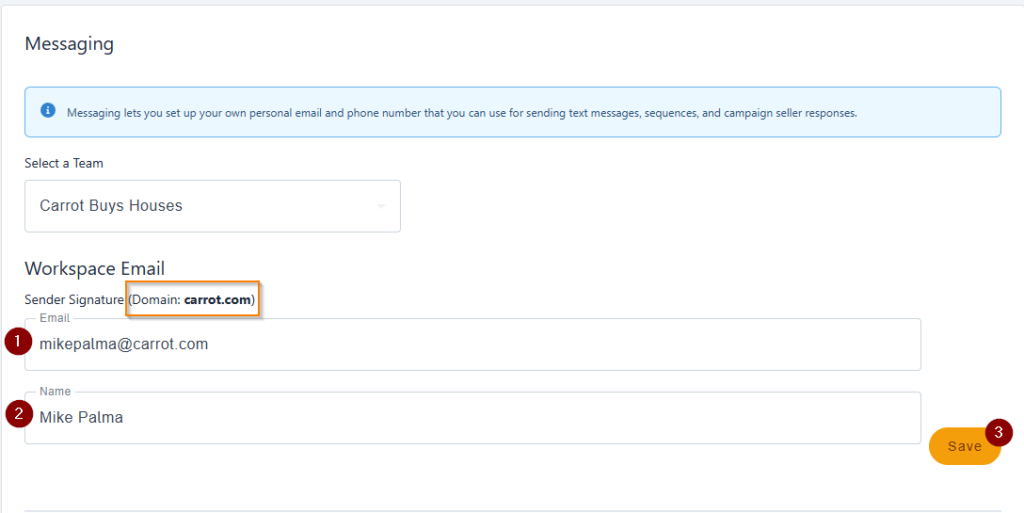
Assign a Personal Number
If you have smrtPhone integrated into the CRM, you can assign a personal smrtPhone number to your your that will be used when texting leads manually or automatically.
- Select your smrtPhone user in the drop-down. You need to have your own login in smrtPhone for your name to appear
- Pick a smrtPhone number that will be used for texting your leads