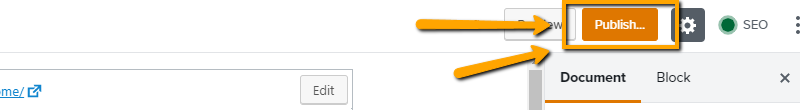We tried to make it super fast and easy to update your company information including your company name, market, and phone number. Whenever you see the shortcodes, words with brackets [ ] around them, those are usually your market settings. Click here to access yours. These market settings use shortcodes to allow you to enter the same information and have the ability to quickly update them in one location.
Want to change that on a particular page? Great!` We know you may have landing pages that have tracking numbers or have pages that target different locations. You can update the settings on each page of your site. Here’s how to make that happen.
Step 1: Go to your page list and click the title of the page you want to edit
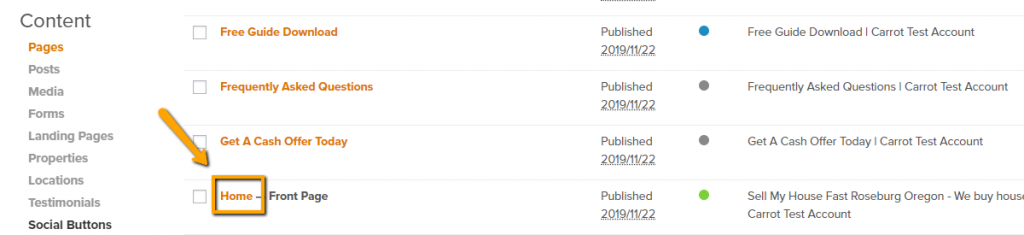
Step 2: Override the market city settings
You’ll find the “Override Market Settings” on the page’s Document tab. You can override your phone and market location settings. Just be sure you’re looking at the “Document” tab to view this option.
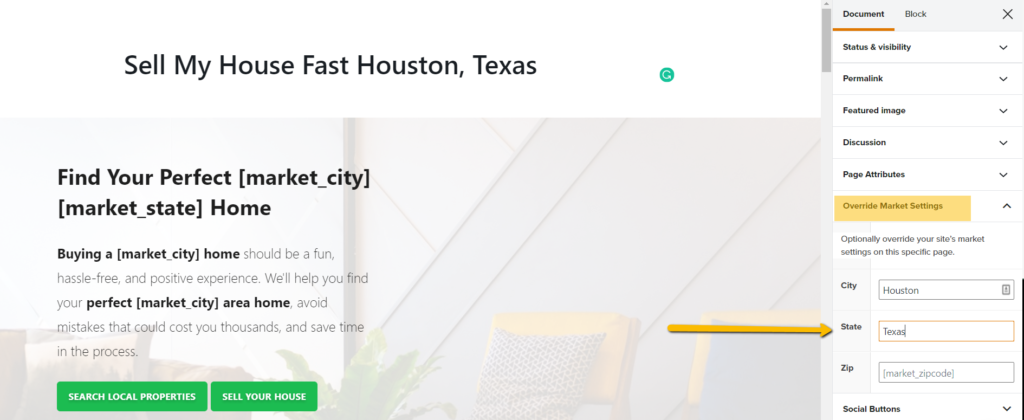
Step 3: Publish or save the page