Carrot CRM and InvestorFuse does not have its own phone system. However, there is a way to connect your dialing app to Carrot CRM and InvestorFuse using Chrome and Windows Operating system with a few simple steps.
Requirements:
- Google Chrome
- Microsoft Windows
- A phone calling/dialing software such as Dialpad, Skype, Ring Central or other similar software installed on your computer
Process
- Once you have the above items installed, log on to Carrot CRM or IF3 and open any Opportunity
- Click the phone number
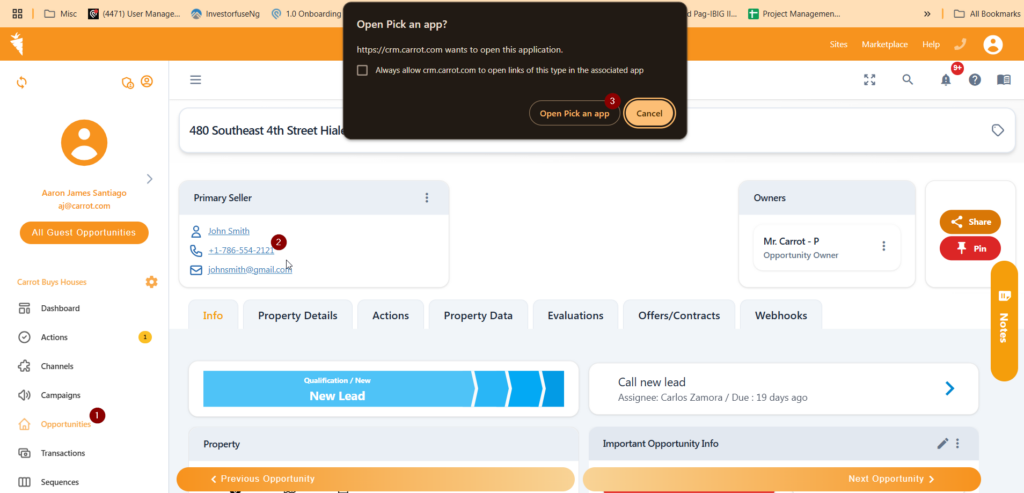
Chrome will return a message asking you where you want to make the call from. If you are logged into Google Chrome and your phone number is connected you’ll have the option to select your phone.
- Click Pick an App to dial from your computer.
- Select the app you have installed to dial phone numbers from your computer.
- Click OK and Dialpad (or Skype, etc. ) will open and dial the number.
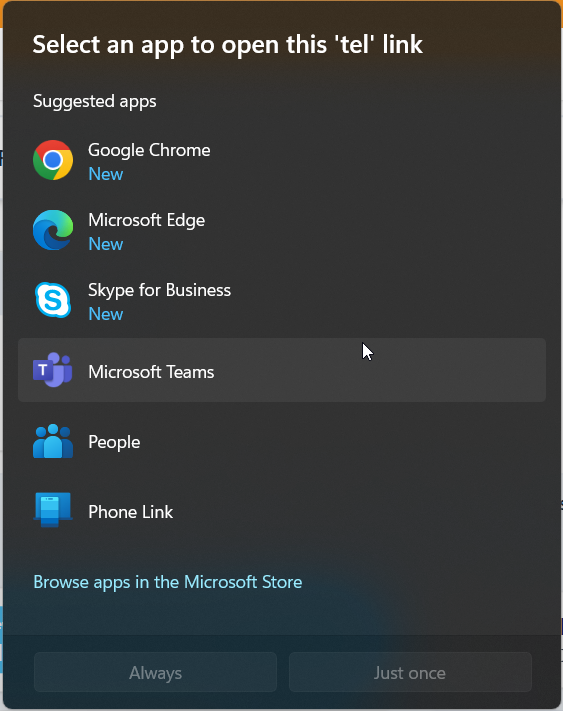
After this, you should now be able to click a seller’s phone number from Carrot CRM or InvestorFuse and start dialing using your preferred phone system.
Learn More:
If you have a smrtPhone account, download their click-to-call extension to set it up – https://help.carrot.com/tutorial/integrations-smrtphone
For DialPad, here’s a link to download it from their site – https://www.dialpad.com/download/
