An IDX (Internet Data Exchange) feed allows you to display live, up-to-date listings from your local MLS.
In this guide, we’ll walk you through how to add an IDX feed to your Carrot site.
ℹ️ As of 2025, we no longer offer IDX for purchase on Carrot websites, but we continue to support existing integrations for our members who have previously purchased IDX.
How to Add an IDX Feed to Your Page
This will be a relatively short process. Adding an IDX feed to a page of your Carrot site will allow properties from the MLS to be seen by your website visitors.
Step 1 – Adding IDX by placing a Classic Block
- While editing a page on your website, place a Classic Block onto it. This can be done by clicking the ” + ” icon or by typing “/classic” onto the page, as shown below:

- With the Classic Block placed on the page, click on the tiny house icon to open up the IDX selection menu.

Step 2 – Placing your IDX Feed
- Click on Listing Gallery > Search and then fill out the requested information to your liking. This information will determine what kind of properties will appear and from where the properties in the IDX Feed will be:

By editing the fields shown below, you have the ability to determine what features the properties in this feed will include, as well as the price range that will display:
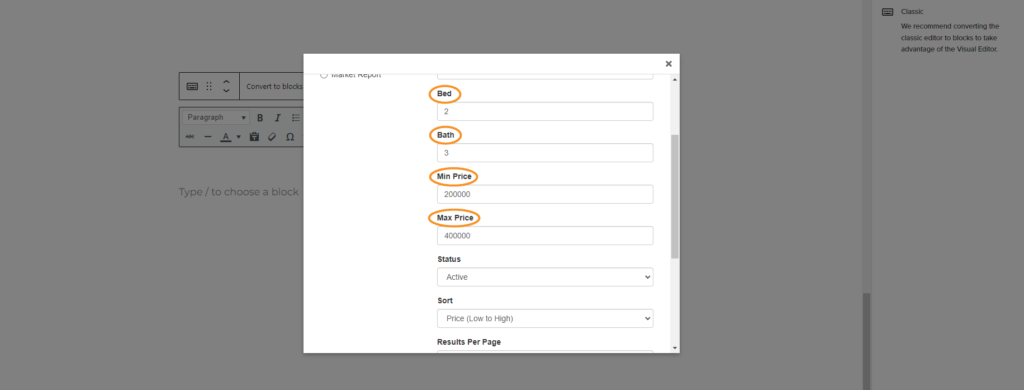
- Finally, at the bottom of the list, you will see the “Insert” button. Click this when you are ready to place the IDX Feed on your page:
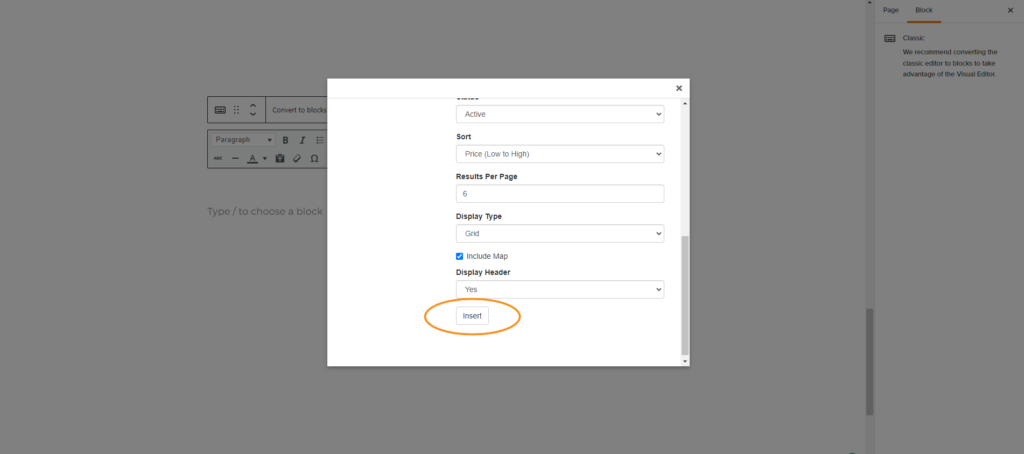
IDX: Basic Vs Advanced Search
You’ll have two searches added to your site’s menu when your IDX integration is set up. You’ll see a basic search “Homes for Sale” and an “Advanced Search.” Both can be useful in creating a seamless experience for your website visitors. You must have integrated Carrot’s IDX on your site to use either of these searches.
We still recommend displaying your listings on the home page of your site. If you’re just getting started and/or don’t have many listings, and you are part of an overall brokerage, we recommend adding your broker’s listings to your home page. This way, you can focus the site on what you and your company offer.
The search function would not replace these. It would be added in conjunction with your listings.
Basic Search:
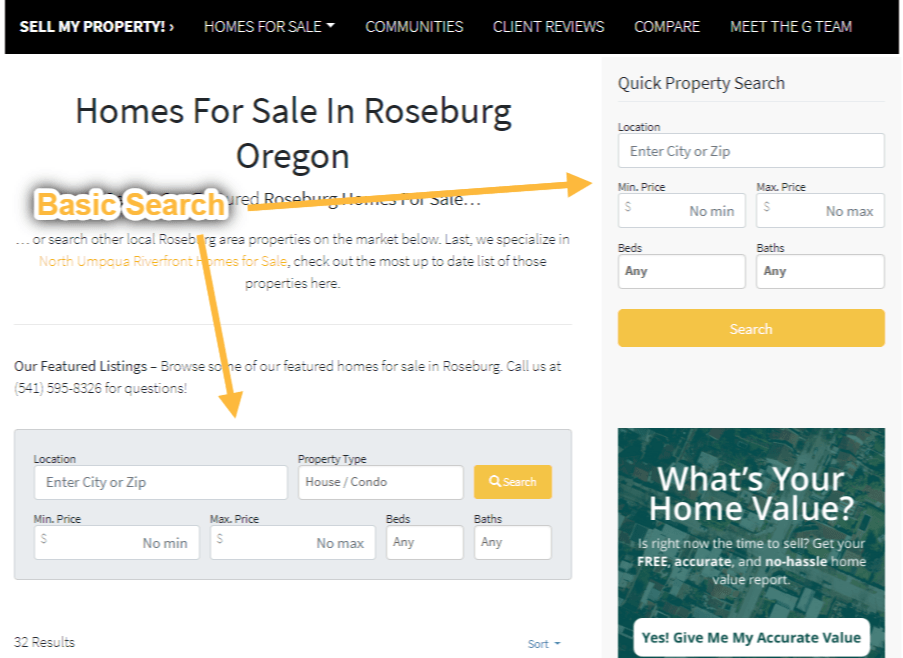
Basic search is a simple search functionality on your website via IDX. You can add the “quick property search” box into the sidebar of any of your web pages for your users to be able to search any time they want. Below is an illustration of the two ways basic search boxes can appear on your website. You must enter a city or a zipcode within your IDX geographical limits in order for search results to appear. These are the 5 filters for any basic search:
- City or Zip Code
- Minimum Price
- Maximum Price
- Number of Beds
- Number of Baths
Advanced Search:
The “advanced search” tool is also included with any IDX integration. This is a more complex filter that website visitors can use to further narrow down their listings beyond the basic search functionality. The advanced search can only be used on its own dedicated web page. You can access the page via the “Homes For Sale” tab as shown below. “Search Listings” is for basic search and “Advanced Search” is for advanced.
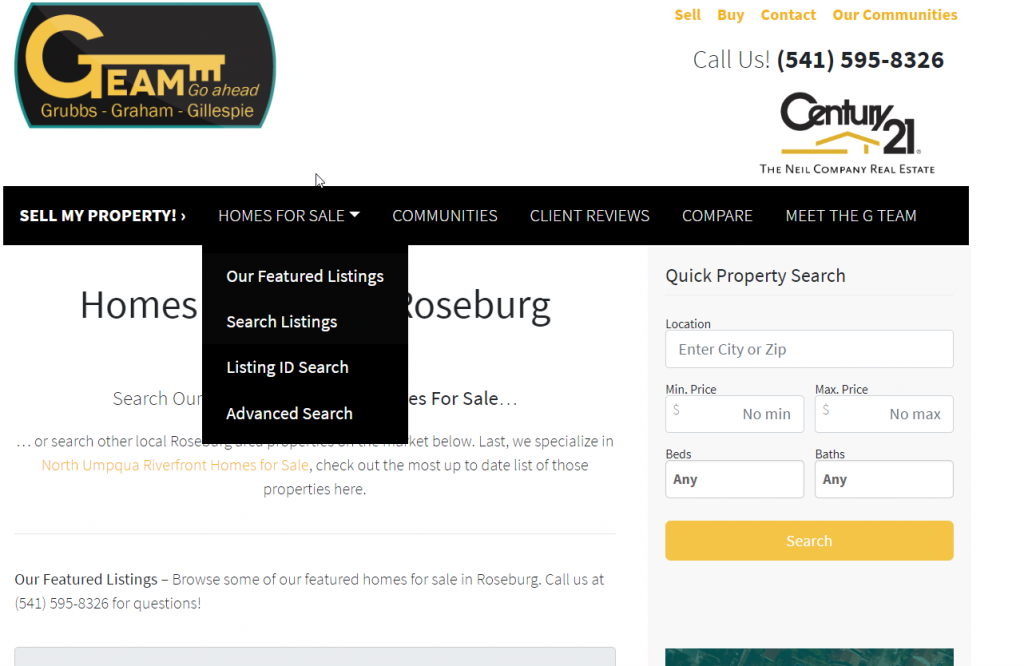
The options listed in the advanced search will be limited by what your local MLS provides to us and is not always as extensive as working directly with the MLS. Take a look below for an example of the Advanced Search page for one of our AgentCarrot customers.
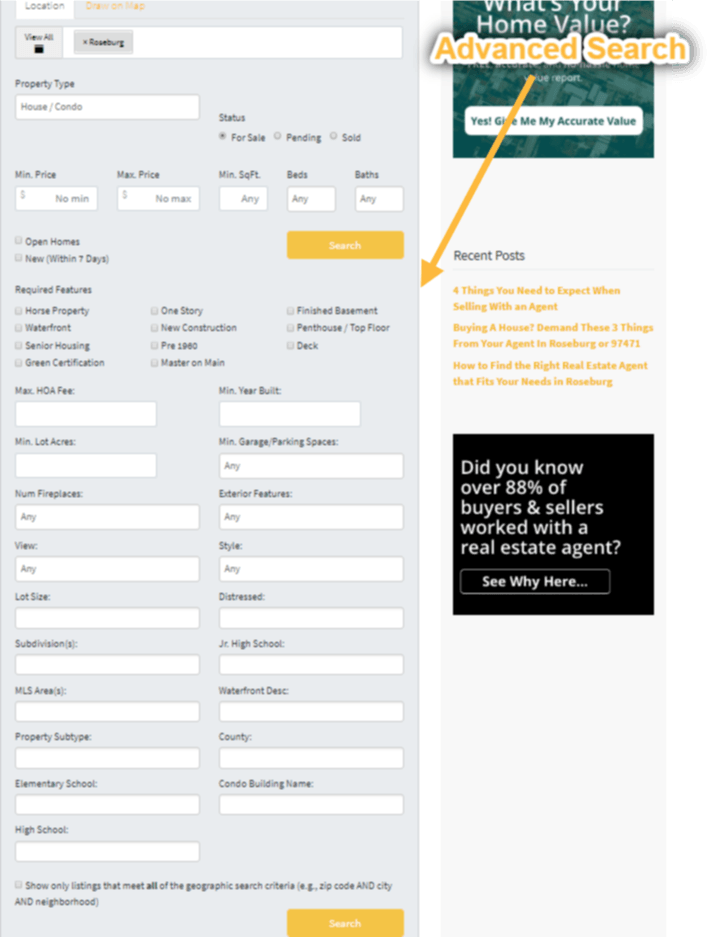
The advanced search is an important tool in your toolbox to turn your site into a lead generation machine.
IDX FAQs
Can I add IDX to my Carrot site?
As of 2025, we no longer offer IDX for purchase on Carrot websites, but we continue to support existing integrations for our members who have previously purchased IDX. If you already purchased IDX, follow the steps above to connect IDX to your Carrot site.
What is the purpose of IDX?
IDX stands for internet data exchange. The purpose of it is for you to link up the data from your local MLS to your Agent Carrot site. We partner with IHomeFinder, our IDX provider that collects this data for us. This data is shared by your local MLS to IHomeFinder which then syncs that data up with Carrot.
IDX is primarily used to add value to potential buyers. Many buyers will research properties they are interested in by browsing listings online. IDX will add value to your website by providing this service to potential buyers. Buyers will also able to use search boxes on the site to narrow down properties that fit their needs. Websites without IDX are at a disadvantage compared to the numerous real estate agent websites that have IDX on their website, as it has become the industry standard.
What are the limitations of IDX?
As powerful a tool as it is, IDX does have some limitations. The limitations arise primarily from the side of the local MLS. As much as IDX tries to mimic each individual local MLS, it is not exactly the same. Each MLS has a preset selection of filters that it will send to IHomeFinder, which is out of their and our control. Some filters that may exist on a local MLS may not exist through IDX. We cannot tell you which specific filters, because it varies for each individual MLS. We do not know which search filters will transfer over until we are in the process of setting up IDX for you site. The most common search filters will transfer over, but more specific ones (for example waterfront, high schools nearby) may not transfer.
