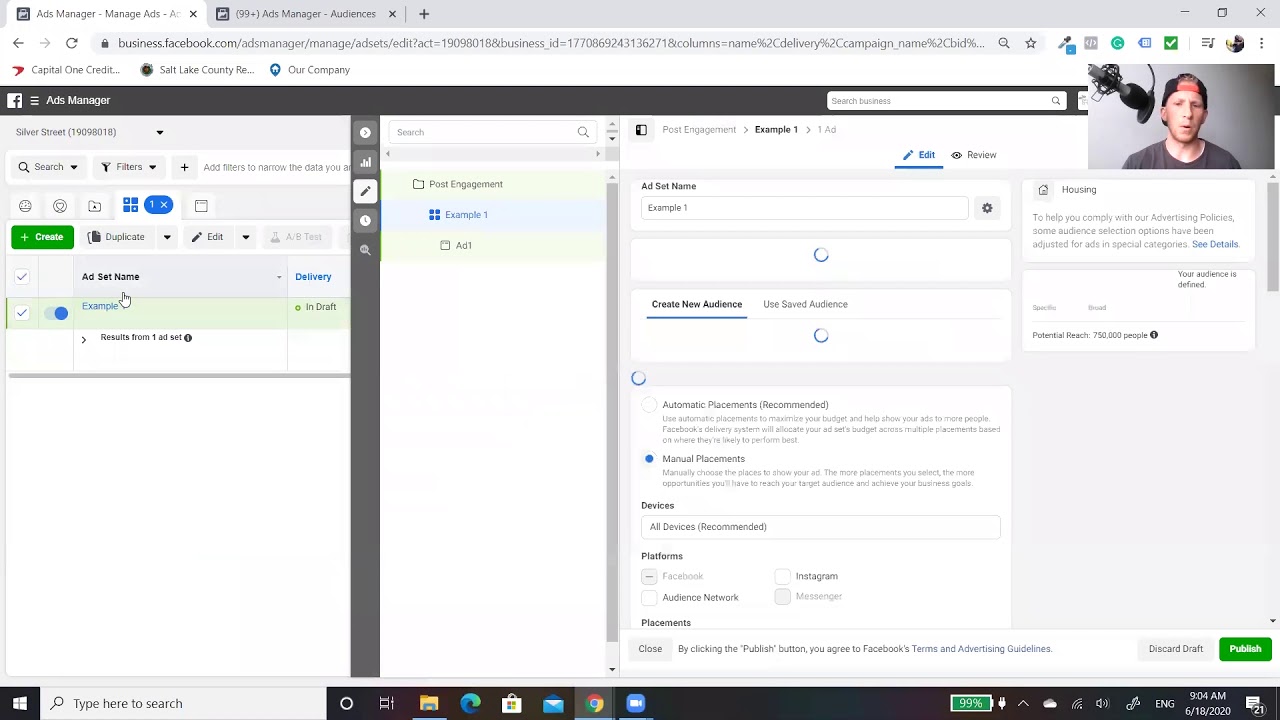Facebook Ads Manager
There are three sections to the Facebook Ads Manager: Campaigns, Ad Sets & Ads.
- Campaign: This is the objective level or strategy of the campaign. This is where you set your goal for what you want your ads to do.
- Ad Set: This is where you determine your target audience and the placement of your ads. You can have multiple ad sets within the same campaign if they are following the same goal or strategy.
Facebook Pixel
In order to run any Facebook Ads that send traffic to your website, you need to make sure your Facebook Pixel (Tracking Code) is placed correctly on your Carrot website. Placing your Facebook Pixel on your website is a lot easier than you think. Follow the steps below to place your Facebook Pixel.
ℹ️ Click here to learn how to add a Facebook Pixel to your Carrot site →
Building Audiences
In order to target actual Motivated Sellers on Facebook, you have to understand how to build an audience correctly. This will be very important as you begin to create your ads because it determines who actually sees your ads. There are two primary types of audiences you can create on Facebook, a custom audience and a look-a-like audience.
Custom Audience
A custom audience is created on Facebook using data that is private to your page. This includes customer lists that you can upload, engagement on your website, Facebook page, and Lead Forms, as well as how long people watch your ads and engage with them. These are the audiences that you will want to use for your retargeting campaigns.
Look-A-Like Audience
The audience for Real Estate Related Industries is called a Special Look-a-like Audience. These are audiences that have been created based on a Custom Audience you are tracking. They are meant to find other potential clients that match a 1% similarity to the people in your Custom Audience pool.
To start creating your audiences, you can follow the steps outlined here.
Optional: You can also start building your targeting audiences with one of our preferred Facebook Agencies!
Creating A Retargeting Campaign
If there is anything you take away from this guide on Facebook Ads, it should be the POWER IN RETARGETING.
Retargeting gives you the ability to be in the right place at the right time. They say it can take, on average, seven or more encounters with a business before a lead converts. Retargeting is how you stay in front of each interested customer until they are ready to move forward. Retargeting also helps all of your marketing converts at a higher rate so you aren’t generating interest but then losing your potential leads to your competitors.
To start creating your Retargeting Campaign, you can follow the steps outlined here paired with the advice below.
Step 1: Choose the objective of your campaign
For most Retargeting Campaigns, the Conversions Objective will be the most effective at generating leads.
At the campaign level of your ads, you will need to turn on the Special Ad Category and select “housing,” or your ad account will be shut down.
If you’d like to know more about Special Ad Categories, click here.
Step 2: Create the ad set for the campaign
Next, create the Ad Set for the Retargeting Campaign.
You are going to want to select all of your Custom Audiences.
This is how you select your campaign’s targeting. You can break each Ad Set out by Custom Audience if your Custom Audiences are larger than 3,000 per audience. If you don’t do this, we recommend combining your custom audiences in the same Ad Set until that point.
→ Remember: You can not target age or gender demographics due to the Special Ad Category & there is a 15-mile radius minimum on your geographical location targeting.
Step 3: Create your ad
Check out the Media Recommendations below when you start creating each aspect of your ad.
Once done with the creation, click “Publish,” and your ads will go through a short review process before turning on.
Tracking Ad Performance
KPIs or Key Performance Indicators are how one can tell if the ad account is performing how it should and how to optimize it as time goes on. Some KPIs that can help you optimize your ads are Reach, Unique Link Clicks, Landing Page Views, Leads, Amount Spent, CPM (Cost Per 1000 Impressions) & your ad quality scores.
Facebook does not automatically generate this information for you. To change your preset columns, please follow these instructions.
Facebook Ad Budget
When setting your budget, we recommend setting a daily budget per active campaign that you will be running. Your budget will vary per person and per market, but a recommended budget for all three strategies (Brand Awareness, Lead Generation/Conversions, & Retargeting) combined would be:
- Minimum $500/month
- Average $1,000/month
- Advanced $2,000+/month
Note: If choose only to run one strategy, you can lower your budget based on your goals.
Campaign Budgets Vs. Ad Set Budgets
If you are running multiple ad sets in a single campaign, you can select the campaign budget option so that Facebook will help allocate your overall budget to the ad set that is giving you the best results. An Ad set budget will only spend the allocated amount per ad set that you have selected.
If you’d like more information on Facebook billing and the options you have, click here.
Facebook Lingo & Media Recommendations
Campaign Objective Definitions
There are many different objectives you can select when running Facebook Ads. Outlined below are the campaigns most Real Estate Professionals use and the objective of each campaign.
- Traffic: Top or Mid of funnel campaign can be used for both brand awareness and driving traffic to your website by optimizing for landing page views or link clicks.
- Video Views: Top-of-funnel campaign, often used as a brand awareness strategy that cultivates video views. You can track how long each user watches to help determine motivation levels for future retargeting.
- Post Engagement: Top-of-funnel campaign, often used as a brand awareness strategy that allows you to select a specific organic post you’ve published on your Facebook page to cultivate an organic following & brand awareness.
- Reach: Top-of-funnel campaign, often used as a brand awareness campaign that allows you to choose how many times your ad is in front of each user. Good for pairing timing with Direct Mail, Cold Calling, or Texting campaigns so that the audiences you’re targeting will have seen your company multiple times before receiving a traditional piece of marketing.
- Lead Generation: Mid or Bottom funnel campaign, used to generate leads in both broad lead generation or retargeting strategies. Leads are generated through a lead form on Facebook so that the user never has to leave Facebook to send their information.
- Conversions: Mid or Bottom funnel campaign, used to generate leads in both broad lead generation or retargeting strategies. A conversion campaign sends traffic that Facebook deems most likely to fill out the form on your website to become a lead. This is the best campaign to use for Retargeting.
Find out more about campaign objectives here.
Media Recommendations
Facebook Ads allow you to advertise through multiple media types, including both video and photo. The most important thing is not to overthink your ads. Testing & data will always give you feedback on what type of ads you should create to see the best returns.
Facebook Recommended Ad Dimensions:
- Square Images: 600 x 600 pixels
- Video: Square (If you can’t shoot in square, filming your video vertically will make it easier to edit to square later.)
- Video Length: 1-3 minutes For Face to Face Videos
- Slideshow & Stock Video Lengths: 15-30 seconds