Introducing the SEO Site Audit tool for enhancing your website’s performance!
Our SEO Site Audit tool thoroughly analyzes your website to identify possible issues that could make it more difficult for search engines to crawl your website and may negatively impact your site’s rankings in search results. By providing insights along with recommendations on how to fix these issues, the tool allows you to optimize your website for improved search engine rankings and a better user experience.
In this article, we’ll show you what the SEO Site Audit tool is all about and how you can use it. Click here to be taken to the SEO Site Audit tool inside your Carrot account.

This feature is included in our SEO Tools add-on! If you currently have only limited access but would like to take advantage of this helpful feature, you can update your membership options.
What’s Included in Your Site Audit
Our SEO Site Audit tool pulls in data from Semrush so that you can view SEO insights and recommendations directly in your Carrot dashboard, without the need to login separately and pay for another piece of software.
What kinds of technical issues will be identified by the Site Audit tool?
This tool identifies a detailed list of technical issues that may impact your discoverability in search results and how users may interact with your website. The Site Audit tool analyzes the crawlability and indexability of your website, the structure and internal linking of your pages, the user experience, and your website’s compatibility with mobile devices.
Note: Not all of these issues will directly impact how Google ranks your website, but they are generally considered best practices among SEOs.
Overview of All Issues
You’ll see an overview of all issues found on your site, categorized into three levels of severity: Errors, Warnings, and Notices:
- Errors: These are the most severe issues on your site. We suggest focusing your efforts on fixing these first.
- Warnings: These represent issues of moderate severity.
- Notices: Less severe than errors or warnings. Notices contain information that some people might consider useful for optimization, but they don’t necessarily impact website performance.
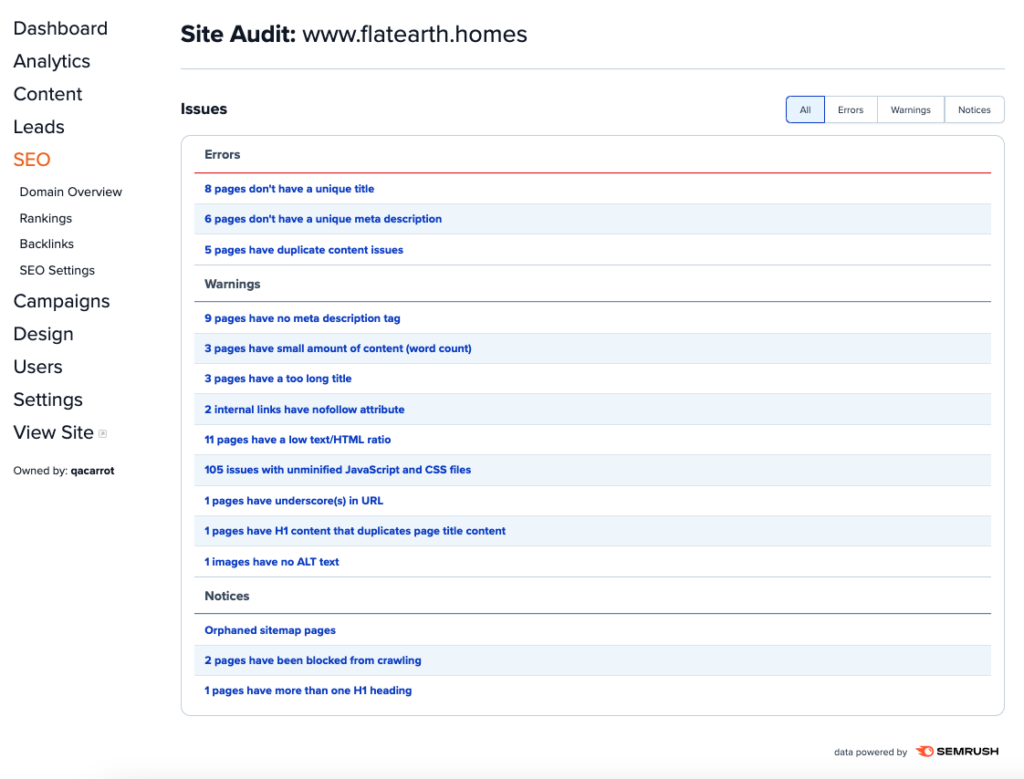
Details About Each Issue
When you click on any blue link in the list of site issues, you’ll see more information about the issue, recommendations about how to fix the issue, and a list of all pages where the issue was discovered:
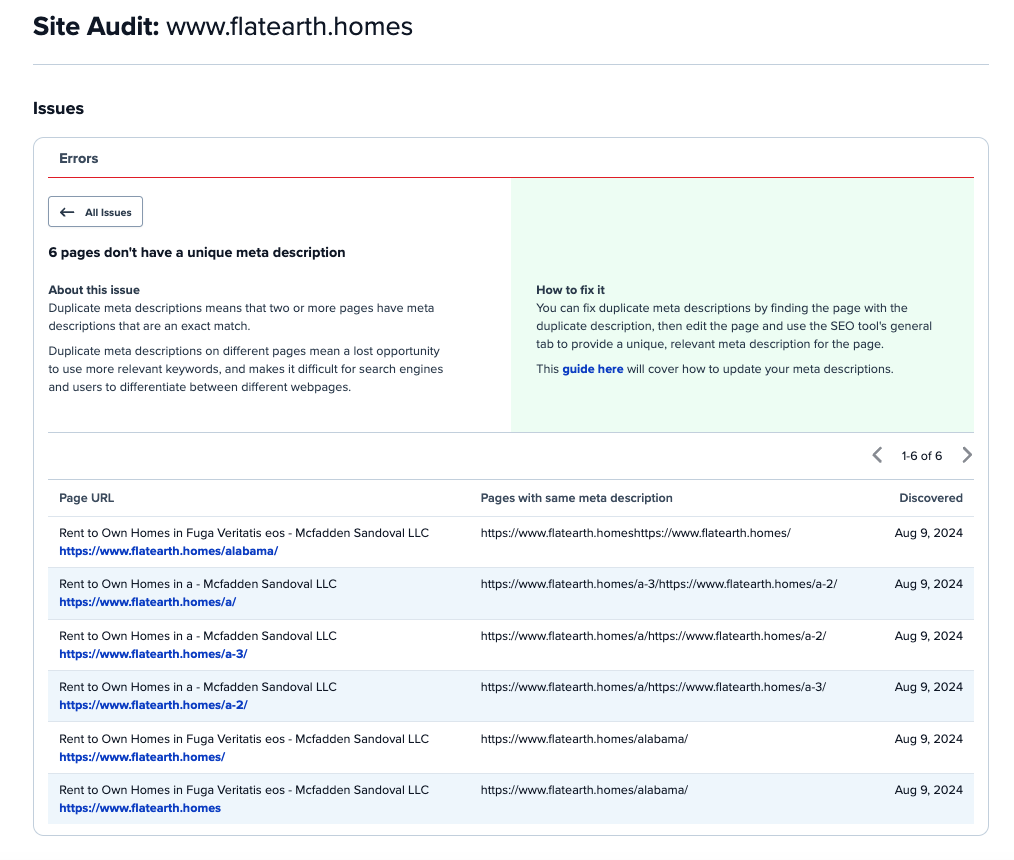
How to Use The Site Audit Tool to Improve Your Website
Depending on the size of your website (how many pages you have) it may seem like the SEO Site Audit tool is giving you a lot of issues to take action on. It’s important to prioritize your work!
Prioritizing Your Work
In the list of all issues found on your site, they are categorized into three levels of severity: Errors, Warnings, and Notices.
We suggest focusing your efforts on fixing Errors first, as these are the most severe issues. Correcting the Errors will help you the most in terms of improving your website’s health and visibility in search engines.
Next, as time allows, investigate and fix any Warnings. Finally, take a look at Notices to determine if you should take action.
When you click on any blue link in the list of issues, you’ll see more information about it, including recommendations for how to fix the issue.
Many of the common issues will be related to on-page SEO elements like having a unique page title or meta description for each page on your site. Learn more about on-page SEO.
Note: Not all of these issues will directly impact how Google ranks your website, but they are generally considered best practices among SEOs.
Track Changes and Adjust Strategies
Monitor the impact of any changes you make over time. You’ll gain insights about overall website traffic by reviewing your Analytics and Search Performance data once or twice a month. You can also track the performance of important keywords using Carrot’s Keyword Rank Tracker.
SEO is an ongoing process, and continuous monitoring of your traffic and any Site Audit issues helps you understand what works and what doesn’t.
FAQ:
- How many pages can I crawl with the SEO Health Audit tool? Currently, there are no restrictions on the number of pages you can crawl using the SEO Site Audit tool on your Carrot site.
- How often will my Carrot site be crawled with the SEO Health Audit tool? Your website will undergo crawling, and the information will be refreshed on a monthly basis.

