You’ve been hearing “content is king” and blogging will help your site rank. It certainly does. We believe blogging is one of the best decisions you can make when marketing your business online. Putting new content on your site on a consistent basis is one of the best ways to get Google loving your site… and in return over time an increase in Google search rankings.
On this page we’ll dive into how to post a blog post on your Carrot website as well as dive into ideas on what to write blog posts on.
Let’s dive in!
ℹ️ You can also use our Niche Authority Builder and/or Automated Content Library tools to speed up the blog creation process. These tools provide you with pre-written content that you can edit and personalize. Carrot’s Niche Authority Builder also takes care of internal linking for you, automatically linking up the blog posts and “pillar pages” to create strong internal linking, which Google loves.
Step 1: Log in to Your Account and Click “Content“
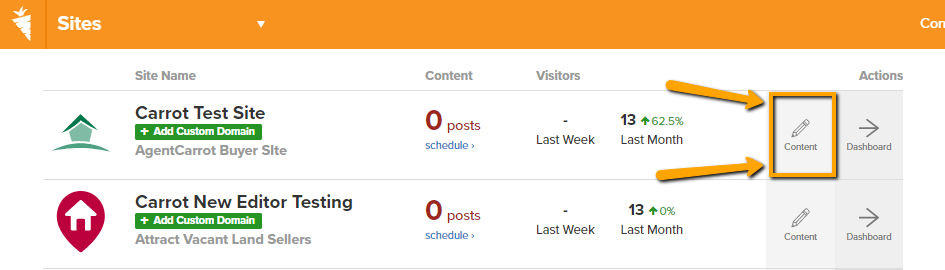
Step 2: Click “Posts” on the Left-Hand Menu
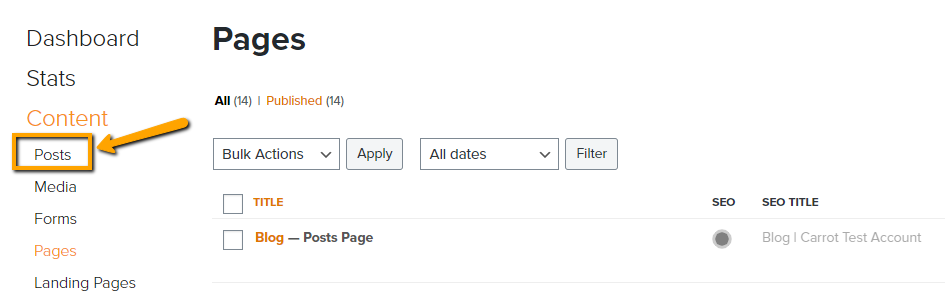
Step 3: Choose the “Add New” Button on the Top Right
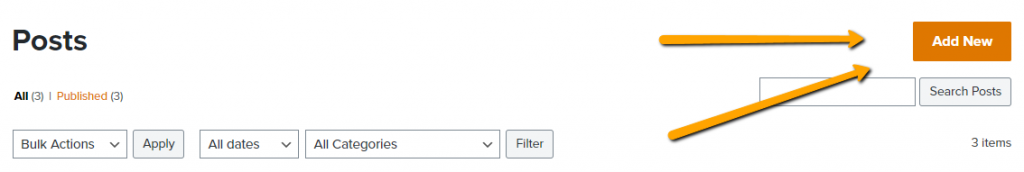
Step 4: Add Your Title and Choose Your Post Type
Before you “Start writing or type / to choose a block,” you’ll want to add your title to the post that you’ll be publishing on your site and choose if it will be a standard post or a video post.
- Standard Post: You will see more of this post type online than any other type of post. This post is mostly written content and images. They can include videos in the content but the video is not the main piece of the article.
- Video Post: Video posts feature the video as the main piece of the article. It is the first thing displayed when you open the blog posts and the transcription is listed below the video. Learn more about using Carrot’s VideoPost feature
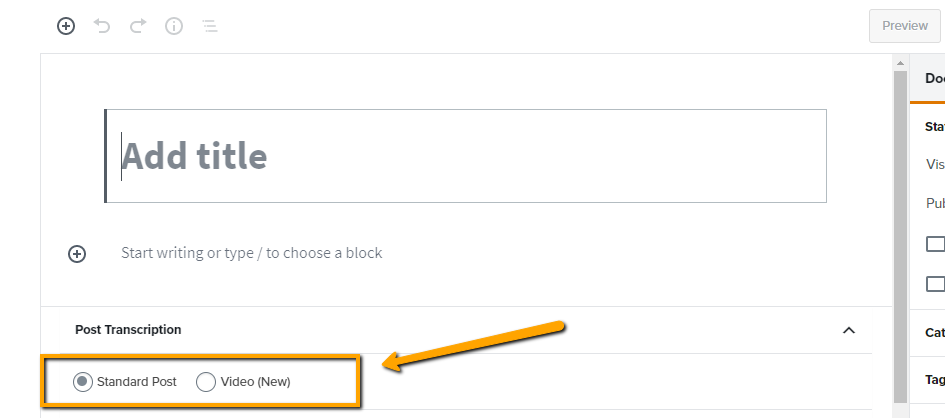
Step 5: Add Your Main Content
If you are using the VideoPost, then you’ll want to add the video and optimize the page for that video’s content. You can add the transcription and video content manually using the steps below. Learn more about using VideoPost
If you are using the Standard Post or choose to manually add a video transcription, then you can add content using the visual editor found on your pages.
Our visual editor consists of using many “blocks” that allow you to format the page into columns, groups, images, and much more. There are many options available so please check out this tutorial to learn more about how to fully implement the available resources within the editor.
Step 6: Optimize Your Post with Tags and Our SEO Tool
A: Choose a category for your post and add 3-5 keyword rich tags for an SEO boost

B: To really give the post an SEO boost, add a keyword-rich meta description. This short blurb summarizing your post will usually show up in Google search results. Learn more about on-page SEO basics
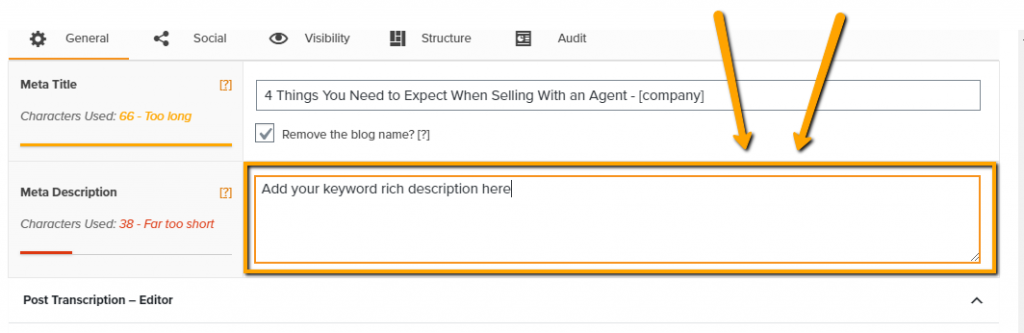
C (Optional): If you’ll be sharing your blog post on social media platforms like Facebook, you can provide specific blog titles and descriptions for social sharing. You can also select a “social share image” and provide the image you’d like to be pulled in automatically when the link to your post is shared on social media:
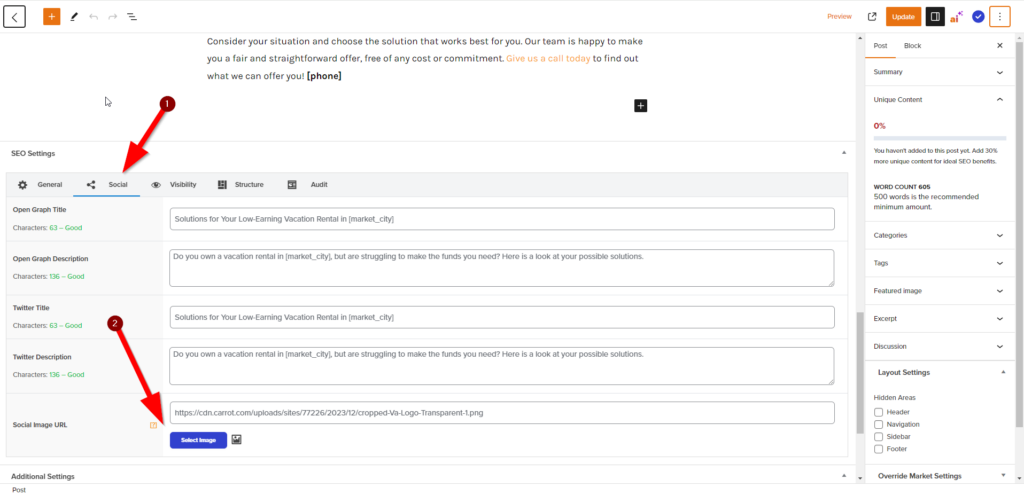
Step 7: Publish your post!
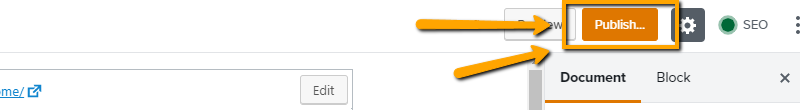
Post Ideas For Your Blog
The word “blog” has had many different meanings over the years. If you’re thinking about a blog for your real estate business or home services business as a place to post your deep inner thoughts and what you ate for dinner… that’s not the kind of blog that we’re talking about.
When we post a blog post on our website it’s always with a specific purpose.
It may be to answer common questions that your prospect has, which positions you as the expert in your field and builds trust.
It may be to post updates about your company, like hiring a new team member or a charity event that you did.
It may even be to specifically try to rank well in Google for a certain keyword phrase.
Whatever you do, every blog post you put on your website should have a specific purpose… NOT to just get something online.
Here are some ideas of things you can write about on your business blog:
- Exciting company updates: Do you have news about your company that would help to build credibility or make your prospect feel closer to you? Like hiring new team members, charity events you participated in, projects you finish successfully, case studies, or even awards your company received? Awesome, post these on your blog! They help build credibility and a connection with your prospect.
- Answers to common questions: Are there certain questions that you find your prospect asking over and over again? These are great opportunities to write a blog post about them and answer them. That way your prospects can have that question answered before it becomes an objection, it builds you as a trusted expert.
- Content specifically to go after a search phrase in Google: Lot’s of people search things online that you’re not currently optimized for. How do you go after those keyword phrases? Well, we write a blog post on them. If you’re going after motivated sellers, use our Niche Authority Builder and/or Automated Content Library tools to launch articles that are based on actual keyword research of what sellers are typing into Google. If sellers are searching for things online… like “selling my house in divorce in Phoenix”… you can capture extra traffic and leads by writing an article optimized for that on your Carrot site.
- Case studies: One of our favorites is case studies of projects/deals you’ve completed. Let’s say you just completed a multi-family acquisition… walk through that acquisition on your website. Let’s say you helped a seller who inherited a house, by buying the home, rehabbing it… and getting a new homeowner in the house. Post pictures, the story, and a quote from the seller on how you helped them. Easy peasy.
