All Carrot sites have a phone number CTA in the header that reads “Call Us” next to the phone number you input into you site. However, you may want to change this due to being a one-person team, or wanted to move the language away from calls and instead drive traffic to SMS messages. We wanted to make this as easy to update as possible, that’s why we added the option to update this within your header settings inside of the design editor. To learn more about changing “call us” on your site’s header, please follow the directions below.
Let’s get started!
Step 1: Go to Your Site’s Dashboard
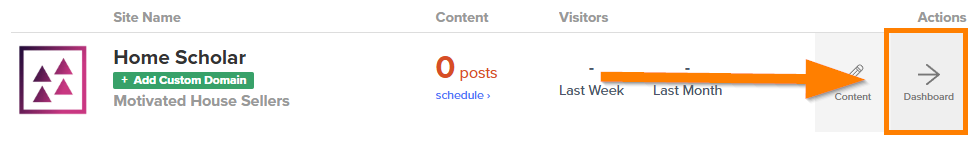
Step 2: Click “Design” on the Left
You can either click “Design” in the left-hand menu, or the “Design” button on your site summary.
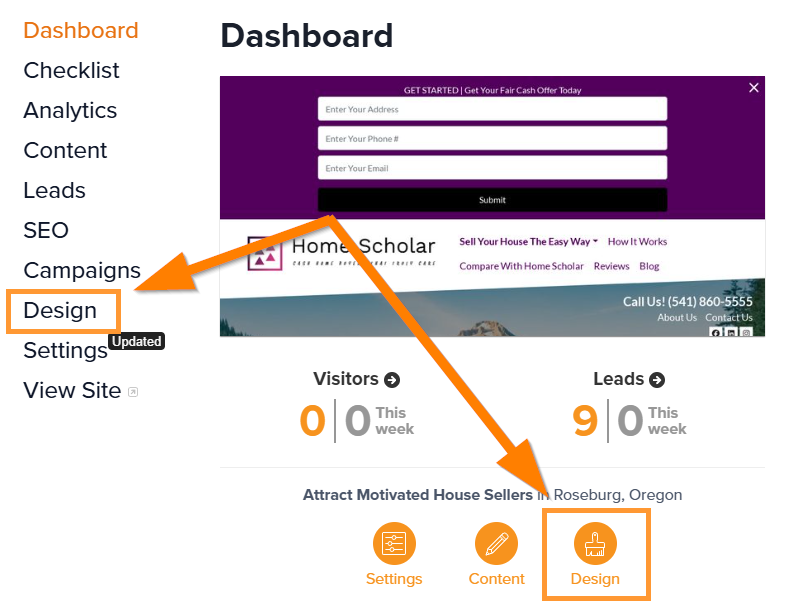
Step 3: Click “Header”
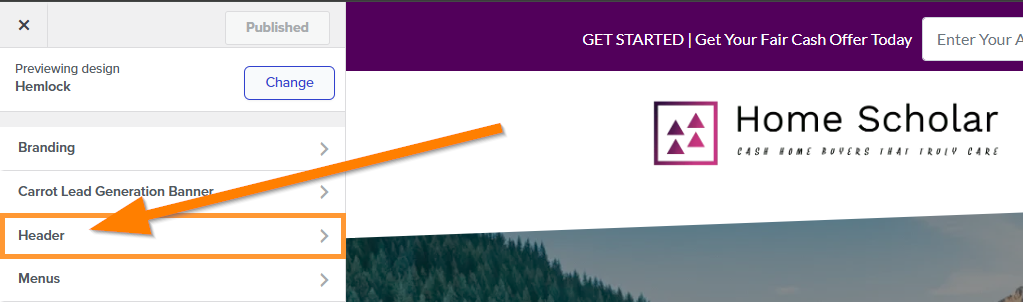
Step 4: Update the Phone Number Call to Action
This should update in the preview in real time as you change it. Be sure not to add too much text here!
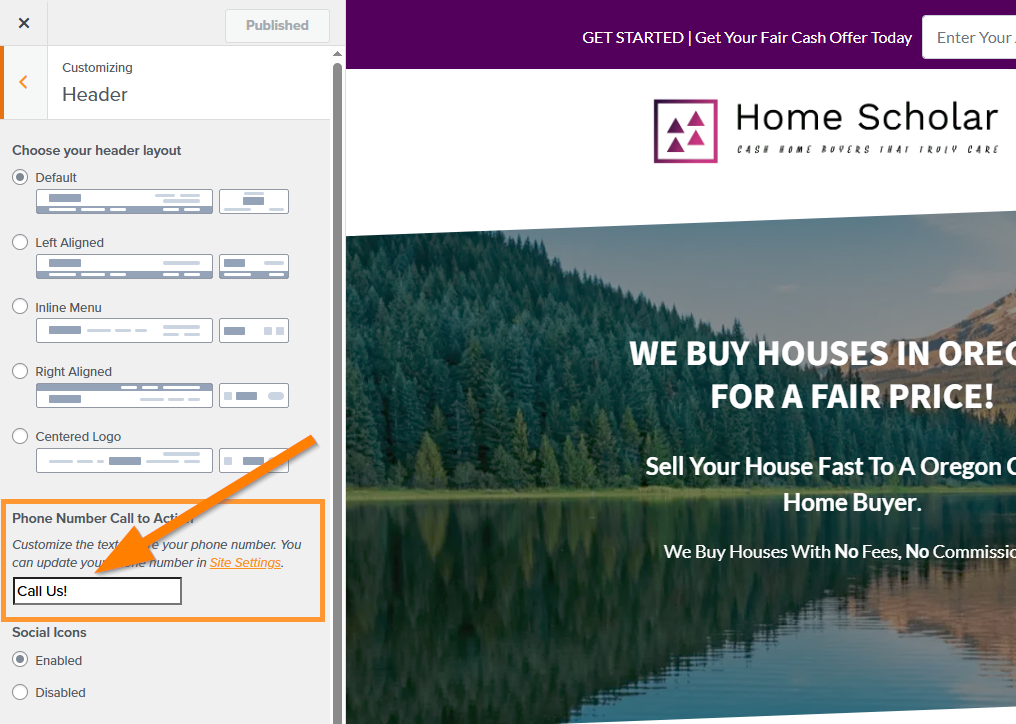
Step 5: Click Publish and You’re Done!
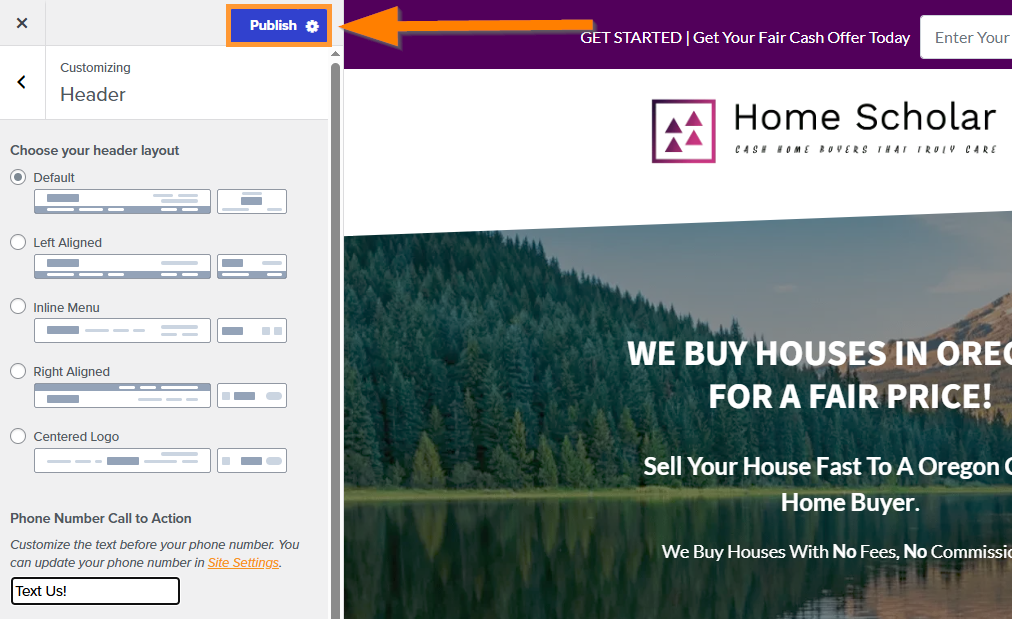
Conclusion
That’s it! You’ve successfully changed your Phone Number Call to Action. As mentioned at the beginning of the guide, you may want to change this language if you’re a one-person team or would rather your leads text you instead. Either way, this is a great way to bring attention to one of your primary contact methods: call or SMS. The Phone Number Call to Action will also show up on mobile as well!
If you want to learn more about changing your sites design, or editing other aspects of your site, please check out the links below!
Learn More
- Change Your Site Design
- Change Your Logo or Site Icon
- Change Colors or Fonts
- Differentiate Your Site with Design
New to Carrot?
Welcome!

Here’s our full guide for what to do when getting started with your Carrot website:
Want Us to do Some
Editing for You?

You are busy doing what you do best, running your business. Leave the site work in Carrot’s hands.
