The Carrot Keyword Explorer helps you find high-intent keywords to target as part of your evergreen SEO strategy.
While Carrot’s website templates are optimized out-of-the-box for keyword phrases relevant to the site type you’ve selected, our Keyword Explorer makes it easy to do your own keyword research. You can use it to dig deeper and find additional keywords that people are searching for so that you can stand out from your competition online.
ℹ️ Just getting started with SEO? Learn the basics of keywords and keyword research in our Keyword Essentials tutorial.

This feature is included in our SEO Tools add-on! If you currently have only limited access but would like to take advantage of this helpful feature, you can update your membership options.
How to Do Keyword Research for Local SEO with Carrot’s Keyword Explorer
Watch the video below or keep reading to learn how to do keyword research for SEO with Carrot’s Keyword Explorer tool so you can attract more motivated leads through your website:
Download the free keyword research worksheet mentioned in the video:
Steps to finding the best SEO keyword for your website:
- Identify Default Keywords – The beauty of Carrot is we do a lot of the heavy lifting for you. Every website template is launched with some of the top keywords already built into your home page. And our Keyword Rank Tracker suggests some popular keywords from our research to get you started.
- What Your Site Already Ranks For (from Keyword Explorer) – Follow the tutorial below to find what your site already ranks for. If your site is brand new, it may not rank for anything other than your company name yet. No worries! Move onto the next step to change that.
- What Your Competitors Rank For (from Keyword Explorer) – Pull a report on your top 2-3 competitors sites and see their most popular keywords bringing them traffic.
At each step, add the keywords you want to track to your Carrot SEO Rank Tracker Tool to aways know where you rank and how to rank it higher.
How do I use Keyword Explorer?
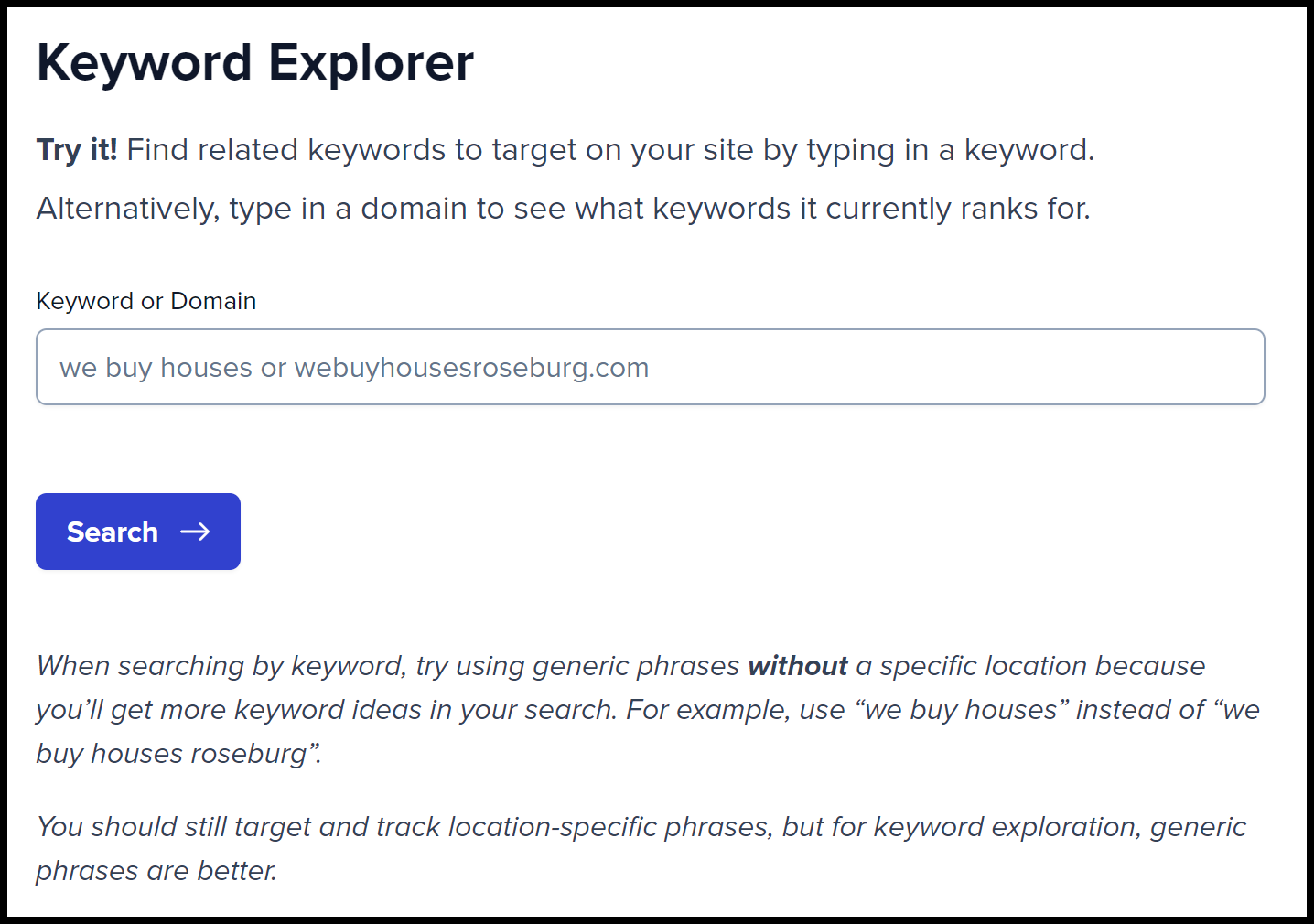
There are two primary ways you can discover keywords your best leads, clients and customers are searching in Google: by domain or keyword.
Explore By Domain (you + your competitors):
Try putting in a website domain. When you do, the Keyword Explorer will show you the keywords that the website is ranking for, how much traffic is likely coming from that keyword, the % of overall organic traffic to their site the keyword makes up, and more. Here are some ways to use it.
Find what your website is already ranking for.
Want to know what your website is already ranking for and the traffic potential of those keywords? We suggest you do this first as you build your list of keywords to track in your Carrot SEO Rank Tracking tool. Grab the keywords that come up in your Keyword Explorer search, add them to your SEO Rank Tracker, then move on to the next step.
Find what your competitors are ranking for.
Unsure of where opportunities are to rank? Searching by domain is a great way to find keywords that your competitors are targeting and pulling in traffic for. This can give you a good idea of what is already working and inspire you to target similar keywords with even better content on your site.
Input the domain of a competitor, then click search. Carrot will provide you with a list of keywords that the domain is ranking for in Google, along with details like the specific page that is ranking and its position. Repeat this for various competitors for a comprehensive search competition analysis.
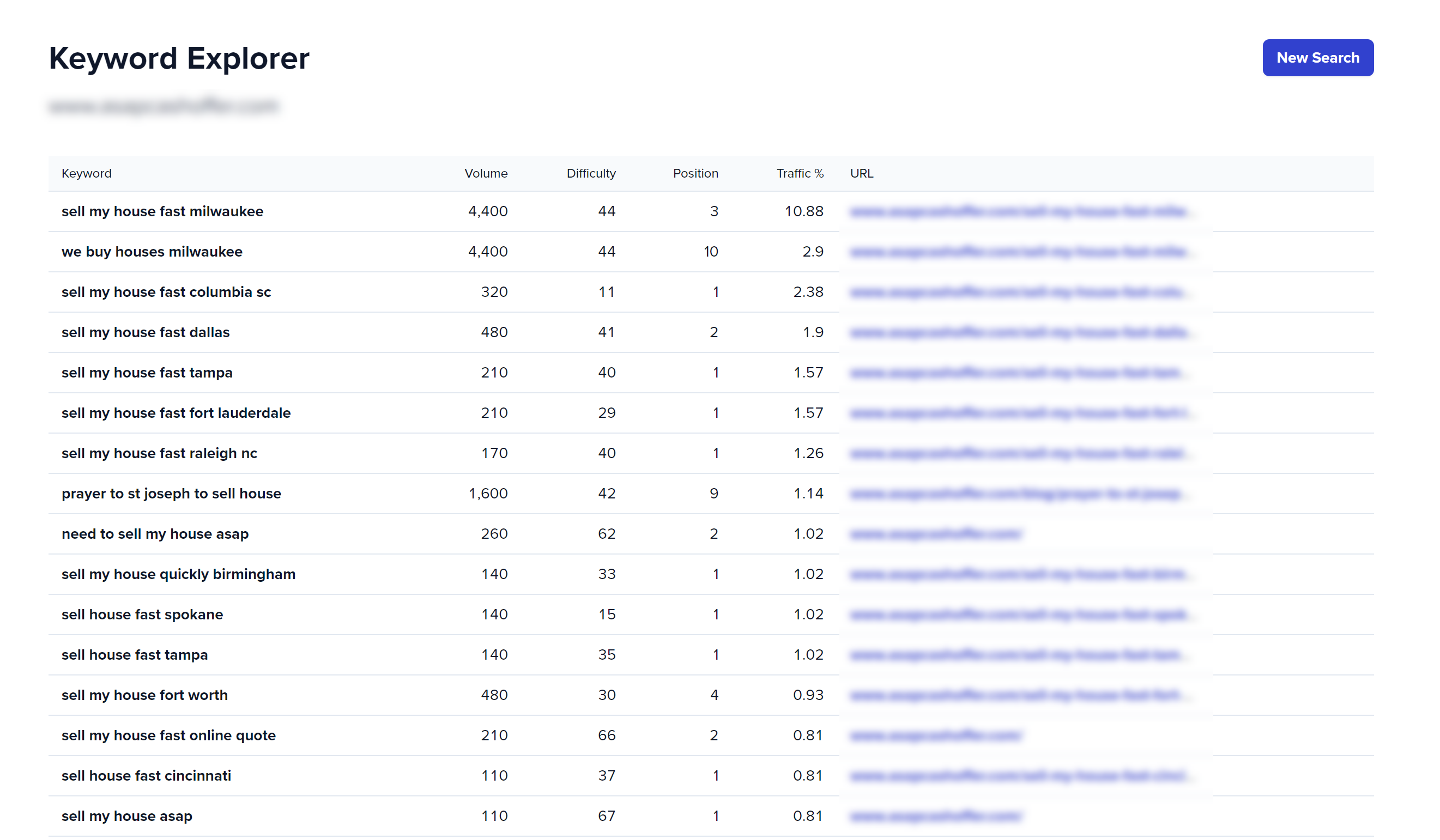
Here are the column definitions:
- Volume: An estimated number of times that people are searching for that phrase each month in the U.S.
- Position: The estimated position that this domain’s page ranks on Google for this keyword (e.g. 3 = 3rd result on the Google search page).
- Traffic %: The estimated percentage of the domain’s traffic attributed to people searching for this keyword.
- URL: The specific page that is ranking for this keyword.
Bonus use case: In addition to finding what keywords your competitor’s domains are ranking for, you can also input your own domain to see what you are ranking for. You might be surprised by what keywords come up. Don’t forget to add what you find to the Keyword Rank Tracker so that you can track your positions over time.
Explore By Keyword:
Simply type in a keyword that you know or think that people will be searching for (“find a real estate agent” or “sell my house fast”). The keyword explorer will then list keywords related to the original keyword you input. Simpler is often better when looking for ideas.
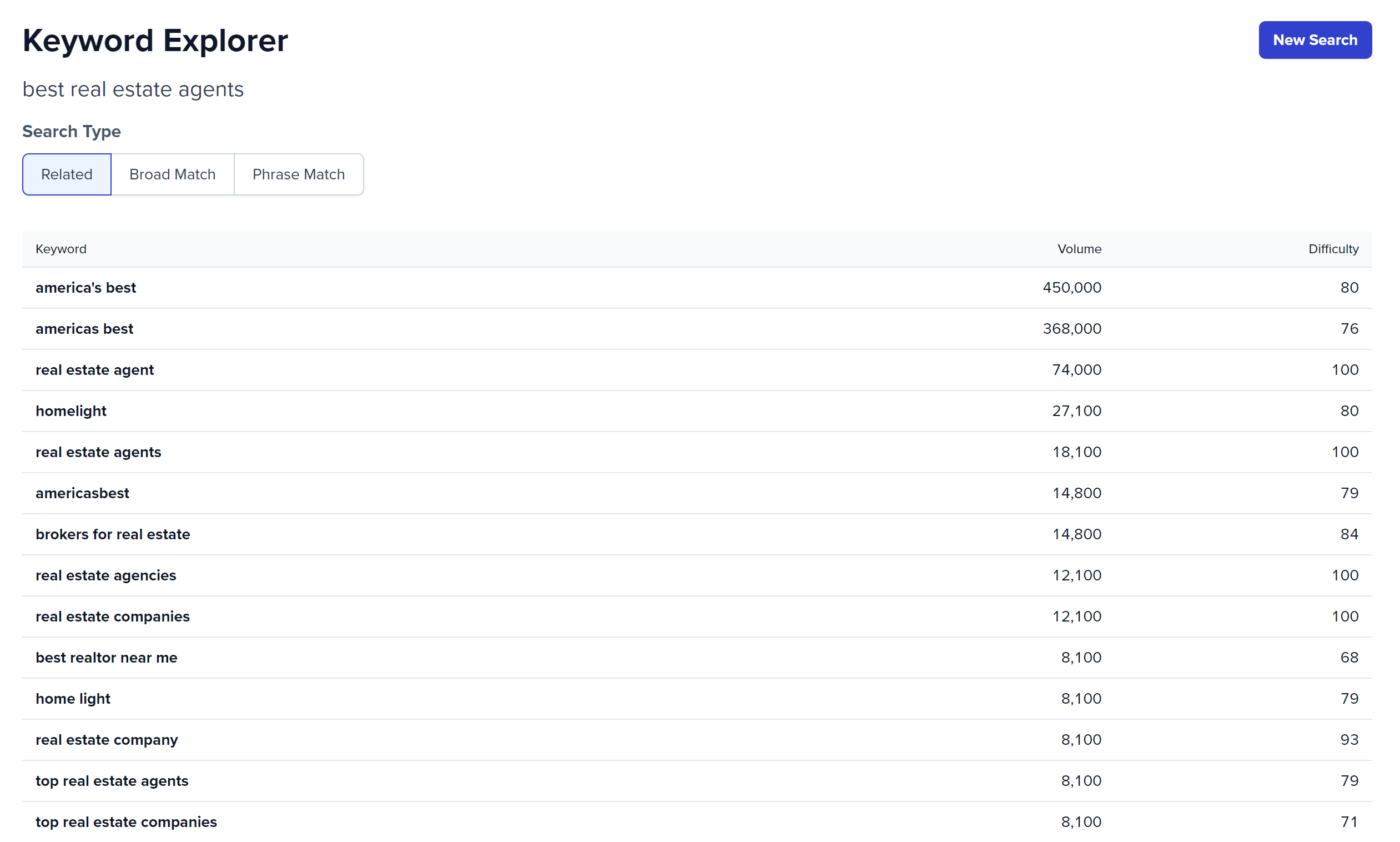
Here are the column definitions:
- Volume: An estimated number of times that people are searching for that phrase each month in the U.S.
- Difficulty: An estimated measure of how difficult it would be to rank in the top 10 on Google for this keyword, on a scale from 0-100:
- 0-14 = Very easy
- 15-29 = Easy
- 30-49 = Possible
- 50-69 = Difficult
- 70-84 = Hard
- 85-100 = Very hard
If possible, we recommend looking for keywords in the low to medium difficulty range (0-49) that have a decent volume and match the search intent of people you want to attract to your website.
Search Type
You can choose between the following search types to get different results:
- Related: keywords that share a common theme, but may differ significantly.
- Broad Match: all of the words in your original phrase will be in the results but may be in any order.
- Phrase Match: your original phrase must be in the results, but there may be words before or after.
Location-Based Keywords
If you work in a larger market, you may be able to find data specifically for location-based keywords (e.g. “sell my house fast Dallas” or “Orlando house cost”) – that’s great. But if you work in a smaller market, that may not be the case. But that’s ok! The keyword research tool is still useful. There are a couple of options:
- Search generic phrases to find ideas. For example, “sell my house fast Roseburg” doesn’t have any results, but you could search for “sell my house fast” to get ideas of related keywords. You then find a related keyword idea: “buy my house quick”. When you search for those keywords in Google, try adding the location. For example, see how in the example below, 4 of the 5 top results are different between these two keywords. We know that “sell my house fast” is generally a high competition keyword so it may be easier to rank for “buy my house quick”.
| sell my house fast Roseburg | buy my house quick Roseburg |
|---|---|
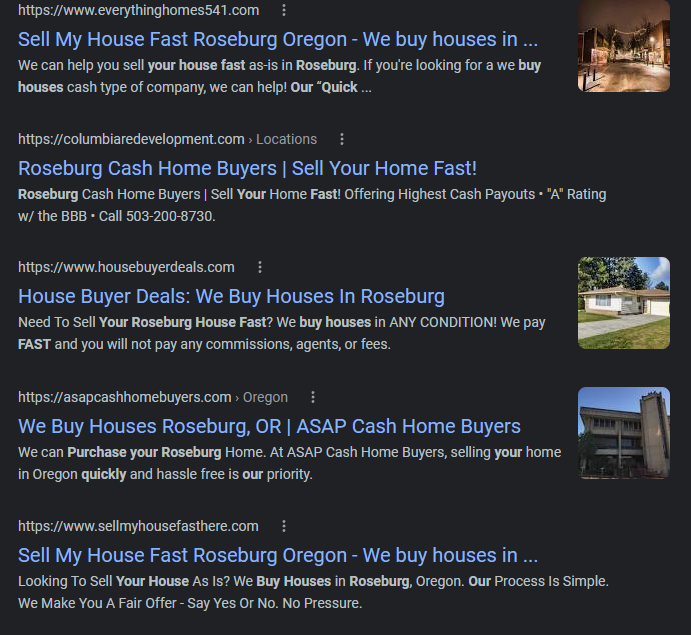 | 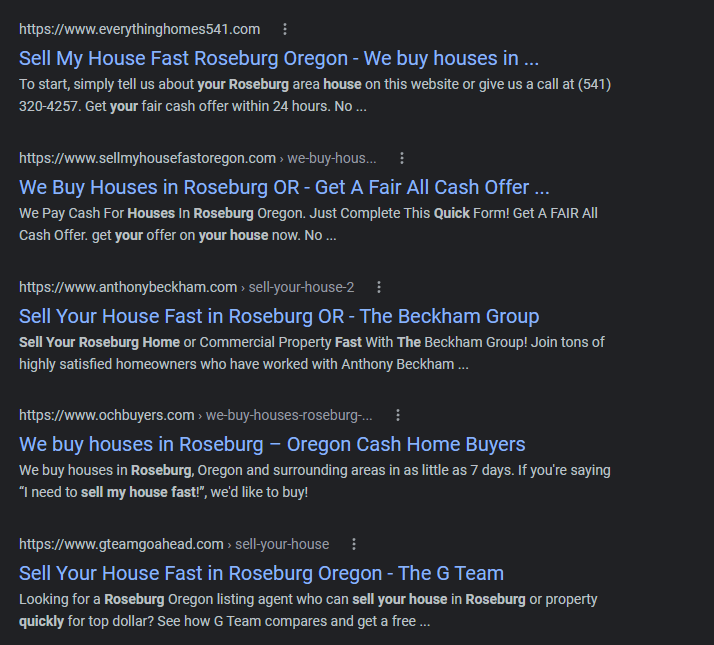 |
- The other option is to look at location-based keywords in larger markets to find ideas that might work for you. For example, searching “best neighborhood Frederick” doesn’t yield any related keywords but “best neighborhood Richmond” does. You can adapt the related keywords from that area to yours (e.g. “what are the safest neighborhoods in Richmond” becomes “what are the safest neighborhoods in Frederick”.
No results found:
If you don’t find any results for the keyword you entered:
- Check your keyword or domain for typos
- Try fewer words
- If your keyword contains a location, try removing it
How to choose keywords to target:
Not all keywords are equal. If you are trying to rank on the first page of Google, you need to be judicious about what keywords you choose.
To do this, you should look at the search volume, difficulty and intent.
Extremely low volume keywords may not always be worth going after since so few people are searching for those keywords, unless the keywords are extremely relevant to your business.
However, it can often be easier to rank a page for low volume, very specific keyword phrases. You may not get much traffic for a low volume keyword, but if the reasons why someone would be searching that phrase matches up with an intent to do business with you, they may be more likely to convert to a lead.
Make sure that any low volume keywords you target are relevant to your business and have a high search intent.
On the other end of the spectrum, very high volume keywords will likely be hard to rank until your site gains more authority.
You will likely have the most success with the keywords with low to mid-range volume. You’ll want to prioritize keywords that are relevant to your specific business expertise and the ways you help your clients or customers.
Keyword difficulty will help you gauge how difficult it could be to rank on page one for that keyword. Most Carrot members should target things in the low to medium difficulty range (the scale is 0-100).
Check out our Keyword Essentials tutorial to learn more.
What to do with the keywords?
Found some keyword ideas you think might be worth going after? Great!
First, type those keywords into Google.
Take a look at the competition for that keyword. Check out the pages that come up in the search results. What are they about and how are they structured? Make some notes about how you could create content that provides even more value to your visitors.
Next, add the keywords to the Keyword Rank Tracker to keep track of your ranking over time.
Then, you’re going to want to start incorporating this keyword into your site. Check out our guide to on-page SEO basics and use our Keyword Research + On-Page Optimization Worksheet to get started.
You can take it even further by implementing our blog content SEO strategy. You can execute this strategy manually by writing and publishing blog posts targeting your chosen keywords or use Carrot’s Niche Authority Builder to make this process faster.
Keyword Explorer FAQs
We are noticing some differences between the data provided by Keyword Explorer and other keyword research tools like UberSuggest. Can you explain why there are differences?
Good question! We’re relying on Semrush for the data we’re displaying in our app. Each keyword research tool has its own advanced algorithms and data sources that they use to estimate things like keyword Volume and Difficulty.
Semrush has the largest keyword database on the market, tracking over 26 billion keywords. They also claim that their search volume data is the most accurate of any major platform.
It can be expected that while the specific numbers may differ between tools, the relative values between keywords would be similar in many cases. E.g. The top 10 keywords by volume are likely in a similar order even if the numbers vary.
Conclusion:
The Keyword Explorer is a tool you can use for doing keyword research. Keyword research is a vital component of best SEO practices.
To most effectively use the Keyword Explorer, it’s important to understand where it fits into your overall site strategy. We suggest starting with these free SEO resources:
- Keyword Essentials
- Carrot Keyword Research + On-Page Optimization Worksheet
- On-Page SEO Basics
- Carrot’s Official Evergreen Marketing Community
Close More Deals
with Carrot CRM
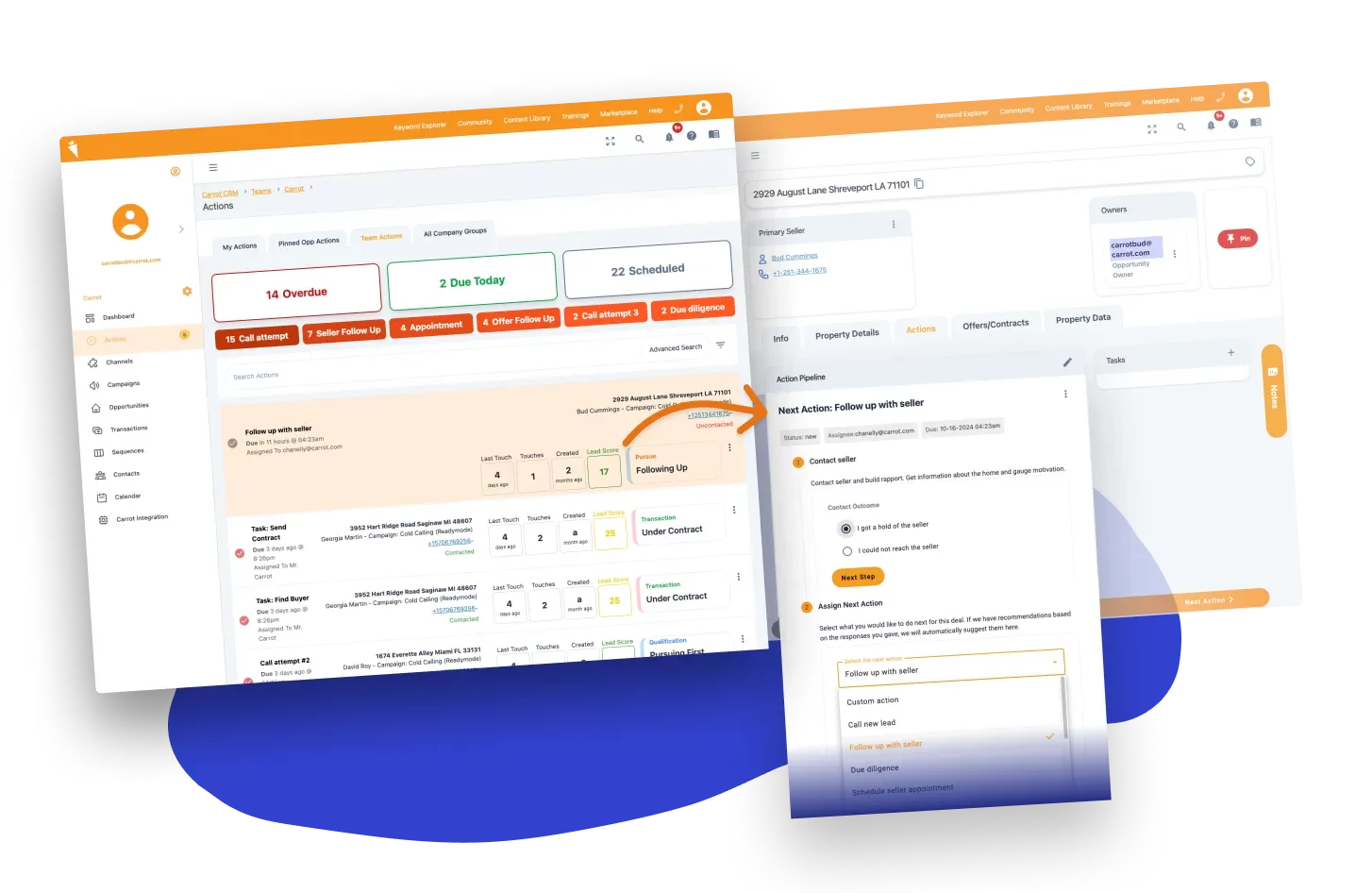
Grow your revenue and turn more leads into closed
deals with Carrot’s built-in CRM.
Premium Support
& 1:1 Strategy Calls
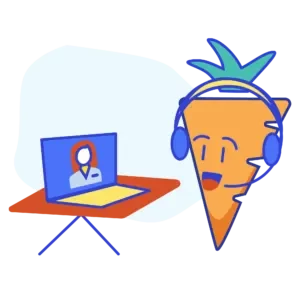
Members with our Premium Support Add-On can book
a 1:1 video calls for tech questions & strategic advice.


