The Niche Authority Builder is Carrot’s easy-to-use tool that helps you attract more qualified leads to your real estate website. It works by creating a network of connected blog posts that show Google you’re an expert in specific real estate topics, such as foreclosure or probate.
For Your Leads: It positions you as a trusted expert, offering valuable solutions to their problems. By guiding them to high-converting niche topic pages, you turn interested visitors into qualified leads.
For Google: It establishes your site as a reliable authority on niche topics, boosting your chances of ranking higher in search results and driving more organic traffic to your site.

This feature is included in our Content Tools add-on! If you currently have only limited access but would like to take advantage of this helpful feature, you can update your membership options.
✅ Available for: Motivated Seller, Hybrid, Agent Seller, and Mobile Home Seller sites
🚫 Not currently available for: Investor Buyer, Agent Buyer, and Land Buyer/Seller sites
How Niche Authority Builder Works (In Simple Terms)
Our Niche Authority Builder tool can help you quickly execute Carrot’s recommended blog content SEO strategy.
But instead of you needing to spend hours researching, writing, and linking up all of the content yourself, we’ve built the foundation of written content for you.
Just publish a “topic cluster” with our Niche Authority Builder tool, and then you’ll simply need to add your own expertise about the topic and personalize it to be relevant to your local market area.
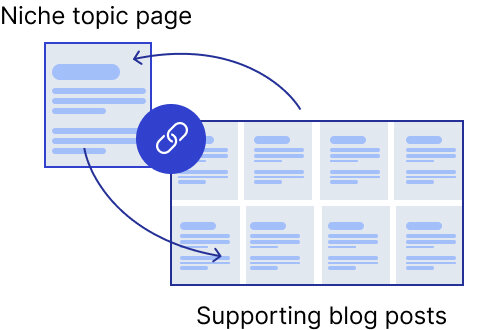
Think of the Niche Authority Builder like building a mini-neighborhood of connected content:
- One main “Niche Topic Page” about a specific situation (like “selling an inherited house”) is published on your site. These are broad, long-form articles (ideally around 1500 to 2000 words, longer depending on topic complexity) broken down into smaller sections that briefly cover the many aspects of the topic.
- The tool also automatically creates 5-10 smaller “Supporting Posts” that connect to your main topic. These short blog posts (500-800 words, typically) allow a reader to dig a bit deeper into the subject, and help search engines see your site as an authority on the topic.
- All these pages link to each other, creating a network of content that search engines love. These internal links within your own website can help Google crawl your site, index your pages faster, and understand what content is related to other content on your site.
This “niche topic cluster” approach to creating SEO-friendly content helps you:
- Show up in search results for specific real estate situations
- Attract more qualified leads who have a clear motivation
- Build your site’s authority faster than writing everything from scratch
Getting Started: Create Your First Niche Topic
Step 1: Choose Your Topic Type
When adding a new page, select “Niche Topic Page with Supporting Posts” instead of “Standard Page.”
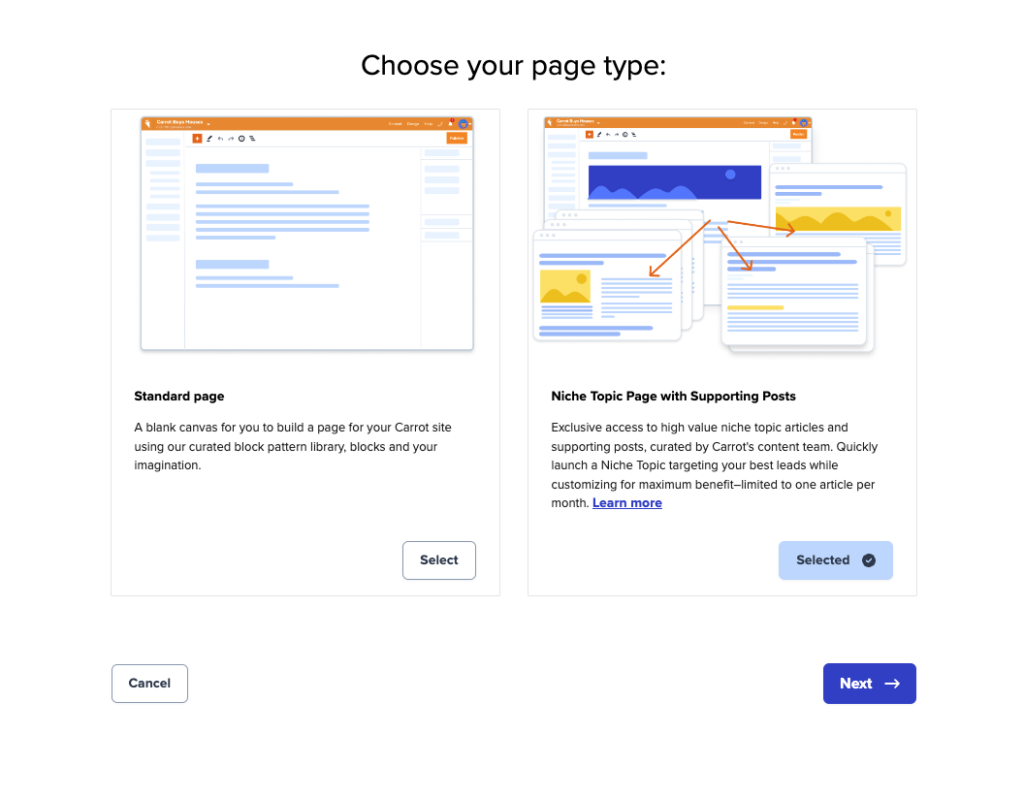
Step 2: Pick Your Niche
Choose from available niche topics that match situations your ideal clients face.
Select the topic you want to publish and click “Next“:
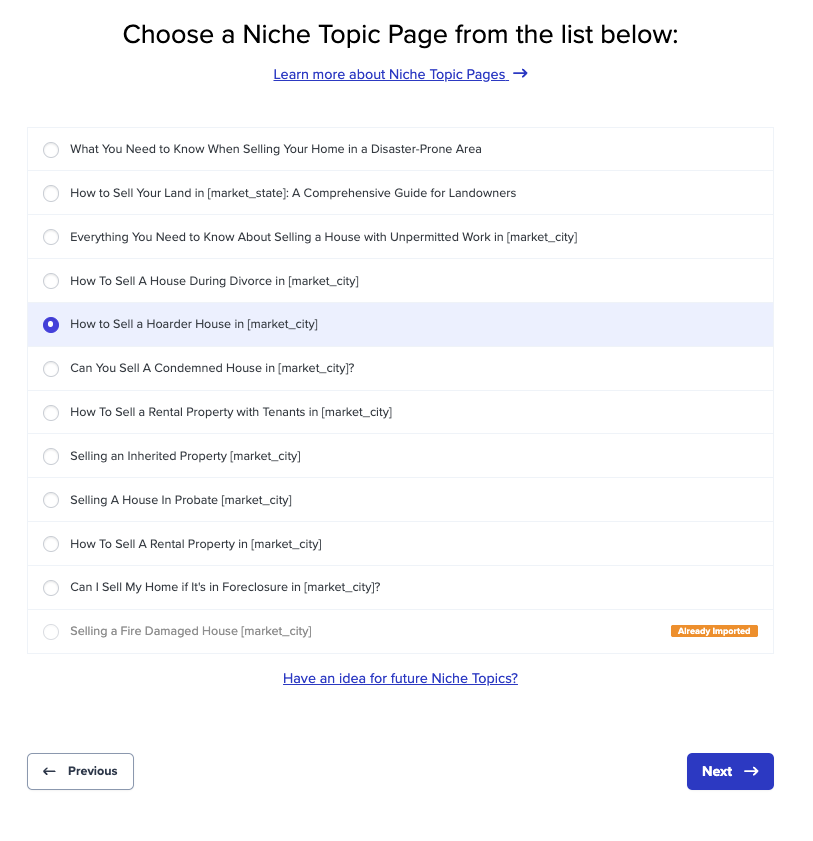
📍 Note: Any topics you’ve already published will be marked as “Already Imported” and won’t be available for you to select.
Step 3: Set Your Target Market
When you’re setting up your Niche Topic Page, you’ll need to choose a target market. This may or may not be different from the location focus for your homepage.
Here’s what we recommend:
- For Smaller Markets (Under 500K people):
If your business is in a city with a population under 500,000, we recommend setting your target market to the primary state your business is in. This helps ensure your Niche Topic Pages are focused on a broader, more relevant audience. - For Larger Markets (500K+ people):
If your business is in a city with a population over 500,000, you can leave the “Target Market” field blank. We’ll automatically use your main[market_city]as the target for the Niche Topic Page and related content.
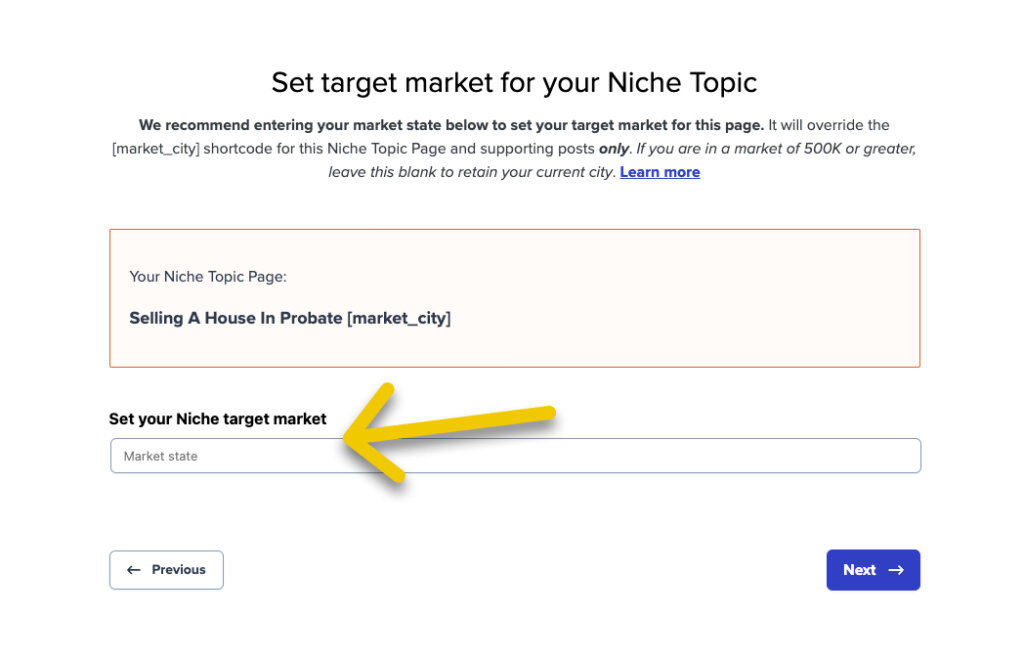
Why we recommend this:
Your home page usually targets broader keyword phrases like “sell my house fast for cash in [market_city]” or “homes for sale in [market_city]” – which means that people coming to your home page may have a wide variety of motivations for selling or buying property.
However, with Niche Topic Pages the motivation of leads is different. These highly qualified leads have a specific situation or problem they want to solve. So we suggest casting a wider geographic net with these pages.
Quick Summary:
- If your city has fewer than 500,000 people: Enter your state in the “Target Market” field. We’ll use the
[market_state]shortcode to add your local state throughout your Niche Authority Builder content. - If your city has 500,000 or more people: Leave the “Target Market” field blank. We’ll use the
[market_city]shortcode to add your local city throughout your Niche Authority Builder content.
This ensures that your Niche Topic Pages attract the right audience, whether it’s local leads or broader ones.
💡 To attract motivated leads in specific local market areas, we recommend using Auto-Location Pages.
Step 4: Finish Publishing
Next, you will see a screen showing you a preview of the supporting posts that will be published along with your niche topic page.
Click “Publish and Review Your Niche Topic Page” to continue:
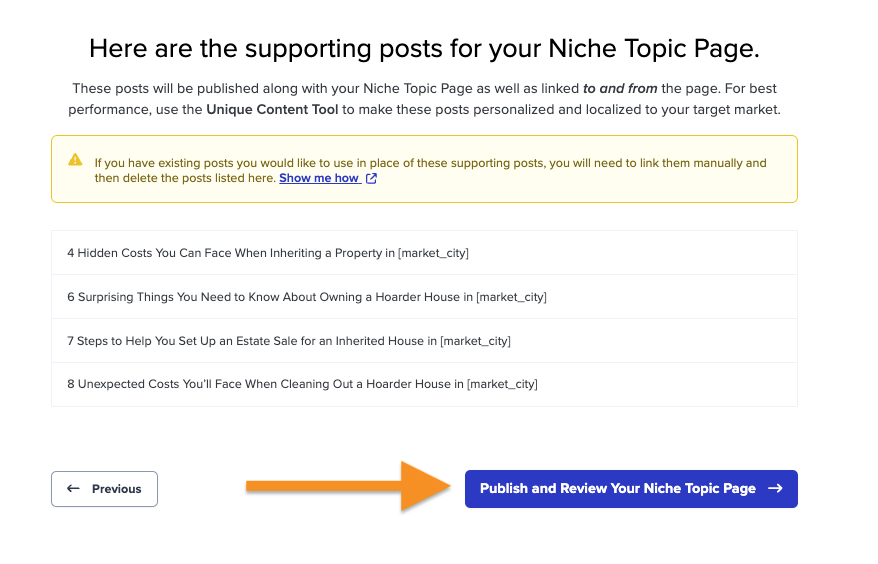
Step 5: Personalize Your Content
To make your Niche Topic Page and supporting posts stand out and rank well in search engines, it’s important to personalize the content. Here’s how to do it:
Quickly Personalize with Carrot’s AI Rewrite Tool:
With Carrot’s new and improved AI Rewrite Tool, you can rewrite up to a whole page or as little as a single line of text. This is the easiest way to quickly personalize your content.
By default, the AI Rewrite Tool will use the Business Description from your site’s Settings for personalization, but you can also choose other rewrite options like making content longer or shorter, fixing typos, etc.
Learn more using the AI Rewrite Tool.
Make It Unique:
Aim to make your page and posts at least 30% different from the original template. This helps improve your SEO and ensures your content isn’t exactly like everyone else’s.
Carrot’s Unique Content Tool makes it easy to see how much content you’ve added and how different it is from the original template. Make sure to check this within the first few days after publishing to ensure your content stands out from competitors:
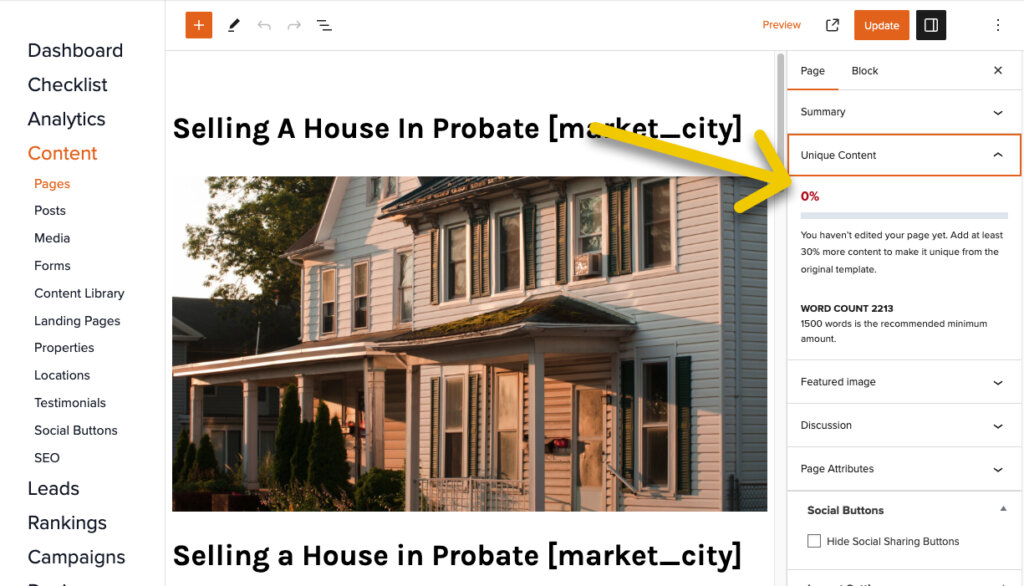
Add Info About Your Local Area and Expertise
In addition to rewriting the content, we also recommend adding your own personal experience and expertise about the topic. Here are a few ideas on how to do that:
- Add Testimonials or Case Studies: Include feedback from clients, video testimonials, or real examples to show how you’ve helped people in similar situations.
- Highlight Your Expertise: If you have certifications, licenses, or special knowledge about the topic, showcase them on the page.
- Make It Location Specific: Add localization elements such as images of houses in your local area or relevant local resources. For example: on a niche topic page about fire-damaged homes, you could link out to recommended local fire & smoke damage restoration services.
- Mention Local Laws or Regulations: If there are any local rules related to the topic that people should know about, explain them to add value. You can also link out to local websites to cite your sources and add credibility. For example: the succession law on your state’s government website.
- Share Your Own Experiences: Adding insights from your own work helps make the content more personal and authentic.
You’ll want to add unique content and personal experience to both the niche topic page and the supporting posts.
We recommend doing this as soon as possible after publishing so that the pages are unique from the template when Google and other search engines discover them.
- Main Niche Topic Page:
- Add details about your local market.
- Include testimonials from clients you’ve helped.
- Link to local resources or laws that are relevant.
- Share your personal experiences and knowledge.
- Supporting Posts:
- Include information specific to your market.
- Add examples from your own experience.
- Mention local factors that are unique to your area.
ℹ️ Learn more about the importance of writing unique content.
Step 6: (optional) Manually Add Additional Internal Linking
We strongly recommend directly linking to the newly published Niche Topic Page from your site’s homepage for maximum visibility and SEO benefits.
If you have a section on your homepage that talks about the situations you help people with, or the reasons they might sell a house, you can link to your new Niche Topic Page from there:

Manually Linking Additional Supporting Posts
If you have other existing blog posts related to your niche topic page, you can also manually link those to and from your new niche topic page as well.
If you want to add another blog post to your Niche Topic (we recommend 8-10 total), it’s easy to add another Supporting Post so long as you are careful to link back to the Niche Topic page from the new Supporting Post as well. Here’s how you can do so in a few easy steps:
- Edit your Niche Topic page and navigate to the “Related Posts” section of the article.
- Copy and paste the title of the post you’d like to add under the “Related Posts” section of the article; highlight the title and paste the URL of the new Supporting Post.
- Now to link back to your Niche Topic. Open the editor of the Supporting Post you’ve just added and identify a line of text in the blog post where you can link back to your Niche Topic article. Ideally, this should be linked within the first two paragraphs to ensure search engines are attaching high value to the link.
- Once you’ve found the right context to link back to the Niche Topic article, paste the Niche Topic URL and be sure the link is set to open in a new tab.
When reviewing your Supporting Posts, you may have similar existing posts you’d like to swap out with the Supporting Posts built into the Niche Topic you’ve selected. You can manually do so by taking the following steps:
- Edit your Niche Topic page and navigate to the article’s “Related Posts” section.
- Click on the Supporting Post you’d like to replace–it should open in another tab within your browser window.
- Navigate to the tab with your Supporting Post, edit the post, and delete the post from the sidebar view. This will remove the post from your site entirely.
- Once the original Supporting Post is removed, paste the title of the new article you’d like to add under the “Related Posts” section of your Niche Topic Page and add the URL link.
- Navigate to the new Supporting Post and edit it to link back to your Niche Topic Page to ensure the site map remains clear to Google. We recommend adding the link within the first two paragraphs.
Keep in mind, the sooner you make this change, the better. Ideally, you are doing this within the first few days of publishing your Niche Topic Page, before Google has a chance to crawl and index your new pages.
Conclusion
Google rewards websites with well-structured internal links (links from one of your webpages to another), but building them manually is time-consuming.
With the Niche Authority Builder, all your pages and blog posts about the same topic are automatically linked together in a strategic, SEO-friendly way. Save hours of work while improving your site’s structure and boosting your rankings — no guesswork required.
Learn More:
- Explained: Shortcodes
- How To Use Carrot’s AI Rewrite Tool
- Writing Unique Content
- Blog Content SEO Strategy
Close More Deals
with Carrot CRM
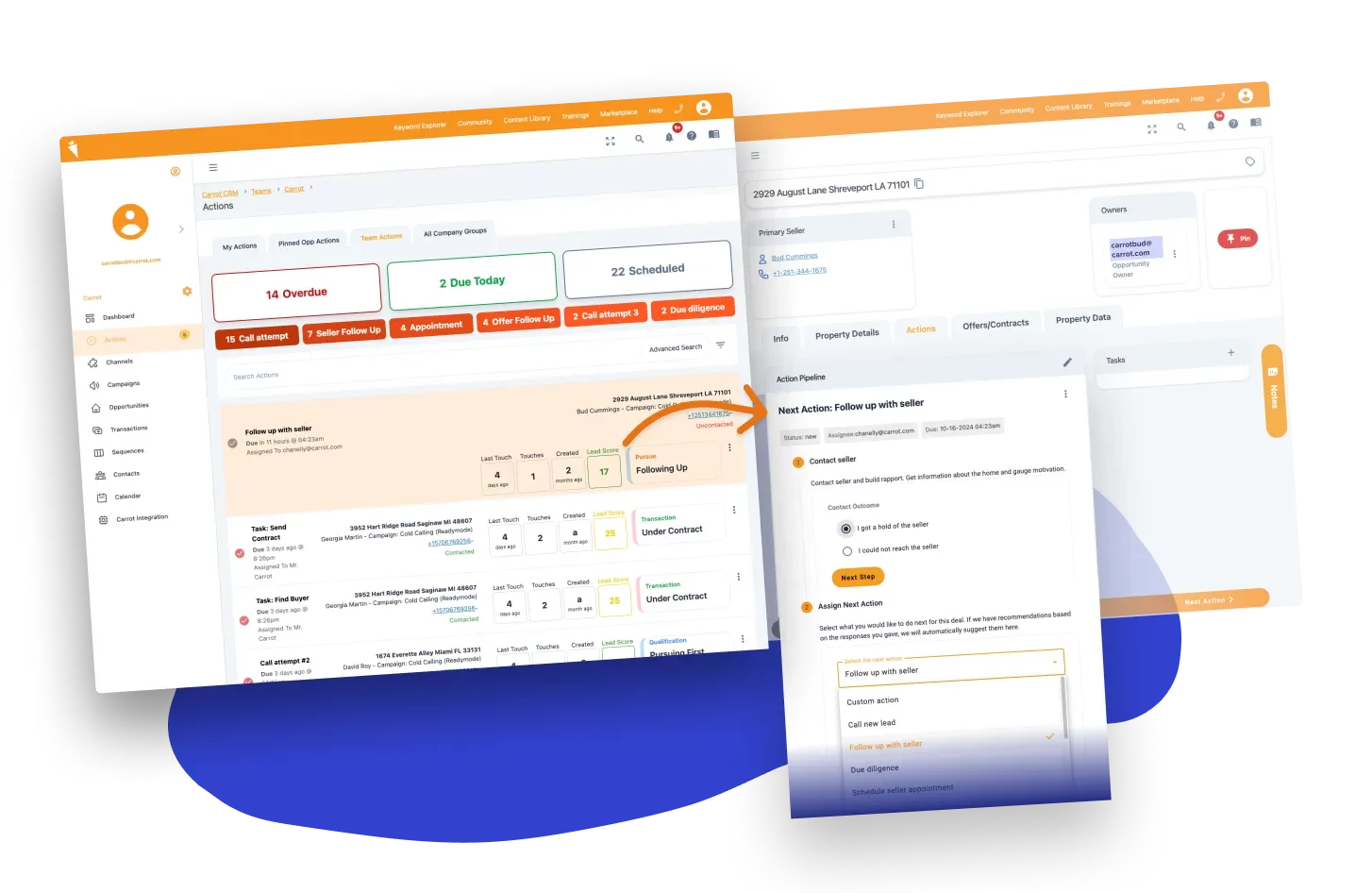
Grow your revenue and turn more leads into closed
deals with Carrot’s built-in CRM.
Premium Support
& 1:1 Strategy Calls
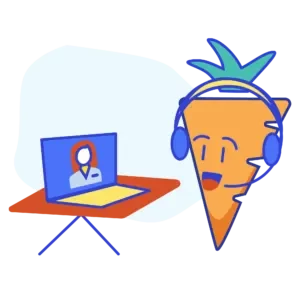
Members with our Premium Support Add-On can book
a 1:1 video calls for tech questions & strategic advice.

