Are you running paid ads (Google PPC) and want to collect UTM parameters from your campaign on your Carrot form? If so, you’re in the right spot!
UTM parameters are a set of parameters added to a URL to track the effectiveness of digital marketing campaigns. These parameters allow you to understand where traffic is coming from, which medium is being used, and the specific campaign or content that drives traffic. There are five types of UTM parameters you can add to help you track traffic. These are:
- utm_source
- utm_medium
- utm_campaign
- utm_content
- utm_term
Once your ad is set up, you’ll see these parameters present in your campaign URL. In some cases, you may want to capture UTM data along with your lead data when a form is submitted, and even sent that data to your CRM.
This guide shows how you can configure your Carrot form to collect UTM parameters when a lead submits a form, using hidden fields. Let’s get started!
Step 1: Edit the Form You Are Using on Your Ad Page
You’ll want to make sure that you are configuring this on the form you are using with your ad.
While logged into Carrot, preview the page you are sending PPC traffic to. On the form, click the pencil icon:
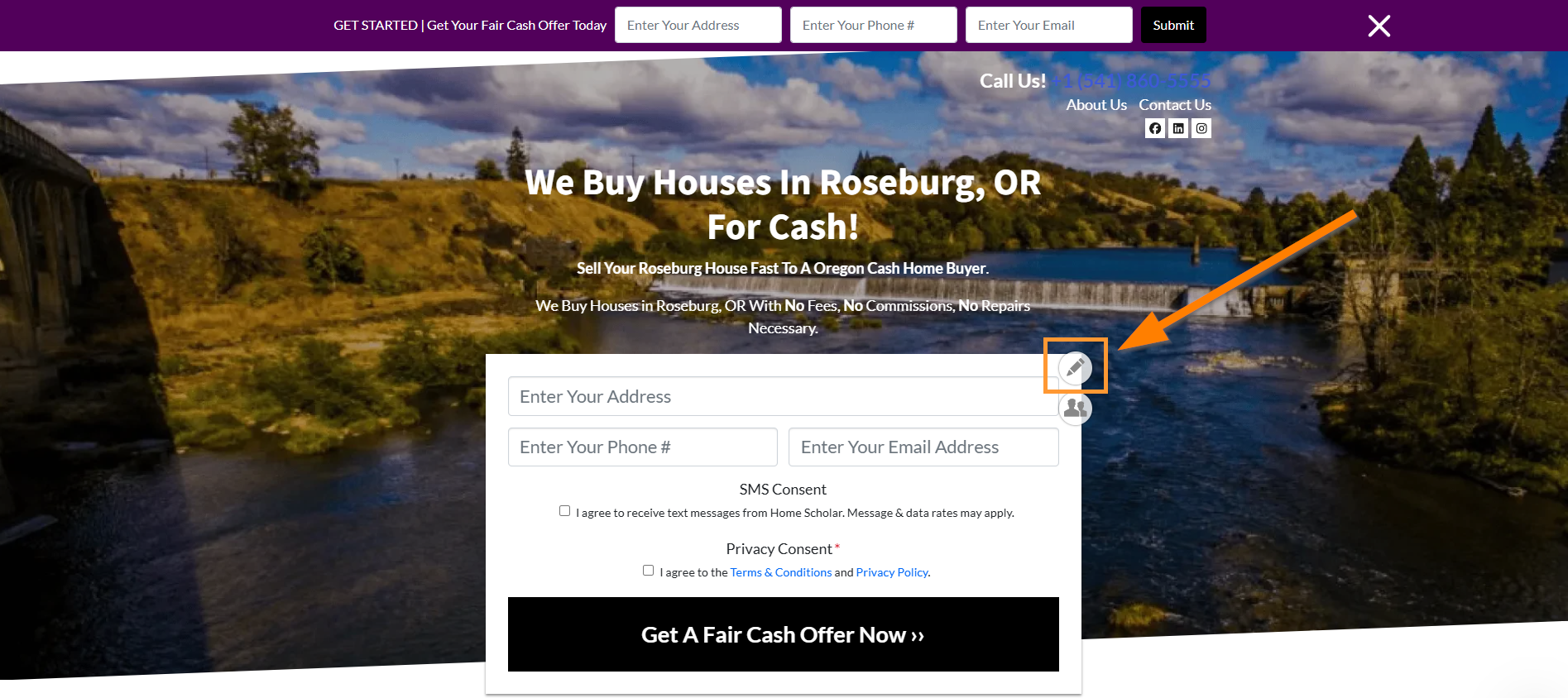
Step 2: Add a Hidden Field
In the form editor under the “Add Fields” tab, click the Hidden icon to add a hidden field:
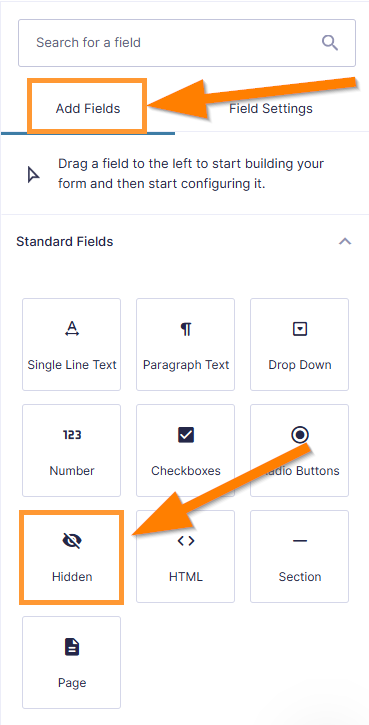
Step 3: Edit Your Hidden Field
A) First, in the right sidebar, set the field label to the UTM parameter you are collecting. In this example, we are labeling the new hidden field “utm_source”:
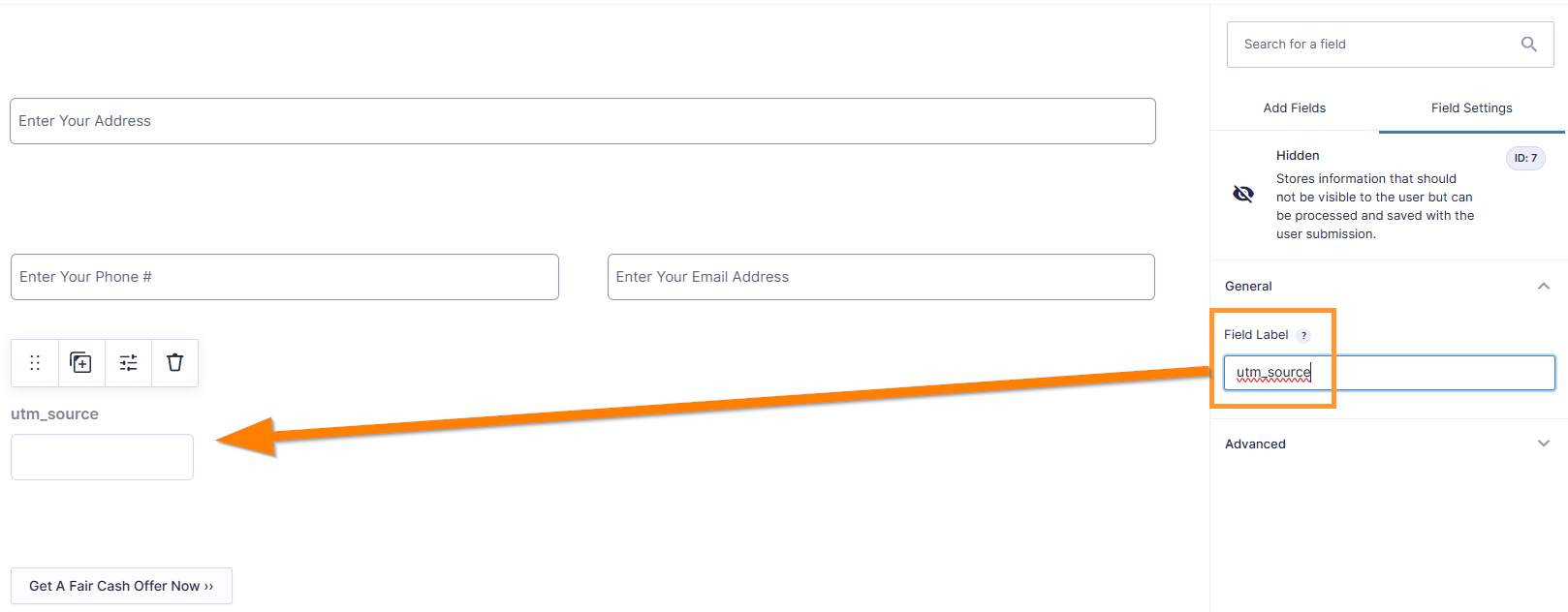
B) Next, under the Advanced settings in the right sidebar:
- Click the box to “Allow field to be populated dynamically“
- Then set the Parameter Name to match the UTM parameter you are collecting. In this example, we set the Parameter Name as “utm_source”:

Step 4: Rinse and Repeat, then Save
Rinse and repeat those steps until you have added all the UTM parameters to the form that you want to collect, then save:
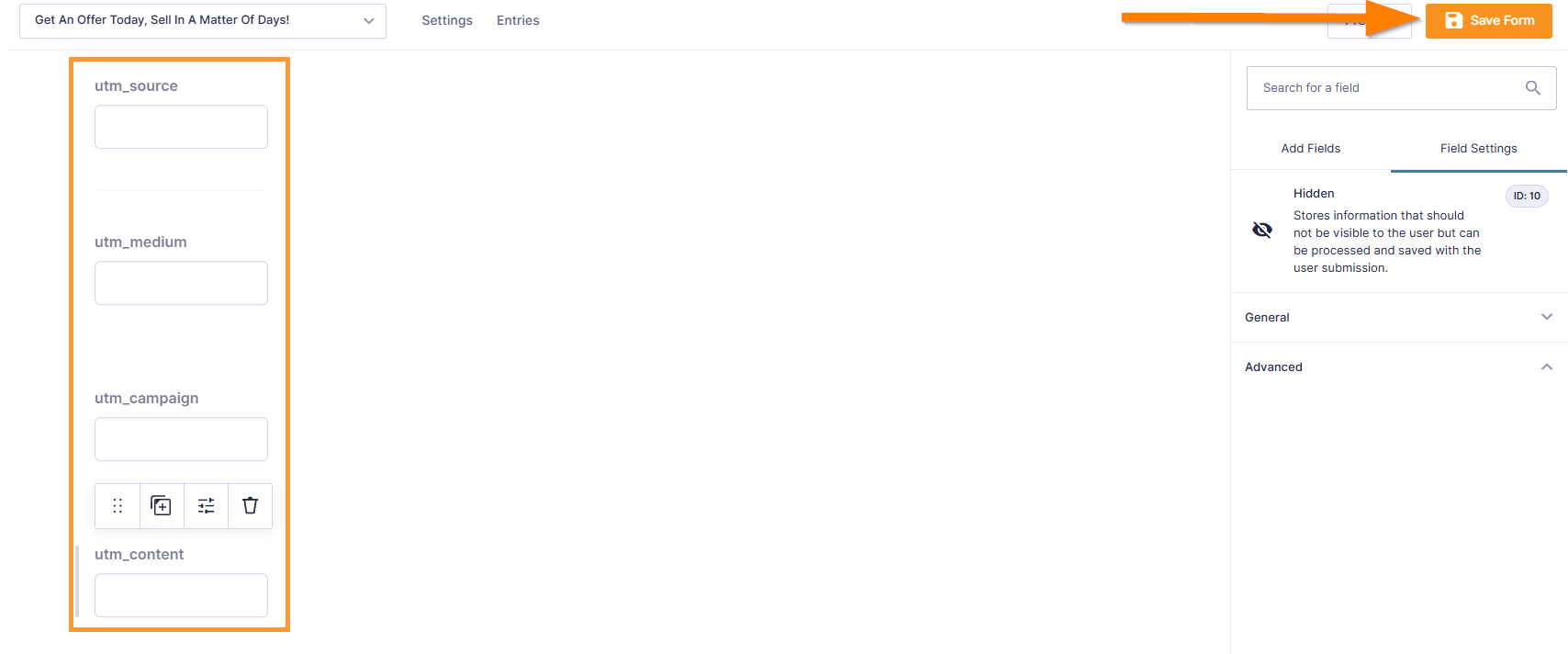
Conclusion
That’s it, you’re finished! Now your form will collect those UTM parameters from your ad link when a PPC lead submits your form.
Capturing UTM data in a form is crucial for allocating marketing budget, justifying your spend, optimizing campaigns, and putting your focus on the right things. It can be really handy having your UTM data saved alongside the lead data when a form is submitted.
For more guides on how to edit your form, or learning about PPC, check out the links below!
Learn More
Close More Deals
with Carrot CRM
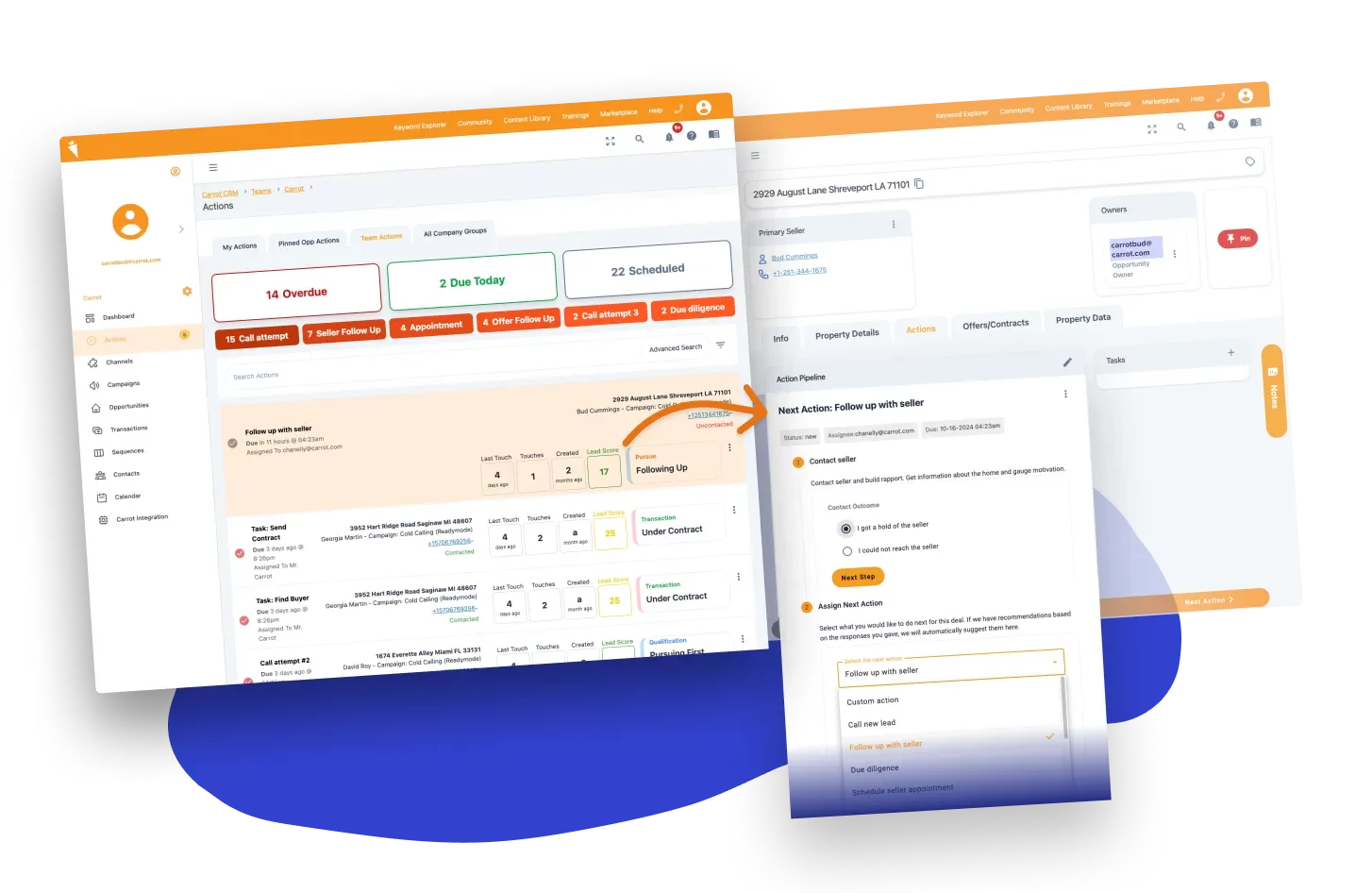
Grow your revenue and turn more leads into closed
deals with Carrot’s built-in CRM.
Premium Support
& 1:1 Strategy Calls
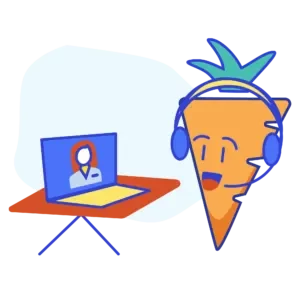
Members with our Premium Support Add-On can book
a 1:1 video calls for tech questions & strategic advice.
