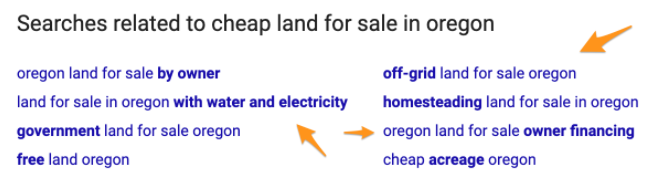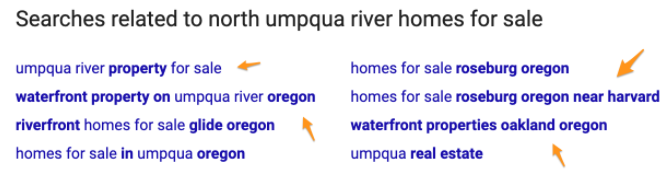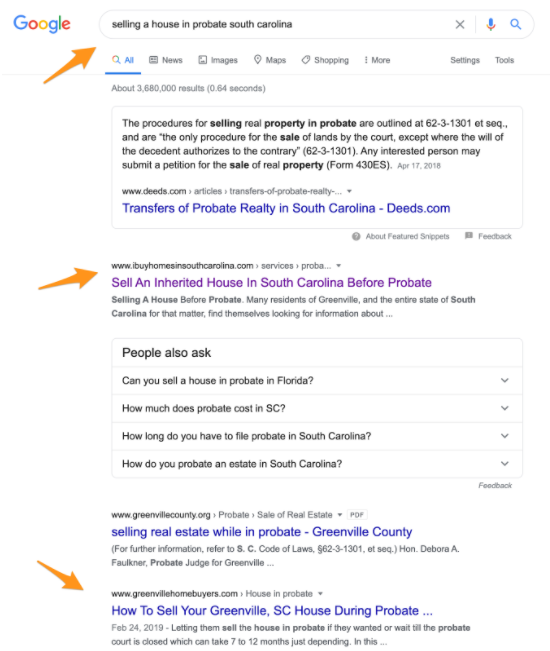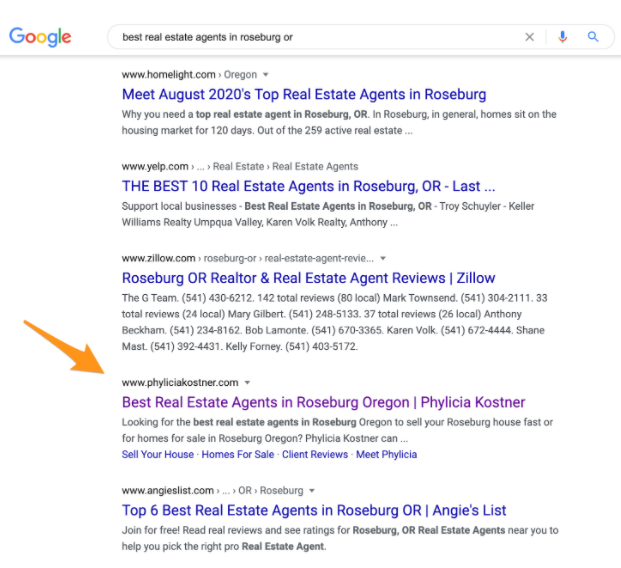Overview
Authority content essentially documents what you’re already doing in your business. It showcases your expertise and knowledge to build authority and trust with the people who visit your website.
In this training, we’re hyper-focusing on content that attracts your ideal clients or customers when they’re searching for solutions online.
Start paying attention to when you’re doing things that your target market would find interesting, valuable, educational, and useful and then create “authority content” on those topics.
There are several ways to add this content to your Carrot website, including ways we’ve helped automate content to save you hours per week. Below we’ll dive into the “good, better, best” of content creation:
Good: Use Carrot’s Automated Content Library
The simplest way to start creating content is to leverage Carrot’s Automated Content Library.
Google looks for web pages with helpful content relevant to the search someone typed in. One way to rank in Google is to write a 500-1000 word article on a topic your prospects are searching for. However, if you don’t like writing, use our Automated Content Library, where we do the research and writing for you.
Rather than spending hours to research and write a blog post from scratch, choose from thousands of high-quality articles for your site. Personalize these posts and add your own business expertise or details relevant to your local market area. Then automate your marketing by scheduling posts ahead of time.
We suggest modifying these blog posts at least 30-50% from the original template. You’ll need to make them uniquely your own by adding info about your local area or your personal expertise related to the topic. Add a story or testimonial from a client or customer about how you’ve helped someone with this particular issue.
If you don’t change these posts from the template we provide, you may not achieve the desired SEO results.
It’s important to add your own unique spin to the content, otherwise you will be publishing content that is similar to many other Carrot members.
ℹ️ Click here to learn how to schedule blog posts using Carrot’s content library →
Better: VideoPost transcription
Creating a VideoPost is essentially the same as creating a written blog post, but instead of writing about a specific idea, you shoot a video about it and then create a blog post using the video transcription. You can optimize your VideoPost like you’d optimize any other page on your website. Learn more about page optimization here.
VideoPost is a great way to create high-quality content that both Google and your customers will love. Our system then takes the video, automatically transcribe it behind the scenes, and creates a full-written blog post for you – complete with a title, your video, and the text. This is an effective way to rank well in Google and build authority with content unique to you, all in under 10 minutes per week.
For a step-by-step walkthrough of how to create a VideoPost, click here.
If you’re ready to dive into video marketing further, check out our playbooks! ↴
Best: Fully written niche topic pages and supporting blog posts
An in-depth niche topic page linked back and forth with relevant supporting blog posts is the best type of authority content you can add to your Carrot website.
A well-written, long-form, authority-building niche topic page is 1,500-2,000 words and is optimized for a specific long-tail keyword that you’re targeting. It should broadly cover all the major aspects of your main niche topic. You can also create a handful of supporting blog posts that are slightly shorter and dig into each element of the topic more deeply.
These niche topic pages and supporting blog posts should be linked together to help Google and users find their way from one related topic to the next post. A properly executed blog content SEO strategy will “cluster” your topics so Google can see what your site is about more easily, avoid cannibalizing your primary keywords on your location/niche pages, and increase your overall rankings.
You can write this content yourself and interlink your niche topic page and supporting blog posts, or you can use Carrot’s Niche Authority Builder if you have our Content Tools add-on.
ℹ️ Click here to learn more about this blog post SEO strategy →
Choosing Your Post Topics
You should find opportunities to create content that go beyond answering basic questions. Great content can also entertain, show you’re a real person, build trust, show your personality, and show how you support your local community.
Have questions on what type of content you should create?
It’s an extremely common question. Don’t sweat it. We like to remove guessing or creativity from the mix and create content based on what Google tells us people are searching.
Here’s a quick, free way to come up with content ideas:
- Decide which niche/client type you want to get in front of.
- Search in Google things you think they may search.
- Scroll down to the bottom of Google to look at the “related searches.” Those are all things people search for each month, and each could be a great content idea!
- You can also look at the “People also ask” section of the Google search results. These topics can be great blog posts, or great questions to add to your existing blog posts, where relevant.
- Take those searches and either write a blog post or create a short video on those topics while saying some of the keywords in the video.
- Need help coming up with more ideas? Get feedback in Carrot’s official Facebook community!