One of the most common strategy questions that we hear from Carrot customers is:
How do I decide on the localization of my home page?
Should I target a state, a city, or should it be focused on a broader area?
Every business is different. But in this tutorial, we’ll guide you through the process of determining how you should localize your Carrot website – specifically, your Home Page.
First, let’s cover our website localization principles. Then you’ll find a full decision tree below to help you decide what’s best for your business. Finally, we’ll answer some FAQs about our recommended location strategy.
Website Localization Principles
Principle #1: Plan for where your business will likely expand over the coming years
Consider where you’d like your business to be in 2-5 years.
If you plan to expand to a statewide operation over the coming years, build your home page to cater to that state today, so you don’t have to change it later.
If 75% of your business will still come from one main city in a few years, stick with the city as the home page market area and create a separate location page for the state.
Principle #2: Prioritize based on the percentage of your income that comes from specific locations
Put a preference towards optimizing pages based on how they contribute to your income.
For most Carrot members, your home page is going to have the best chance of ranking well and should be focused on your primary market location that represents a large % of your business.
If more than 50% of your income comes from 1 city (or state if you’re multi-state), consider making your home page specific to that location unless you plan to expand further and diversify your income across more markets.
Principle #3: Always have a state page, even if you’re just focusing on one city
Well-optimized state pages are a great tool to rank in Google in place of having dedicated pages for very small cities, rural areas, towns or counties that few people may ever search. This is especially true for real estate investors.
We recommend having a state page as either a location page or as your home page. If you are primarily focused on a relatively small area or a state with low population (for example Rhode Island or Wyoming), you may want to focus your home page on the entire state.
Use our decision tree below to determine if your home page or a separate location page should target the primary state where you do business.
Principle #4: Targeting a broad location makes location pages very important
When your business is focused on a very broad location, the more important location pages are to traffic and leads. If you’re doing business nationally or in a very large region (like the entire Southeastern United States, for example), your home page should be focused on your brand rather than a specific location. Then, you’ll want to build out state location pages for each state you do business in, with city location pages below them.
The more narrow your focus on a specific city or state, the more important your home page will be to traffic/leads.
Principle #5: Proper website structure and internal linking helps Google and users understand the importance of these locations to your business
Internal linking to other pages on your website is a key part of our location page strategy and on-page SEO. Internal links can help Google crawl your site and index your pages faster.
Organizing your pages and linking them methodically with a top-down structure (from state to city, and possibly major city to smaller nearby cities) helps show Google which pages you want to rank in order of importance.
The hierarchy you build with internal links distributes the SEO power from your home page deeper into your site. An organized internal link structure lets Google know what pages are most important, second most important, and so on.
For example, below is a planned site structure for a website where the home page will focus on the state of Oregon. The home page will link to city location pages for major cities like Portland, Eugene and Salem. Those city pages will then link internally to additional location pages for smaller cities like Roseburg and Corvallis.
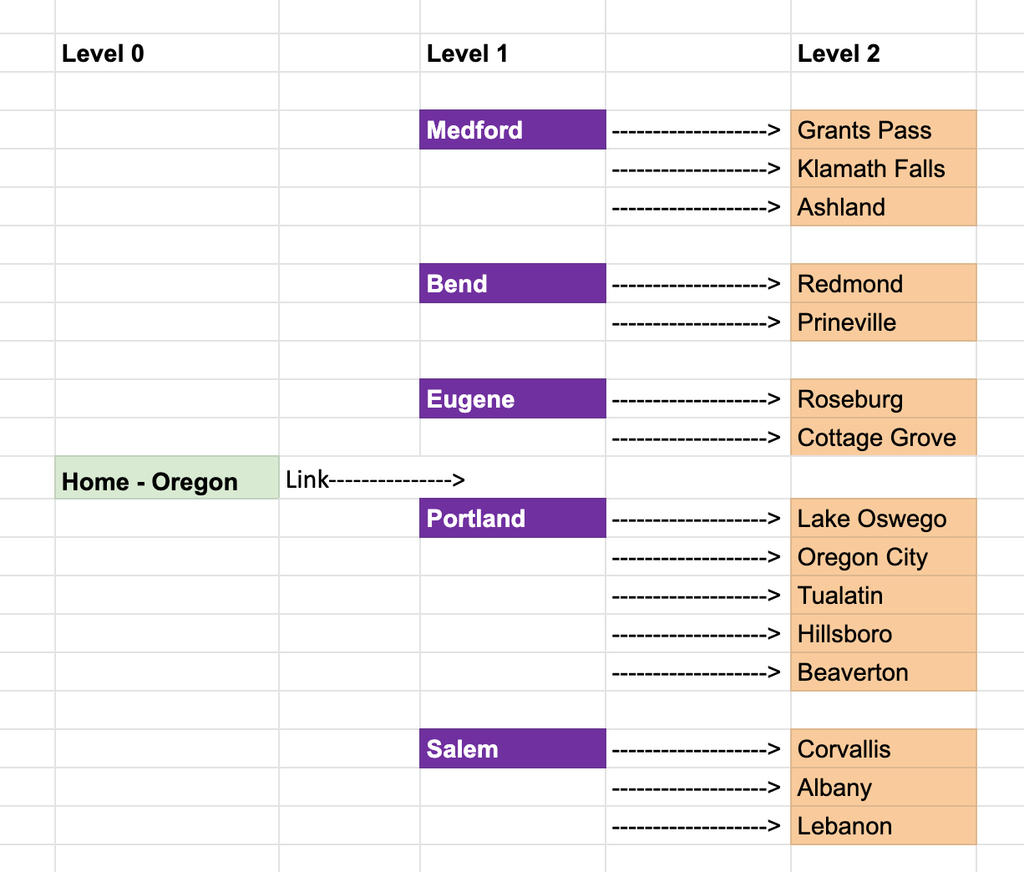
If this sounds complicated, don’t worry!
Simply use the decision tree below to determine the location focus of your home page. You can then use our Auto-Location pages feature to mirror your homepage in minutes and quickly create secondary state and/or city location pages, with the internal linking created for you automatically.
How To Determine The Location Focus of Your Carrot Home Page
Deciding what location to focus on for your home page can be a tough question. Wondering if you should target a state, a city, or or a broader area with your website’s home page?
We’ve mapped out a decision tree below to help you make the right choice:
Decision Tree
Question #1: Are you 100% focused on a single state & plan to keep that focus over the coming years?
- If yes, continue to Question #2.
- If no, continue to Question #3.
Question #2: Does a single city/metro area make up 50% or more of your income?
As you narrow focus to specific cities or a single state, your home page is a very important focus as a traffic and lead driver.
- [No Expansion] If yes, optimize the home page for that city. Create location pages for each other city and ensure there is a state page for this state.
- Note: Only do this if you do not plan to expand outside of this city over the next few years in a meaningful way that would reduce this city to less than 30% of your income.
- [Expansion] If yes, optimize the home page for the state if that state will make up more than 50% of your income as a whole. Create location pages for each city in that state.
- Note: Only do this if you do plan to expand outside of this city over the next few years in a meaningful way that would reduce this city to less than 30% of your income.
- If no, optimize the home page for the state if that state makes up more than 50% of your income as a whole.
- If that state currently makes up less than 50% of your income (or will within the next 1-3 years), optimize the home page for the region (Northeast, Pacific Northwest, West Coast, etc.) OR generic for national.
Question #3: Does a single state make up more than 50% of your income & you plan to keep that focus over the coming years?
- If yes, optimize your home page for that state. Create location pages for each state and primary cities in those states.
- If no, continue to Question #4.
Question #4: Do you focus on a definable region (Pacific Northwest, New England, West Coast, Midwest)?
- If yes, optimize your home page for that region.
- Keyword example: “Sell your new england house fast”
- Include each of your primary states/cities on the home page content.
- Link to the primary location pages.
- If no, make your home page generic (“Sell Your House Fast” or “Investment Properties”)
- Create location pages for the primary states and cities within those states. Location pages will elevate in importance for driving traffic and leads.
📙 Learn more: Location Page Strategy →
Location Strategy FAQs
Can multiple locations be targeted with one website?
Yes, there is a balance though. Does it make sense to your site’s visitors, or will they feel like your different locations don’t apply to them? Is there a clear organization and navigation on your website so that visitors don’t feel overwhelmed or confused by the number of locations?
Our recommended strategy is to plan your site for the next 2-5 years of business growth and build from there. Determine your homepage’s location focus first, then add location pages for the most important other geographical areas you want to serve.
There is a balance with SEO as well. Too many location pages can bog down SEO if not executed properly. You will need a clear website structure (hierarchy) and more backlinks to support a large site with lots of pages.
As you continue to add more pages, make sure you have enough backlinks and citations (especially Google My Business) to support the size of your site. Use internal linking within your own site to show Google the hierarchy of your pages.
What if I already have a website focused primarily on one city or state location and it’s ranking well for that location… But now I want to add a completely different, unrelated location (or service) to my business model?
In this case, it is sometimes better to create a new website to focus on that different location or service, to avoid creating confusion for Google and your website’s visitors.
I’m confused about website structure and internal linking. How should I link to my other location pages from my homepage?
There are a few different ways to do this, depending on the location you’ll be focusing on for your home page. Read our location page FAQ to learn more.
I want to take my business nationwide. What should I do?
🚨 NOTE: A nationwide SEO and marketing strategy is much more competitive and complicated than focusing on a specific regional market.
If you’re focused on doing business nationwide, your homepage should be focused on your company’s brand rather than a specific location. You’ll want to build out state location pages for each state you do business in, then build out any city location pages as child pages under the state pages. So your URLs might look something like:
- Homepage:
trustedhomebuyers.com - State location page:
trustedhomebuyers.com/california - City location page:
trustedhomebuyers.com/california/sacramento
For nationwide websites, we typically recommend building out your location pages manually instead of using our Auto-Location pages feature so that you can customize each of your state and city location pages to be very specific to each geographic area.
(Auto-Location pages are great if you want a fast and easy way to mirror the content on your home page. They work great for websites focused on a specific geographic region, like 1 or 2 states, but for larger nationwide sites we recommend further customizing the content on each location page.)
Nationwide websites are highly competitive and you’ll need a strong plan for off-site SEO, including citations, backlinks, press & publicity, and social media. Learn more about off-site SEO.
Learn more in this video about how to do nationwide SEO as a real estate investor:
Learn more about picking a niche & location to focus on:
Agents: Picking your Niche
Buyers: Picking the Location
Investors: Targeting Multiple Markets
📙 Blog post: Learn how to grow your real estate business in multiple markets →




