How to Create a New Carrot Site
Welcome to Carrot! Launching your site will be the very first thing you do after you sign up for a Carrot account. Let’s get started!
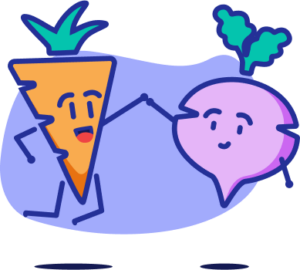
Every journey begins with a single step, and we can’t wait to get you on the path to building real freedom and impact through Evergreen Marketing. These tutorials are hand picked to get you started with your Carrot website building journey!
18 tutorials in this category
Welcome to Carrot! Launching your site will be the very first thing you do after you sign up for a Carrot account. Let’s get started!
Congrats on launching your new Carrot website! Here's our guide for what to do when getting started with your Carrot site.
Your website should be your "Authority Hub" to build trust, show your expertise, and generate leads!
In this tutorial, we'll help guide you through the process of determining how you should localize your Carrot website - specifically, your Home Page.
This tutorial will show you what options you have when it comes to choosing a Design Template for your Carrot site and how to set yourself apart by branding your site visually.
This tutorial will show you how you can add your logo to your site.
Learn how to change your site's default colors, including the primary, seconday, and button colors.
There are three menus you can edit: Primary, Header, and Footer. This tutorial will show you how you can make changes to all three.
In this tutorial, you’ll get an introduction to the Visual Editor and Blocks. You’ll learn what they are and how they work together to let you customize your pages and design your site.
Blocks Patterns are block arrangements created to make adding images, forms, and content to a page faster and easier. They deliver content and media arrangements with a single click, instead of adding and building sections block-by-block.
How to edit your company's "About Us" and "Our Company" page to provide details about what you do and who you are.
Testimonials are added individually using the method on this page. They are then added to your testimonial list on the front-end of the site. Here's how you can add those.
Here's how you can insert a video onto a page or post of your site.
Learn about the Content Overview, your one-stop shop for vital content on your Carrot site.
Writing unique, helpful content is a foundation of our blog content SEO strategy here at Carrot.