
With Carrot’s Keyword Rank Tracker tool, you can track the performance of your most important keywords over time. Simply add the target keyword phrases you want your site to rank for and we’ll track them.
The tool is designed to help you understand your site’s online visibility, how your site is performing, and give you insights to improve it. You’ll be able to see key metrics about your targeted keywords such as average cost per click and total search volume.
Access your Keyword Rank Tracker by going to Account ➡ Site Dashboard ➡ SEO ➡ Rankings.
You can also click here to go directly there. Let’s get started on how to use this awesome tool!
📝 TABLE OF CONTENTS

This feature is included in our SEO Tools add-on! If you currently have only limited access but would like to take advantage of this helpful feature, you can update your membership options.
Adding keywords to the Keyword Rank Tracker
Click the green button to Add a Keyword Now.
You can choose suggested keywords for your company/branding and for your site type or add your own keyword in the field on the left side of the screen.
Once your keyword is added to the field, click the blue button to Add Keyword. An alert will show you once the keyword is added.

If you have already added keywords to track and are returning to add more keywords, you’ll want to use the green New button on the top right of the screen.

You will not be able to enter and track the same keyword on your site. If you enter a keyword that’s already on the site a red alert will pop up after you’ve clicked the button to Add Keyword letting you know it’s already on your site.
You can also add keywords to track from within the Keyword Explorer tool.
While using the Keyword Explorer, you can add keywords directly to your Rank Tracker simply by clicking the ➕ icon in the ‘Track Keyword’ column:
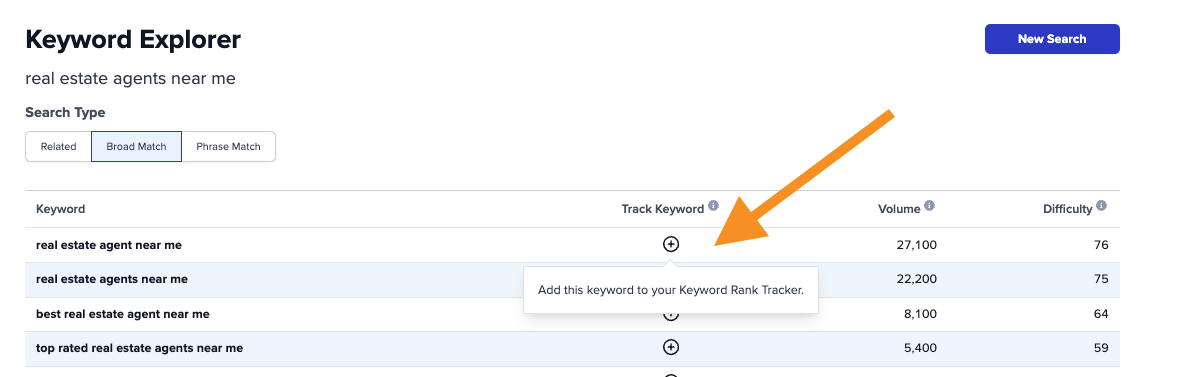
Reviewing the Data
It will take 1-2 weeks for your site to have stats added to your Rankings after you have selected your keywords.
For each of the SEO keywords you’re tracking, you can see:
- Position: The top-ranking position of your target keyword + any recent changes up or down in the position
- Volume: The average monthly number of searches for the target keyword
- CPC: The average cost advertisers are paying for a click on an ad prompted by a given keyword in Google Ads
- URL: The URL of the page on your site that ranks in organic search results for that keyword
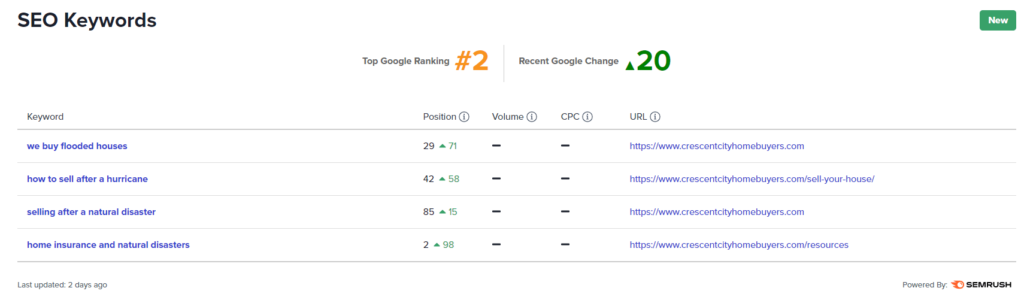
Clicking a specific keyword will take you to a page that displays a graph for that specific keyword.
Hover over the graph to view the data for that period.

How should you respond to the rank tracker’s data?
What good is data if you can’t act on it? 😉 Let’s dive into what you can do with the results you are seeing.
- Position: You can use position tracking to see where your site ranks for a keyword. You may see a small red or green arrow and number next to the Position number. That indicates how many spots the keyword has risen or fallen in the rankings since the tool last refreshed. Small fluctuations of 1-3 spots up or down are very normal. Use the tracker to see how your efforts translate into ranking changes and learn which pages get the most traffic from your target keywords.
- Volume: This data will give you an idea of what to expect for a keyword and if it’s worth pursuing and tracking. If you have an extremely high number of searches, then your keyword will be worth pursuing. If that keyword is nominal, then it won’t be worth pursuing as a paid ad but it may be something you want to track. A company’s name is an example of a low-traffic keyword to track that you may not want to pay traffic for.
- CPC: This data set is helpful when setting your budget for paid ads and when reviewing how your ads are performing. If you are spending less than this amount, great! Your ad is performing well. If you are spending significantly more than the CPC on the tracker, reach out to our team to talk to one of our strategists to discuss your findings.
- URL: Since this tells you the page the keyword is ranking for, you’ll immediately know which page you should be adjusting to improve rankings and pushing for backlinks so you maintain rankings.
How long should I wait to see SEO results?
When making SEO changes, it’s important to note that it takes time for Google to index any new pages or changes to existing pages. Give it a few weeks after making changes to your site before re-evaluating your rankings.
It may be tempting to check your keyword rankings daily, but we recommend setting some time aside once or twice a month to review your rankings and make any adjustments to your content and SEO strategy.
Remember: SEO is a long-term strategy. It can typically take 4-12 months to see significant results from SEO improvements, and small fluctuations in your rankings are very normal.
Review our SEO basics, and combine your SEO efforts with other types of marketing like paid advertising for a robust marketing strategy that will deliver the most leads for your business.
Deleting keywords from the Keyword Rank Tracker
Access your Keyword Rank Tracker tool by going to Account ➡ Site Dashboard ➡ Rankings.
Click the keyword you want to delete. Click the red text to Delete Keyword. A green banner will appear once the system has successfully processed your request.

FAQ
I added keywords to my site but I do not see any data?
The system takes about a week for your keyword data to populate on the site so you can see where the site is ranking and how well it’s doing. If you find that your tracking is unavailable after that time, please reach out to our Support team at support@carrot.com and we’d be happy to look into it.
Do I need a custom domain to track keywords?
Yes. Our system requires you to have a custom domain attached to your site before it can track your keyword rankings. Here’s our step-by-step process to get a domain attached.
What happens if I change my domain?
If you remove your domain from your site, your keywords will also be removed. Keyword rank tracking is directly related to your domain name and the rank tracker will have nothing to track against without an active domain name attached to your site.
If you add a new domain to your site you will also need to re-add your keywords and the tracking will start over because there won’t be a historical record for the new keyword.
Can I save the data if I delete a keyword from the Keyword Rank Tracker tool?
Once a keyword is deleted, the keyword is archived with all of its data. At that point, the data cannot be retrieved. We encourage you to screenshot and store the data prior to deleting your keyword tracking history.
What happens to my keywords if I cancel?
The keyword rank tracking data will be archived and if you decide to return as a member we may be able to retrieve your historical data if you use the same domain name and keywords.
Resources
- Keyword Essentials
- Frequently Asked Questions about SEO
- Using the On-Page SEO Analysis Tool to Optimize Your Page
- Carrot’s Official Evergreen Marketing Community
Close More Deals
with Carrot CRM

Grow your revenue and turn more leads into closed
deals with Carrot’s built-in CRM.
Premium Support
& 1:1 Strategy Calls

Members with our Premium Support Add-On can book
a 1:1 video calls for tech questions & strategic advice.

