
This feature is included in our Content Tools add-on! If you currently have only limited access but would like to take advantage of this helpful feature, you can update your membership options.
Carrot’s Automated Content Library is a collection of pre-written articles our copywriters craft and optimize based on the types of leads you want to find. The Carrot team researches and writes unique, relevant and SEO optimized blog posts (grouped into packs aimed at a similar target audience) covering a variety of topics within real estate.
You’ll want to add some unique content to make them your own, but using them is much faster than writing a blog post from scratch!
This tutorial will walk you through how you can add these content packs to your site, which can also help you improve your SEO. Let’s get started!
Step 1: Access the Content Library
There are three easy ways that you can access the Content Library. Choose the option that you prefer:
- In the site dashboard, first, click on “Content” in the left side navigation to expand the menu of options, then click on “Content Library”
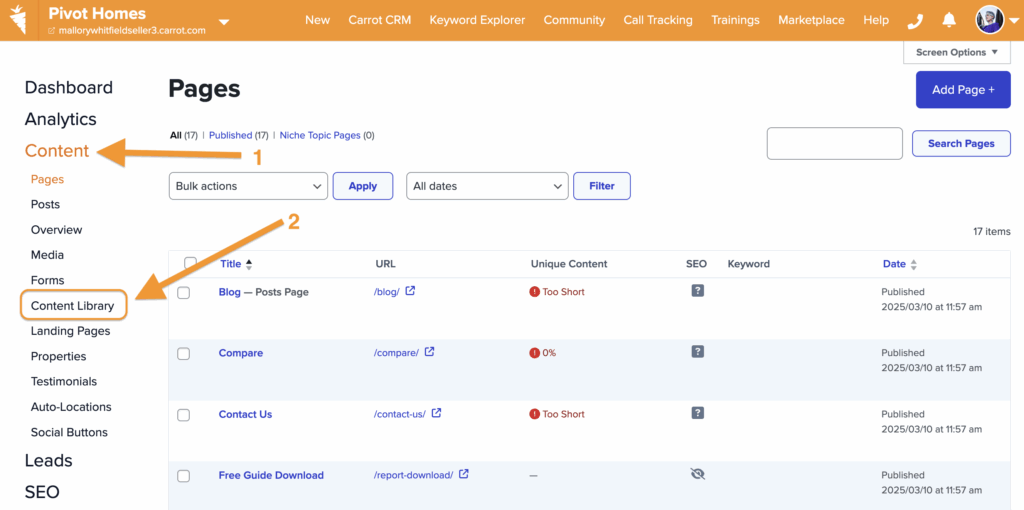
- Go to the main account dashboard at app.carrot.com/account where you see a list of all of your sites, and click on the “Schedule” link located below your posts:
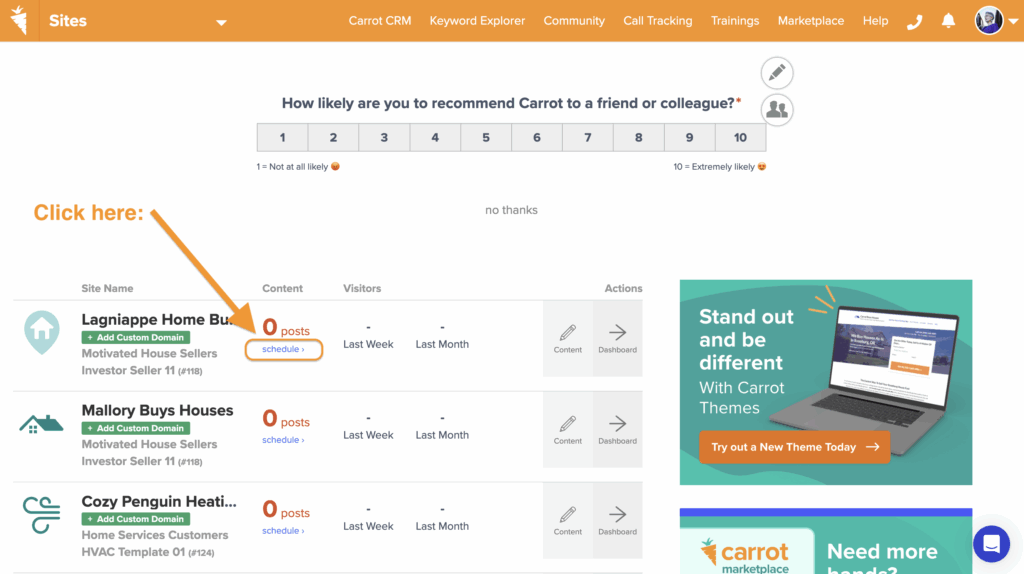
- While logged into your Carrot account, you can also access the Content Library directly at content.carrot.com
Step 2: Select a Content Pack
The newest packs are displayed on the main page of the Content Library–click on a pack title to preview and schedule. You can select and browse content packs by lead type to see all packs that have been published in the past.

You can also explore and choose a content pack based on the focus of your business (real estate investor or agent) and then choose your favorite lead type:
A. Choose Your Focus:
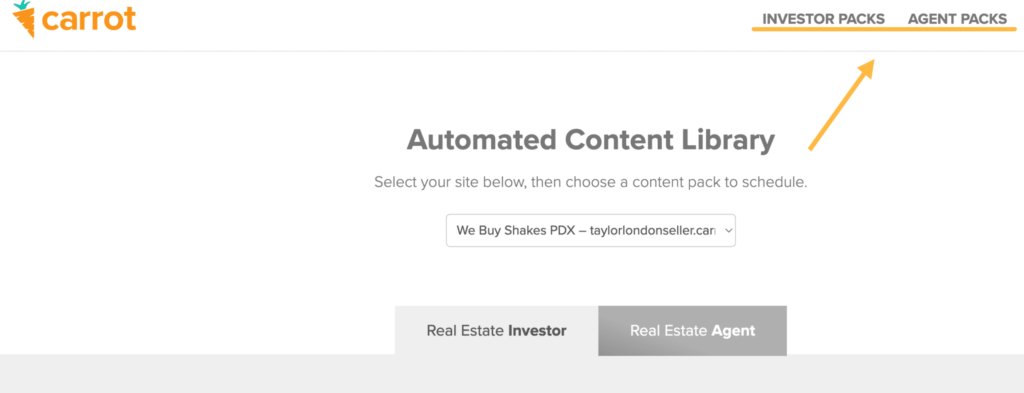
B: Choose Your Lead Type
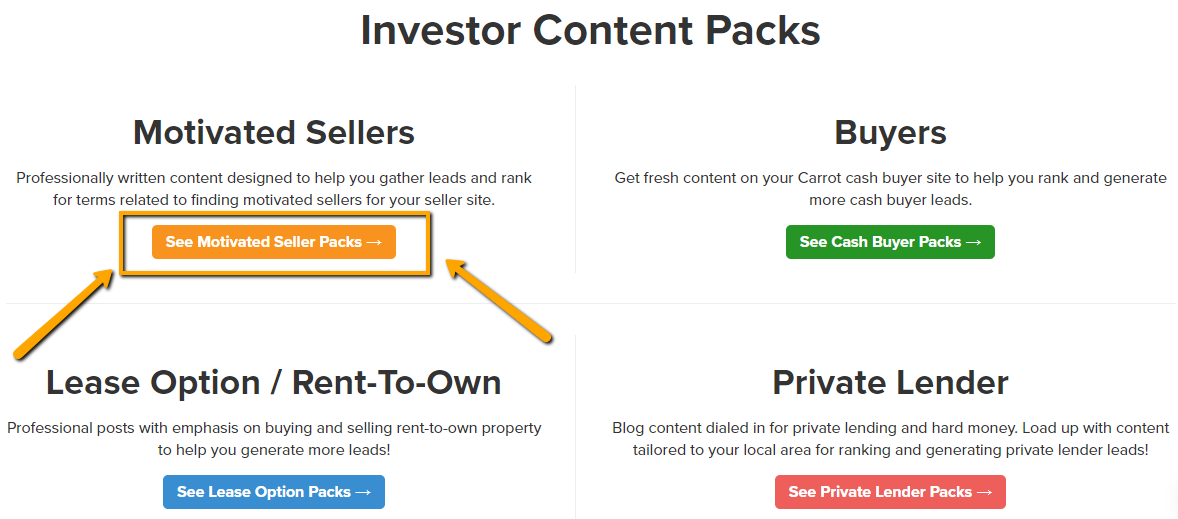
Step 3: Choose and Review Your Content Pack
Each pack has articles targeting different long-tail keyword phrases as it relates to an overarching niche topic, such as foreclosure, staging tips for listing, and probate.
Choose a pack that represents your unique business and services. Publishing blog articles that aren’t relevant to your target audience or business will only make it more difficult for search engines to determine who you serve.
We recommend you always view the articles prior to scheduling by clicking the article link to preview. Carefully read and review each individual post to ensure the keyword phrase is relevant to your target audience.
Step 4: Schedule and Personalize Your Content
Once you have found the content you want to add to your site, it’s time to schedule, edit, and personalize!
Click the pack link and it will take you to a screen that will allow you to schedule your articles.
- Confirm the site you want to add the articles to
- Choose the timeframe to schedule the articles (recommended either 1 post per week or per month)
- Verify the date the first article is to be published
- Hit “Add Content Pack”

A module will appear confirming the pack has been scheduled along with a prompt to edit at least 30-40% of your post.
Follow the prompts and click the blue button that says “Edit Pack Contents Now“.
Be sure to edit the blog posts from our Automated Content Library so that they are unique to your website and business.
You can also find and edit your scheduled posts by going to Content > Posts and sorting by Scheduled:
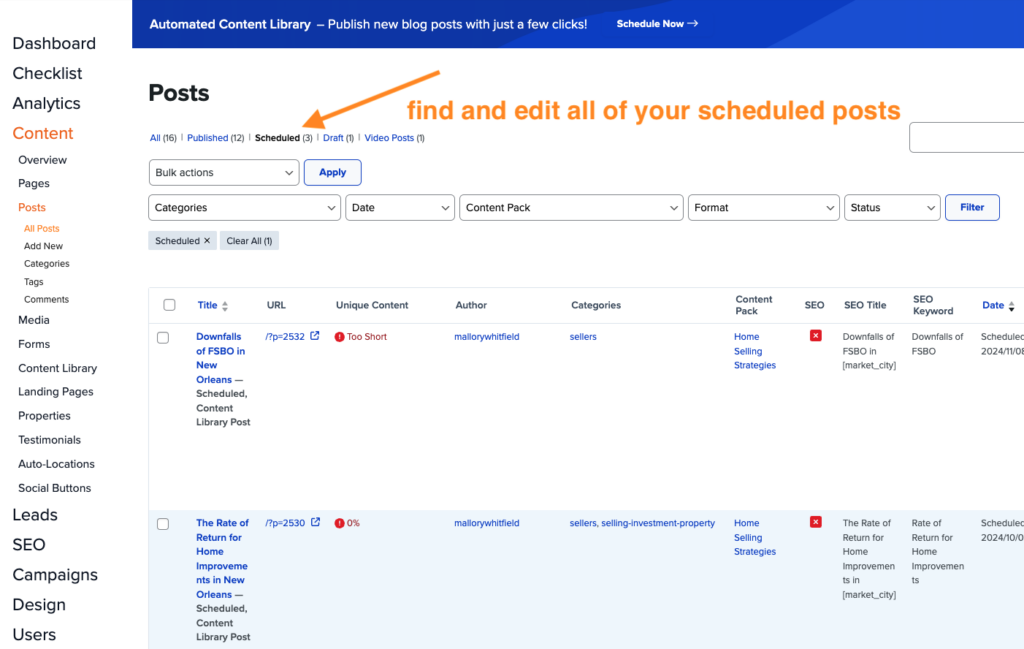
Add a personal anecdote or share brief story to personalize the post. This will help you build your E-E-A-T (Experience, Expertise, Authoritativeness, and Trustworthiness), which is something Google looks at when evaluating the quality of search results.
If you want to focus the article on your local market area, add references to local things related to the article. You might add names of local neighborhoods, towns, or landmarks. You could also link out to related local resources or local news articles.
You can also use Carrot’s AI Rewrite Tool to help you quickly update some of the content.
Make sure you personalize and add unique content to ensure a more favorable ranking. Aim for at least 30-50% unique content, but so long as the post continues to be optimized, adding more content will continue to boost the value of the post in Google’s eyes.
Learn more about the importance of writing unique content.
IMPORTANT TIP: From time to time, Carrot members will reach out asking “Why are my blog posts not indexed by Google?” And the issue tends to be that they either didn’t personalize the articles at all OR not enough. Usually, a customer may update just the headings and a few words here or there but the article is still 98% the same as the stock article. So to have Google fully index your automated articles, be sure to add content and personalize. You can use our Unique Content Tool to see how much your content differs from the standard template.
Using Carrot’s Unique Content Tool And Column
Rather than making an educated guess or manually calculating how much unique content you have added or changed in a post, we’ve created a tool that does all the work for you.
Our Unique Content Tool is specifically designed for blogs scheduled through the Content Library, and it is located in the sidebar within the Visual Editor of a post.
Starting from 0%, it will continue to track your added content as a percentage while you work. The tool automatically compares the additional content with that of the original pre-written template content scheduled through the Automated Content Library.
Once you reach 30% unique, the indicator will turn green, but don’t let that stop you from continuing! There is plenty of added benefit to adding more than 30% additional content to a post, and the tool will continue to track past the initial mark.
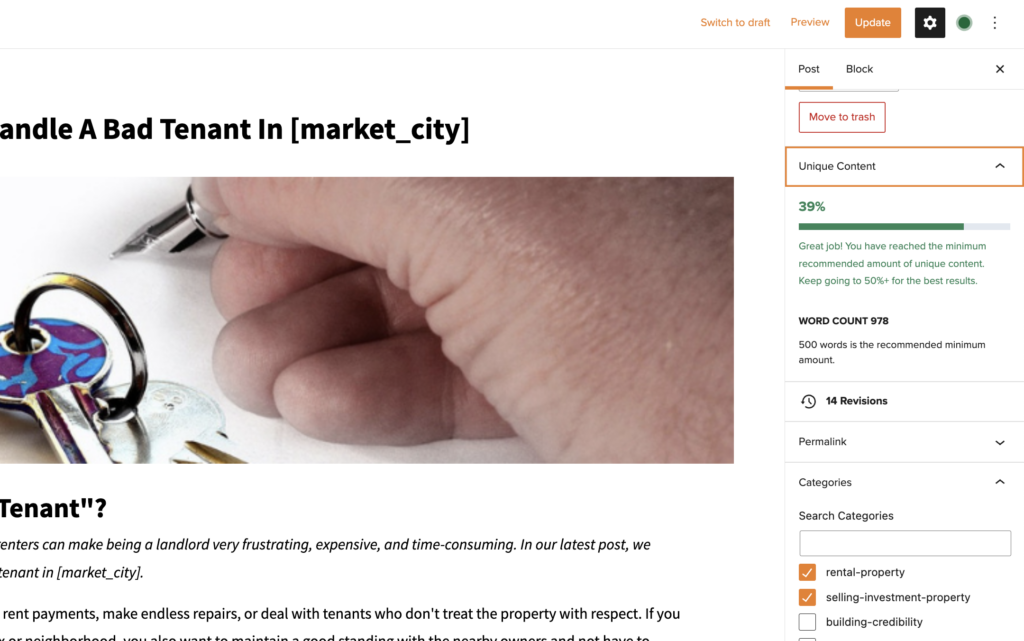
To give an overview of the amount of unique content added thus far for your scheduled and published posts from our Content Library, we’ve added a “Unique Content” column to the Posts page view and your Content Overview:
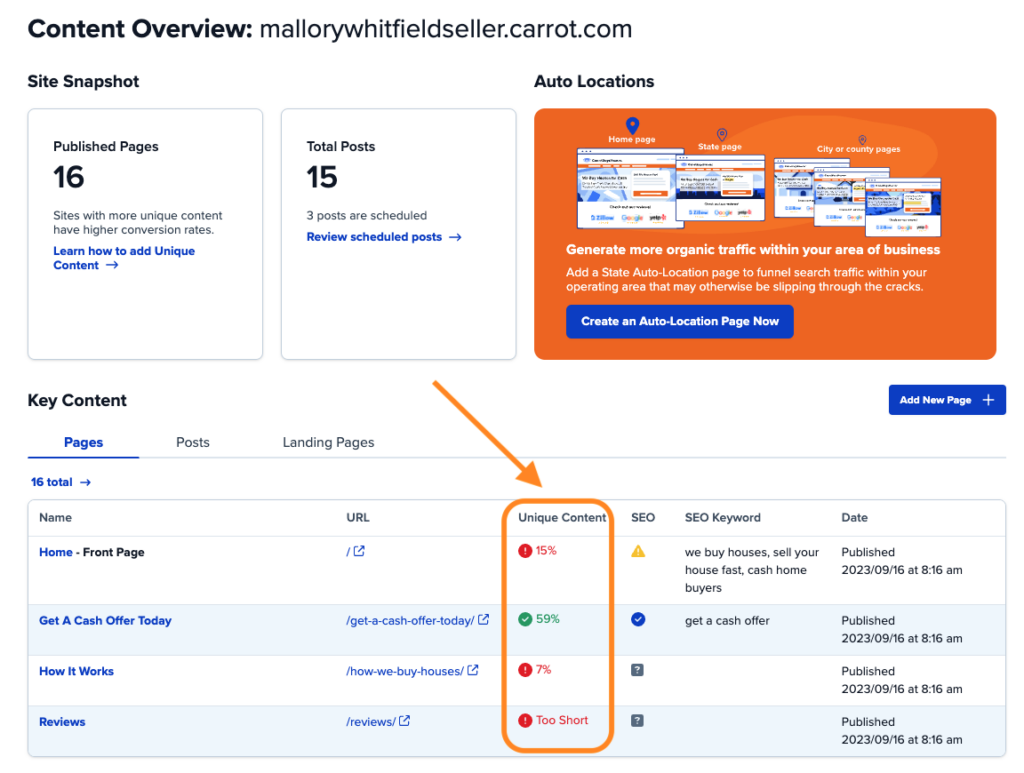
One additional benefit our Unique Content tool offers–if you have deleted content from your post during the editing process, the tool will show an indicator that says “Too Short” to indicate the post falls under 500 words. Keeping your word content at 500 or higher will ensure your post is crawled, indexed and ranked by Google.
Getting the most from your Content Packs
We suggest scheduling no more than 1 blog post per week. You can log in monthly and schedule all of your content for the month.
Share content packs on Facebook, Instagram, and LinkedIn.
Content packs can be easily shared to social media to keep fresh and authoritative content in front of your audience.
When a prospect lands on a FB business page that hasn’t had any updates for months (or years) it lowers the credibility of your page. So use this feature to keep your social profiles active and fresh and driving people back to your Carrot site.
Want to make them rank well in Google?
Great! Our team does the hard work of research, writing, and optimization of each article. We provide a solid foundation, but by making each article your own, that’s where the magic really happens!
To make them stand out so they’re seen as unique and valuable in Google’s eyes, we suggest going through and modifying the blog posts 30-50%.
You can use our Unique Content Tool to see how much of your post has been changed from the original version. Start by adding 100-200 words to make the blog posts even more robust and unique.
If it’s a blog post related to your unique expertise and experience, add a personal anecdote or share brief story to personalize the post. This will help you build your E-E-A-T (Experience, Expertise, Authoritativeness, and Trustworthiness), which is something Google looks at when evaluating the quality of search results.
If you want to focus the article on your local market area, add references to local things related to the article. You might add names of local neighborhoods, towns, or landmarks. You could also link out to related local resources or local news articles.
Adjusting the headings and re-writing half of the paragraphs with your own words is another great strategy to leverage our content packs. You can also use Carrot’s AI Rewrite Tool to help you quickly update some of the content.
Rather than spending hours to research and write a blog post from scratch, spend 10-15 minutes per article rewriting some of the content in your own words and adding information that is specific to your own business expertise or local market area.
Now, many clients have Carrot automated content packs that are ranking high in Google and have for years with no customization. We’ve found Google does reward the first one they index in a market as “unique content” and can rank really well. To ensure yours gets indexed and a high change of ranking, take our advice above to personalize them.
Here’s an in-depth article that highlights some of the ways you can modify and add content to your post.
💡You can also use our Niche Authority Builder tool to take your blog content SEO strategy even further! Similar to the Automated Content Library, it provides you with pre-written blog posts and “pillar pages” to start with that you can edit and personalize. Carrot’s Niche Authority Builder also takes care of internal linking for you, automatically linking up the blog posts and “pillar pages” to create strong internal linking, which Google loves.
More is NOT always better.
If two content packs a week is good, 10 a day is better, right?
Not necessarily.
If the content is 100% unique, high quality, and offers robust information about your topic of real estate in your area… then YES more can be better.
But if having your posts rank well in Google is a primary goal for you with your automated content packs, only schedule the volume of packs that you have the time & resources to customize the way we’ve described above.
Scheduling tons of blog posts from our Automated Content Library but barely personalizing or customizing any of that content will not usually reward you with high rankings on those articles.
When it comes to creating content for SEO, think QUALITY over quantity.
Learn More
- Learn how to modify and add content to your blog posts
- Tips for writing unique content
- Learn about our blog content SEO strategy
New to Carrot?
Welcome!

Here’s our full guide for what to do when getting started with your Carrot website:
Want Us to do Some
Editing for You?

You are busy doing what you do best, running your business. Leave the site work in Carrot’s hands.

