A location page is simply a page that targets a specific prospect avatar in a specific geographic location.
We’ll dive into what goes into an effective location page for a real estate investor business by type below.
Location Pages In Your Website Structure
Location pages are an important part of your overall website structure. The approach you take depends on your own business strategy and goals.
Your home page should be optimized based your overall business goals for the coming years. Learn more:
ℹ️ How To Determine The Location Focus of Your Carrot Home Page →
Your other core conversion pages (like your About page and How It Works page) provide credibility about your business as a whole.
Your location pages help attract prospects based in specific states or cities that you serve. You can create location pages manually or use our Auto-Locations Pages feature to speed up the process.
Finally, you can create blog content and use our Niche Authority Builder to create pages that answer questions about specific ways you help your clients and customers:
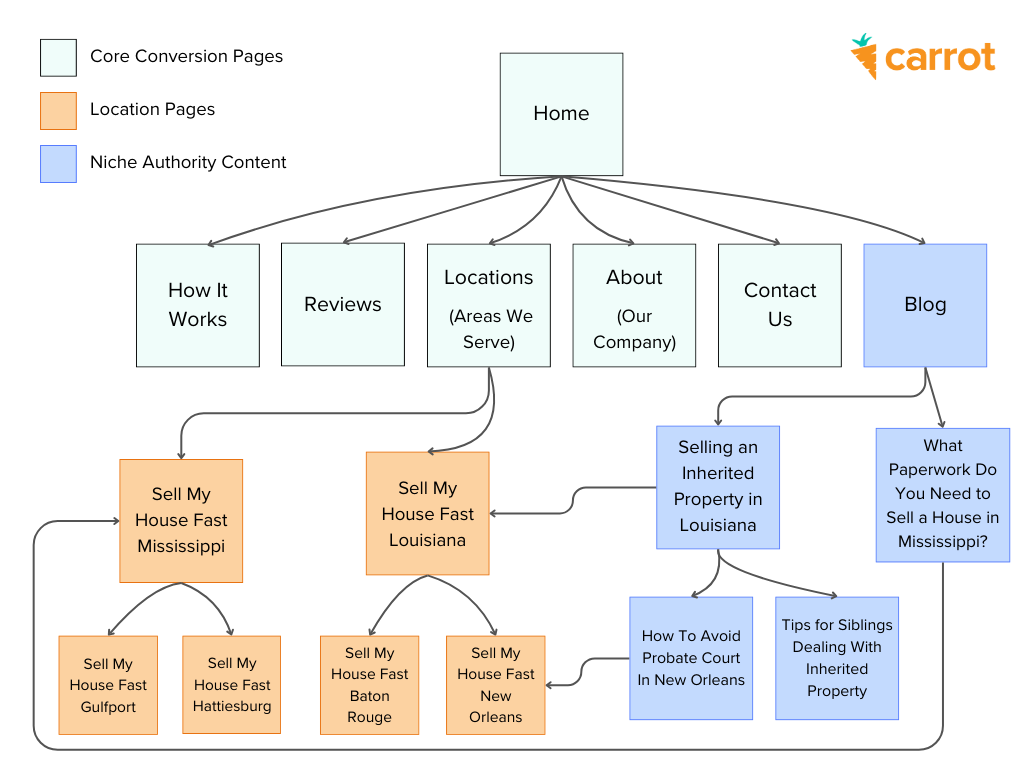
Types of Real Estate Location Pages
Real estate location pages can be for seller leads (retail or motivated/off-market) or buyer leads (retail buyer or cash buyer/investor). While the concept is the same, the content on a buyer location page vs. a seller location page is a bit different and, of course, targets different types of keywords.
Seller Location Pages
A seller location page targets seller leads (an individual looking to sell a property) in a specific location. These pages usually never target a specific neighborhood since sellers don’t typically search by neighborhood. Google will automatically populate search results by city or state when someone searches Google without a city.
Creating Seller Location Pages: To create a seller location page, you’ll want to duplicate the home page of your website and make a few minor tweaks to your new page. This method works great because the content on a seller-focused location page tends to talk about the seller’s situation and how you can help them vs. digging deep into any particulars about that specific city/location. Because of this, it is easy and quick to duplicate an existing seller-focused page, swap out photos to be specific to that location, and ensure the page has that specific location in the copy, URL slug, SEO title tag, etc.
This method works well for both real estate investors and agents.
You can either do this process manually OR our Auto-Location Pages feature enables you to create multiple location pages with just a few clicks by using an optimized page on your site as a parent page. Learn more:
Don’t worry about fully customizing the content on each seller location page. The most important thing to update is the location on each page. Aim to customize 15-20% of the content on each location page.
Common Keywords:
- sell my house fast Vancouver
- sell my house fast Washington
- cash home buyers Vancouver
ℹ️ Example of a motivated seller location page →
Retail Buyer Location Pages
A buyer location page targets buyer leads (an individual looking to buy a property) in a specific location. For retail buyers, the locations are typically cities, niches, or neighborhoods within that city. Rarely ever states.
Page Content: Content specific to the location the buyer is looking to buy a house in with MLS listings from that location, related location links, and a clear call to action related to that location for the visitor to engage/become a lead.
Property Listings: We recommend adding property listings from that area to your location page. Click the links below to learn how to do that.
- Adding property listings using IDX
- Adding property listings using Carrot’s Properties feature
- Using Locations-Legacy pages to attract buyer leads
Duplicating Buyer Location Pages: We don’t recommend duplicating your buyer location pages since so much of the page content is specific to the targeted location.
Word Count: We recommend that each buyer location page be 500-1000 words with robust content.
Common Keywords:
- homes for sale in Tempe, AZ
- houses for sale with a pool in Tally Ho Farms, Tempe
- new construction homes for sale in Tempe, AZ
ℹ️ Example of a retail buyer location page →
Cash Buyer Location Pages
For cash buyer location pages, you’ll likely want to target a specific city, but sometimes a neighborhood also makes sense.
Common Keywords:
- wholesale properties in Boulder, CO
- distressed properties in Boulder, CO
We recommend adding your property listings from that area to your location pages. Click here to learn how to do that using Carrot’s Properties feature.
Location Strategy FAQs
We understand that this topic can be complicated and the location page strategy that’s right for you will depend on the overall goals of your business. We’ve compiled some location page strategy FAQs to help answer your questions:
ℹ️ Location Page Strategy FAQs →
