This tutorial will walk you through the steps you should take on each of your website pages to boost your search results ranking potential.
By structuring your content in a way that appeals to search engines like Google, you can ensure that more people see your webpages within the SERPs (Search Engine Results Pages). This means more site traffic!
This SEO tutorial is designed to help you optimize each page for a specific keyword phrase. You’ll want to make sure you’re targeting solid keyword phrases that will actually generate results for you. Here’s what we’ll cover:
- General Guidelines
- Meta Title and Description
- Page URLs
- Page Titles and Headings
- Content Optimization
- Internal & External Linking
Without further ado, let’s get into it!
General Guidelines for On-Page SEO
Focus on 1 Topic Per Page
Each page or blog post on your website should focus on one main topic aka keyword group.
For each topic, you’ll pick a primary keyword phrase to focus on for on-page SEO elements like your meta title, meta description and URL.
If there are synonyms of the primary keyword that have the same meaning and search intent as your primary keyword phrase, you can also include these secondary keyword phrases throughout the same page.
For example, Google is clever enough to know that “Sell my house fast” and “Sell your house fast” are the same topic and valuable to the same target audience. Likewise, “air conditioning repair” and “air conditioner repair” have the same meaning and search intent.
If you’re unsure if you have good keywords selected, check out our guides to keywords and keyword research:
🚨 Note: You only need to create 1 page for each topic. Creating multiple pages for keyword phrases that are synonyms will cause the pages to compete with each other, aka keyword cannibalization.
Focus on Your Homepage First
Your Homepage should be optimized for the broadest topic and primary keyword phrase that is most important to your overall business. For example:
- sell your house fast in Atlanta
- heating & air conditioning services New Orleans
- roofing company in Rhode Island
When you launch your new Carrot site, you’ll want to optimize your Homepage first and make sure to update the templated content so that it’s unique to your business and expertise. Learn more:
- Determine The Location Focus of Your Home Page
- How To Use The Unique Content Tool To Rewrite your Home Page
From there, you should focus on optimizing your location pages, niche topic pages and/or service pages based on the primary keywords related to other local areas you serve or ways you help your ideal clients/customers. For example:
- sell my house fast in Alpharetta, GA (for a location page where the homepage is focused on Atlanta)
- emergency air conditioner repair (for a service page)
- roof repair services Seattle (for a service page targeting a specific location)
Finally, you can create and optimize blog posts for more specific long-tail keyword phrases that are relevant to your business. For example:
- How to avoid foreclosure in California
- Why is my air conditioner leaking water?
- How much does a roof cost in Seattle?
Not All Pages Need On-Page SEO
Keep in mind that you don’t need ALL of your pages to rank in search results!
You only want to optimize the pages of your site that are set up to convert a visitor into a lead, which is when they submit their information through a form. These are pages like your Homepage, location pages, pages about the services you offer, and informational blog posts.
You don’t need to worry about optimizing pages like your privacy policy, terms & conditions page, etc. Optimizing these pages may actually cause them to compete with your more important pages, making it more difficult for the more important pages to rank well.
Similarly, if you’ve created landing pages that you are using exclusively for PPC advertising campaigns like Google Ads or Facebook Ads, you may not want to optimize these to get found in organic search.
For the pages you do want to appear in organic search results, follow the guidance below:
Step 1: Meta Title and Description
Each page of your website should have a unique meta title and meta description. This helps both search engines and visitors in understanding the page’s content, plus it makes sure that search engines can accurately index your site’s pages.
The meta title and meta description are one of the primary ways to influence what information appears within Google search results, as depicted below:
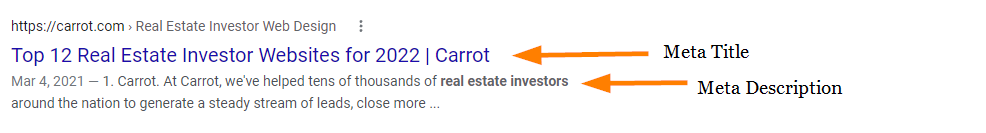
You can locate and edit your page’s meta title and meta description under SEO Settings within the SEO Tool, which is found at the bottom of the editing area for each individual page or post of your Carrot website.
🚨 Note: the exception to this is your homepage. When you want to edit the meta title and meta description for your homepage, instead of using this tool, go to the Homepage Settings found under the main SEO section in your dashboard:
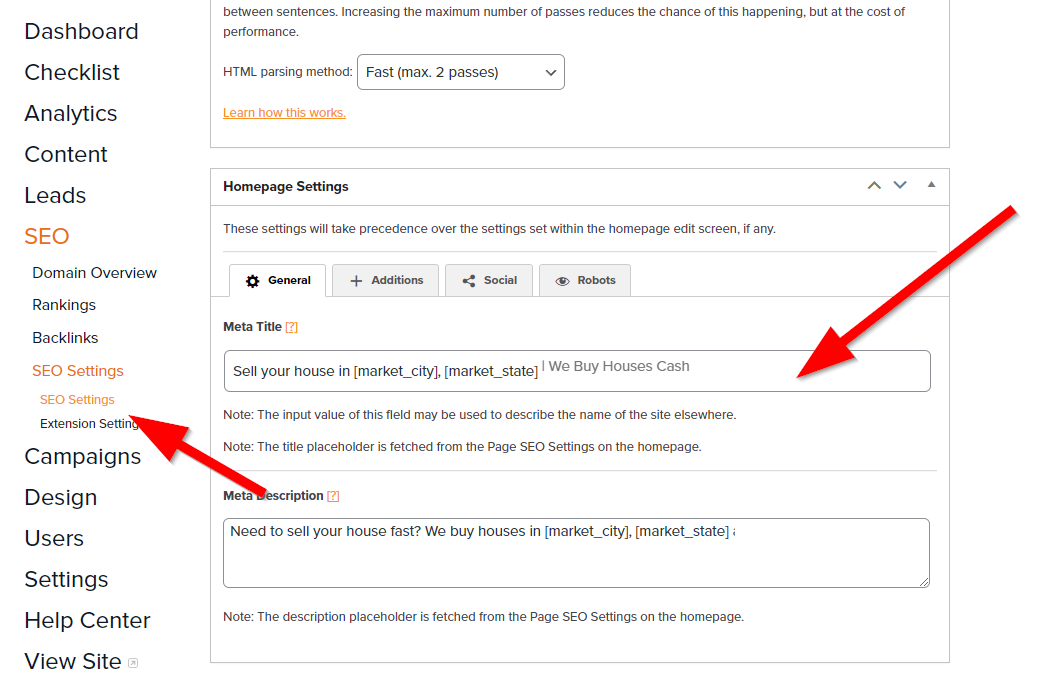
Meta Title Optimization:
Meta titles (or your page’s <title> element) are one of the main ways you can influence what is shown when your page appears in search results.
- Every page of your website should have a unique meta title.
- Meta titles should be descriptive, concise, and easy to read. They should help Google and real people quickly understand what your page is about.
- Include the chosen keyword phrase you would like to rank for in the front portion of your meta title. Make sure the word order is exactly the same as the keyword phrase you found via your keyword research.
- Include your company’s brand name at the end of your meta title, if relevant.
For example:
- Sell Your House Fast in Gretna, LA | Real Estate Company Name
- Furnace Repair in Toledo, Ohio | HVAC Company Name
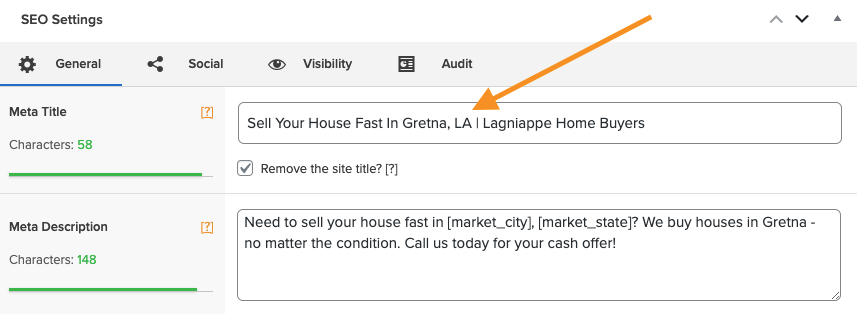
🚨 Note: Meta titles can influence what is shown when your page appears in search results, but Google frequently rewrites title tags. (Up to 76% of title tags studied were rewritten in Q1 2025.) Learn more in this article from Google Search Central: Influencing your title links in search results
Meta Description Optimization:
This is a short blurb that should make it clear to a user how your page’s content solves their search query or problem.
- Every page of your website should have a unique meta description.
- Meta descriptions should be easy to read, accurately summarize the page, and include your primary keyword phrase or topic.
- Good meta descriptions may be displayed in Google’s search results, and they should make people want to click through from the search results to your page.
For example:
- Need to sell your house fast in Roseburg, Oregon? We buy houses for a fair cash price no matter what the condition. Contact us today!
- Looking for expert furnace repair in Cincinnati? We offer affordable furnace repair services to keep your home warm and cozy. Contact us for a free quote!
Google will sometimes use the meta description to generate a snippet in search results. Learn more in this article from Google Search Central: Control your snippets in search results
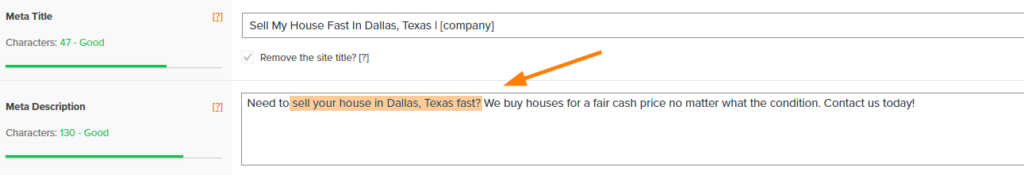
Step 2: Page URLs
SEO-friendly URLs make it easy for humans and search engines to quickly understand what the page is about, just by seeing the URL.
- URLs should accurately and briefly describe the content on the page.
- Use dashes between words for better readability for users and Google
- Don’t include SEO stop words like “the,” “in,” or “a” in the URL
Your URL slug (permalink) is the part of your page’s URL that comes after your main domain name. For example: /sell-my-house-fast-roseburg/
If possible, include your keyword phrase (or at least a very similar variant) in your URL slug for the page you’re trying to rank. This is applicable to any page that’s not your home page, as you can edit your URL slugs for any page you’d want to rank outside of your home page.
For location pages, include the name of the location and the keyword phrase you’re trying to rank for in the URL. For example:
✅ SEO-friendly URL slugs:
realestatewebsite.com/sell-my-house-fast-ventura-ca
hvacwebsite.com/new-orleans-air-conditioning-repair
🚫 Not recommended:
realestatewebsite.com/home-4
hvacwebsite.com/repair
To edit the URL of a page, click the permalink dropdown within the panel that’s on the right-hand side of your editing page, shown below:
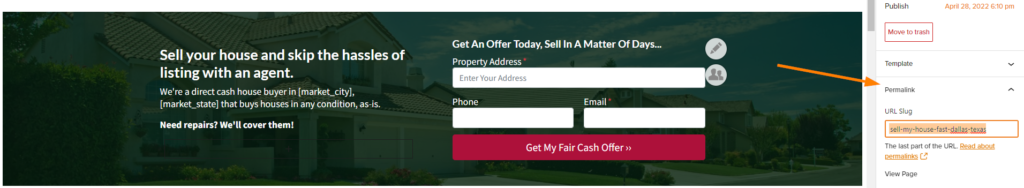
🚨 Note: Be careful when updating URL slugs after a page or post has been published. If a published page has already been indexed by Google and/or linked to from other pages on your site or from other websites, you will need to set up a 301 redirect and update any links to point to the new URL.
Step 3: Page Titles and Headings
The title of your page/post and heading elements such as H1 are some of the main ways to influence what Google shows in the search results.
These are different elements than your meta title (covered in Step 1 above). While your meta title is a behind-the-scenes SEO element, your page title and headings are some of the main on-page content usually seen by your website’s visitors.
Page Title
You can see your page titles in the Content section of the Carrot dashboard where all of your pages or posts are listed.
Take this example of a page created using Carrot’s Niche Authority Builder – the page title in the example below is “Can I Sell My Home if It’s in Foreclosure Atlanta?”:
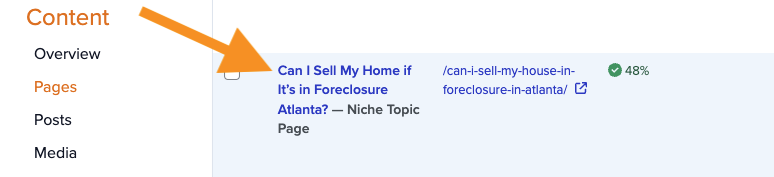
When you’re editing a page or post, the page title will also be seen at the very top of the page:
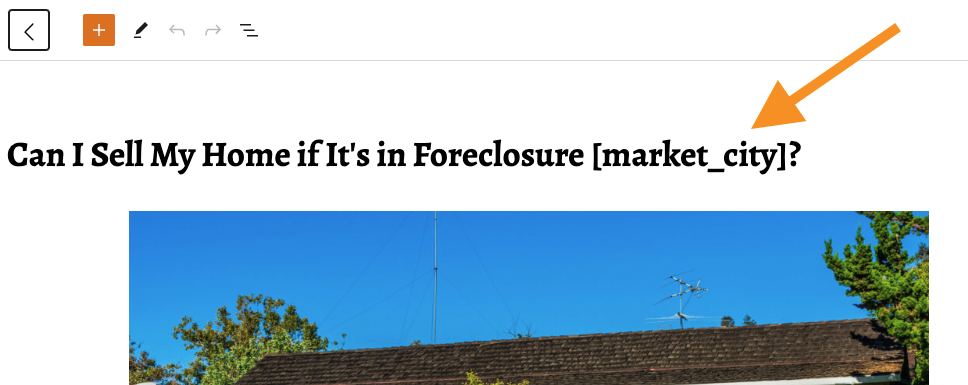
Headings
Headings organize information on your page and help you break up long chunks of text. They designate sections and subsections of your content, and they introduce the content below them.
Headings rank in order of importance from <h1> to <h6>:
- H1 tags are the most important text, usually the same as the title
- H2 and H3 tags are the most commonly used subheadings
- H4, H5, and H6 tags can be used to further break down subsections
You can use the Visual Editor to add a heading block or change paragraph text to be formatted as a heading:
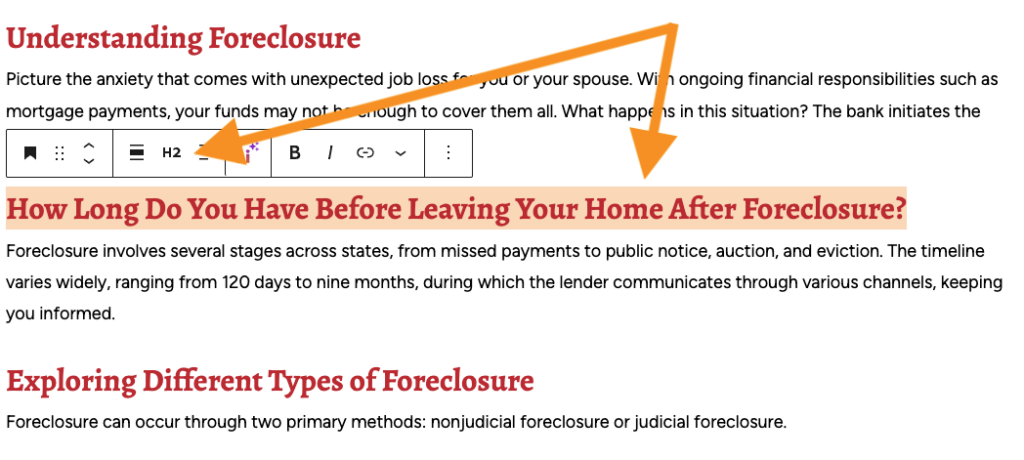
Optimizing Page Titles and Headings
There’s a ton of SEO power in including your keyword phrases in header tags, as they help users and search engines easily understand the content of your page. Follow these guidelines:
- Only have one H1 header tag per page.
- Include your primary keyword phrase for the page in your meta title, page title and H1.
- A good rule of thumb is to make your meta title, page title and H1 the same or very similar.
- Add your secondary keyword phrases (descriptive variations and synonyms of your primary keyword) throughout your H2 and H3 tags.
- Keep hierarchy in mind. You’ll primarily use H2 headings to organize content on your page and break it up into sections. Use H3 headings to further break up information within an H2 section.
- Don’t use headings simply to make text larger.
- Don’t keyword stuff by plugging your primary keyword phrase into every single header tag.
Learn more about optimizing header tags in this article from Search Engine Journal:
Step 4: On-Page Content Optimization
Introductory Paragraph
The first paragraph of the page should include your primary keyword phrase in the first 100-ish words of your content and clearly summarize what the page is about.
Quality Content
Keyword stuffing is out, quality valuable content is in. Google is looking for the most relevant, best answer to the searcher’s question.
Be mindful that your page is for two audiences: Google and your site visitor. Focus on people-first content, but optimize the key on-page SEO elements (as described in this tutorial) to make sure Google can easily understand it.
✅ Content Do’s:
- Do write unique content to add credibility and demonstrate E-E-A-T (Experience, Expertise, Authoritativeness and Trustworthiness)
- Do share specific examples, personal anecdotes and your own stories to add humanity to your content
- Do stay on topic throughout your site to prove that you are a credible authority in your topic or industry
🚫 Content Don’ts:
- Don’t publish templated content without editing and personalizing it.
- Don’t publish content that has nothing to do with other content on your site. For example: a blog post about interior design doesn’t belong on a HVAC website and a post about “our favorite restaurants in [market city]” doesn’t belong on a motivated seller site.
High bounce rates will hurt your rankings, but meaningful interactions like visitors spending time reading your pages or submitting a form can help. You can monitor the average time visitors spend engaging with your content via Carrot’s Analytics dashboard.
Catch your audience’s attention with the information they need, and then get them to take action.
You can have the #1 ranking website in your market, but if your page’s content doesn’t build credibility, engage the reader, and convert them to a lead, that #1 ranking doesn’t matter.
ℹ️ Google Search Central: Learn more about E-E-A-T and Google’s quality rater guidelines →
Image Optimization
Your images on your Carrot site can also be optimized! Not only is optimizing your images good for SEO, it’s also a great way to make sure your site follows ADA online usage guidelines.
You can optimize your images by ensuring your images have descriptive alt text. Additionally, it’s a good idea to make sure the image’s filename is descriptive of what the image is. Learn more about image optimization
Entity-Based SEO
Many words or phrases may have different meanings, depending on the topic. Entity-based SEO is a way to optimize your website and pages so that Google clearly understands your topic, aka entity.
For example, if someone searches for “Apple,” they could be looking for the fruit or the tech company. A webpage about “apple” the fruit might also include related words like: “fresh, delicious, granny smith, gala, varieties, nutrition” etc. A webpage about the tech company Apple might also include words like: “computer, iPhone, laptop, store, tv, watch, products, iPad” etc.
In addition to keywords, you’ll also want to include other related words in your website content to help Google understand the meaning behind your topic/entity.
Learn more about entity-based SEO, including how to find what related words to use in your content.
Keyword Density
We include this because it’s a commonly talked about optimization topic, but the jury appears to be out on keyword density (how often your keyword phrase shows up in your content).
Some Carrot members swear by tools like the SEOquake Chrome plugin to help optimize keyword density and determine the number of times other related words and phrases (entities) appear on the page.
On the other hand, a 2024 study by Gotch SEO Academy found no consistent correlation between keyword density and ranking.
A good rule of thumb is to write content that would be beneficial for the person searching the phrase you’re trying to rank for.
Include your primary and secondary keyword phrases throughout your content (as explained in the tutorial above), along with other relevant words and phrases that appear frequently in search results & competitor content for your primary keyword phrase.
For example:
- Primary keyword phrase – include in your meta title, page title and H1
- Example 1: sell my house fast
- Example 2: ac repair New Orleans
- Secondary keyword phrases (synonyms of primary) – include in H2 headings and content
- Example 1: sell your house fast, we buy houses, cash home buyers
- Example 2: air conditioning repair, New Orleans air conditioner repair, hvac repair near me, air conditioner repairman
- Related words and phrases – include throughout your content as relevant for entity-based SEO
- Example 1: buy homes, buy your house, home, sell your house, home buyers, cash, cash offer, fast, probate, foreclosure, etc
- Example 2: New Orleans, home, residential, central ac, repair, cooling, best, cost, ac not cooling, ac not turning on, broken ac unit, etc
You absolutely want to avoid “keyword stuffing” however. Keyword stuffing is the practice of plugging the keyword phrase in your content for the express purpose of trying to manipulate rankings in Google Search results.
Step 5: Linking
Links are an important part of SEO.
You wouldn’t build a new neighborhood or subdivision without making sure there were roads to link it to the rest of town, would you?
Links are like roads for your website: they help users and search engines discover the different pages of your site.
Anchor Text
Anchor text is the visible, clickable text of a hyperlink that takes a user to another page or resource.
Anchor text is often formatted as blue (or another color that stands out from other text on a page). It is often underlined, which is why we don’t recommend using underlining for any other text except hyperlinks.
Google’s own advice for writing good anchor text:
“Good anchor text is descriptive, reasonably concise, and relevant to the page that it’s on and to the page it links to. It provides context for the link, and sets the expectation for your readers. The better your anchor text, the easier it is for people to navigate your site and for Google to understand what the page you’re linking to is about.”
Internal Linking (to Your Pages)
Internal linking between related pages and posts on your website is a key part of our location page strategy and our recommended blog content SEO strategy.
Wikipedia is a great example of the power and importance of internal linking within a website.
Internal links to pages within your own website can help Google crawl your site and index your pages faster. Linking internally helps Google find all of the posts and pages on your site and helps Google understand what content is related to other content on your site.
Learn more in this video from Google Search Central about how to use internal linking for SEO:
ℹ️ via Backlinko: Learn more about internal linking for SEO →
External Linking (to Other Websites)
External links are hyperlinks on your website that direct visitors to a different website.
External linking can be beneficial to your target audience. You can use external links to provide further reading and additional resources on your topic, similar to how we’ve linked out to Backlinko and HubSpot in this section.
External linking can also help Google understand what your page is about or what location or audience it is valuable for.
When relevant, cite your sources by linking out to authoritative and trustworthy websites such as Wikipedia, local news articles, or a city/state government website.
By placing external links on your website, you are providing backlinks to other websites. You’ll also want to try to get relevant backlinks to your website from other sites. Learn more about this in our off-page SEO guide.
ℹ️ via HubSpot: Learn more external linking best practices →
SEO On-Page Optimization 101
When it comes to optimizing your content to rank well in Google, what matters most?
In this video, Trevor and Brady cover the foundation of on-page SEO, the dos & don’ts of keyword density, headings, meta descriptions, and more! Doing this handful of things right across all of your content is critical if you’re just starting your SEO journey. Listen in!
Conclusion
Those are a few tips and tricks you can use to optimize your on-page SEO!
It’s worth noting that our SEO audit tool found at the bottom of your page editor will help guide you towards taking a lot of these steps!
After following these steps for on-page SEO, we also recommend checking out our blog content SEO strategy and getting started with off-site SEO by setting up your citations:
You can also join Carrot’s Official Evergreen Marketing Community to learn more about SEO and how to pull in more leads with your Carrot site!
Learn more:
- On-Page SEO for Real Estate: 16 Steps for Optimized Websites
- We Analyzed the Top-Ranking Carrot Sites: Here’s 7 Things They’re Doing Right
New to Carrot?
Welcome!

Here’s our full guide for what to do when getting started with your Carrot website:
Want Us to do Some
Editing for You?

You are busy doing what you do best, running your business. Leave the site work in Carrot’s hands.


