Congrats on launching your new Carrot website! We’ve taken care of a lot of the initial work for you in the initial site setup.
Want to see long-term marketing success and lots of leads coming in through your website? Our data has shown that Carrot members who follow the steps below within their first few weeks see the most success using our platform.
Let’s get started!
Watch Our 2025 Getting Started Video
In this Getting Started tutorial video, we’ll give you a tour of Carrot’s website platform and built-in marketing tools. You’ll learn about creating your site, how to navigate your dashboard, where and how to find additional resources for support and assistance with building out your site, and more!
After watching, continue below for our full guide for how to get started with your Carrot website.

Want Us to Set Up Your Website For You?
If you’d prefer a hands-off approach to website setup, explore our done-for-you services including Quickstart, Quickstart Plus and Concierge Setup. Trust us to help you get up and running! Learn more in our Marketplace.
1. What to do ASAP
As soon as possible after launching your new site, here’s what you should do:
- Attach your domain name – This important step makes it so people can find your website on the internet using your domain address, such as
AwesomeHomeBuyers.com. If you don’t own a domain yet, we recommend Hover, which is integrated with Carrot so you can automatically connect it to your website. - Learn the basics of shortcodes – When you launch a new Carrot website, we gather info about your business (like company name, phone number and primary market city & state where you do business) and insert this automatically throughout your new website. We do this via shortcodes, which are the magic behind many of our most powerful SEO features. Watch our quick overview of shortcodes and learn how they work to power your Carrot website.
- Confirm your Settings and add a Business Description – The info in your General Settings is used to power shortcodes and personalization throughout your site, so confirm that everything is correct. You should also add a Business Description, which will be used by our AI Rewrite tool to help you quickly personalize and rewrite the content on your site. Learn more about our AI Rewrite tool and adding a Business Description.
- Explore the core pages we’ve created for you – Dive in and start exploring the pages we created for you! Explore the Content Overview and start by taking a look at your new Homepage and About / Our Company page. You can begin editing and personalizing your site, using Carrot’s AI Rewrite tool and the Visual Editor to customize your website’s content.
ℹ️ Purchasing a Domain: Where and Best Practices!
How to Edit Your Home Page with Carrot’s Visual Editor
Carrot’s Visual Editor is a drag-and-drop publishing experience! By using our Visual Editor and Blocks, you’ll have endless design options to customize your website’s pages and make them your own. You can also quickly personalize the written content on your site with Carrot’s AI Rewrite tool.
In the video below, we’ll show you how to edit a page on your Carrot website, using the homepage as an example.
2. Continue to personalize your site
After you’ve attached your domain name, started exploring your site, and learned the basics, here’s we suggest continuing to personalize your site and make it your own:
- Upload your logo & select your brand colors – Your website is your online business card and should reflect your brand’s personality. You can easily do this by uploading your company logo and selecting your brand colors and fonts to be used throughout your website.
- Update the Hero Block background image – We strongly recommend personalizing the background image in the Hero Block at the top of your home page. A localized image helps you establish credibility and rapport with visitors faster than a generic image, ultimately leading to better conversion rates.
- Personalize your home page content – While Carrot gives you a head start with pre-written content, you still need to personalize it to truly stand out. Luckily, our new AI Rewrite Tool makes personalizing your content quicker and easier than ever! Plus, our Unique Content Tool helps you see how different your edited content is from the original template. Learn more about the importance of unique content.
- Add testimonials – Testimonials are a great way to inspire trust and build credibility for your business! Once you add Testimonials, they’ll be available for you to easily insert throughout your Carrot site.
- Add credibility elements – Are you a member of the Better Business Bureau? Have you been featured on local television? You can showcase logos from these kinds of credibility elements via our drag and drop Block Patterns or Credibility Bar. Simply add your favorite block pattern and swap the templated images and text to fit your brand!
🥕 TIP: Your website shouldn’t “look like every other website.” That’s where personalization comes in! Learn our favorite ways to “Differentiate with Design” and be sure to use Carrot’s AI Rewrite Tool to personalize your website content.
How to Customize Your Carrot Website Design
In the tutorial video below, we’ll walk you through a few simple ways to customize the look & feel of your Carrot website design and make it stand out through our built-in design features.
Learn how to differentiate with design by choosing your design theme, updating your brand colors and fonts, uploading your logo, updating your Hero block background image, and more.
3. Get ready for incoming leads!
Next, you’ll want to make sure you’re ready for when all of those leads start rolling in:
- Personalize your auto-reply messages – When someone fills out a form on your site they immediately receive a message from you. You can (and should!) customize the messaging that gets sent to leads so that it matches your unique brand and helps you seal the deal.
- Set up your CRM – Your CRM helps you track your leads from website inquiry to closed deal. Our recommendation, of course, is Carrot CRM but we integrate with other options as well. Carrot CRM starts with a free plan and lets you upgrade as your business scales. Carrot CRM’s Essential, Scale and Team plans come with included setup support. Our team handles setting up lead integrations for you during a simple kickoff call. Learn more: Getting Started with Carrot CRM
📺 WATCH: Meet the All-New Carrot CRM!
4. Dive into content creation & SEO
Our data confirms: Carrot members who dive into content creation and SEO tools like Keyword Explorer within their first few weeks with us see the most success, including more website traffic and leads!
- Get familiar with Auto-Location pages – If you’ve recently launched a new site and added secondary locations, we created a few Auto-Location pages for you. Go ahead and check them to make sure that everything looks good. You can start creating more Auto-Location pages or learn about our recommended location page strategy and how it can help you attract more leads!
- Start using Niche Authority Builder – Creating content about the specific ways you help people and the problems you solve for them can help you attract more of those people. Our Niche Authority Builder tool was designed to make this easy. It helps to position you as a trusted expert on a topic such as foreclosure or probate, and it executes a SEO-friendly internal linking structure automatically. Publish your first niche topic page with supporting posts and use Carrot’s AI Rewrite Tool to personalize the content for your local area and business expertise.
- Try out the Keyword Explorer tool – Carrot’s Keyword Explorer helps you find keyword phrases that people are searching for related to your business. By doing this keyword research, you can identify new topics for content creation and even see what keywords your competitors are ranking for.
🥕 TIP: Unique website content boosts SEO because search engines favor original, relevant material over generic content that’s already available elsewhere. Use Carrot’s AI Rewrite Tool to quickly customize your site’s written content. New to SEO? Learn more about Search Engine Optimization.
5. Start tracking your progress
With built-in tools like our Keyword Rank Tracker and Search Performance, you can get instant insights into how your website is performing without ever having to leave your Carrot dashboard. Be sure to set these up when you’re getting started so you can measure what’s working later:
- Add keywords to the Keyword Rank Tracker – With this tool you can track where your website is ranking in the Google search results for different keyword phrases. Add a few search phrases to the Keyword Rank Tracker and we’ll track them for you.
- Connect to Google Search Console – Our Search Performance feature will show you how your website is performing in Google search results, by pulling in data directly from the source. Connect your site to Google Search Console, so you can identify top-performing content and find opportunities to improve your SEO rankings.
- Set up your first call tracking numbers – With Carrot’s new built-in call tracking feature — now included with all Carrot web subscriptions — you can easily track call data! Many users create separate numbers for different campaigns (like PPC, direct mail, website traffic, even Google Business Profiles!) to help them understand which campaigns generate the best leads and which traffic sources are most profitable.
🥕 TIP: Every Carrot website comes with built-in Analytics and a Domain Overview to give you insights into how your website is performing. With Analytics, you can see which pages are most viewed, where visitors are coming from, and what pages are converting your visitors into leads. Domain Overview gives you a snapshot of your organic traffic, how many other websites link to yours, and more.
6. Continue building your marketing plan
Your Carrot website will be your online “Authority Hub” for generating leads, but your marketing strategy likely includes other efforts as well. Here are some of the main things our most successful members do:
- Set up PPC (Pay-Per-Click) ads to generate quick leads – Running paid ads with Google Ads and/or Meta (Facebook) is one of the best ways to generate immediate leads, especially while you’re waiting for SEO to start generating organic traffic. Check out our Intro to Pay-Per-Click (PPC) Marketing if you’re new to paid ads, or connect with one of the recommended PPC & Facebook Ad providers in our Marketplace.
- Set up your Google Business Profile and citations – Citations are business listings for your site to build your credibility in the eyes of both search engines and your potential clients and customers. One of the main citations you’ll want to create is your Google Business Profile.
- Make a plan for other off-site SEO & backlink building – In addition to working on your website, you should plan for the marketing activities you’ll need to do to drive further awareness of your business. This could be things like creating a social media presence, getting backlinks, or trying to get press and publicity for your business. These off-site SEO activities can help boost traffic to your website and grow your business.
🥕 Want it done for you? Check out our Marketplace of in-house Carrot services and trusted vendors.
Conclusion
Carrot websites are optimized out-of-the-box for speed, conversion, and ranking in Google. Our built-in tools make it easy to create content, attract leads with SEO, and close deals with Carrot CRM.
Our team is here and ready to help. We’ll answer your questions and point you in the right direction for your business.
Close More Deals
with Carrot CRM
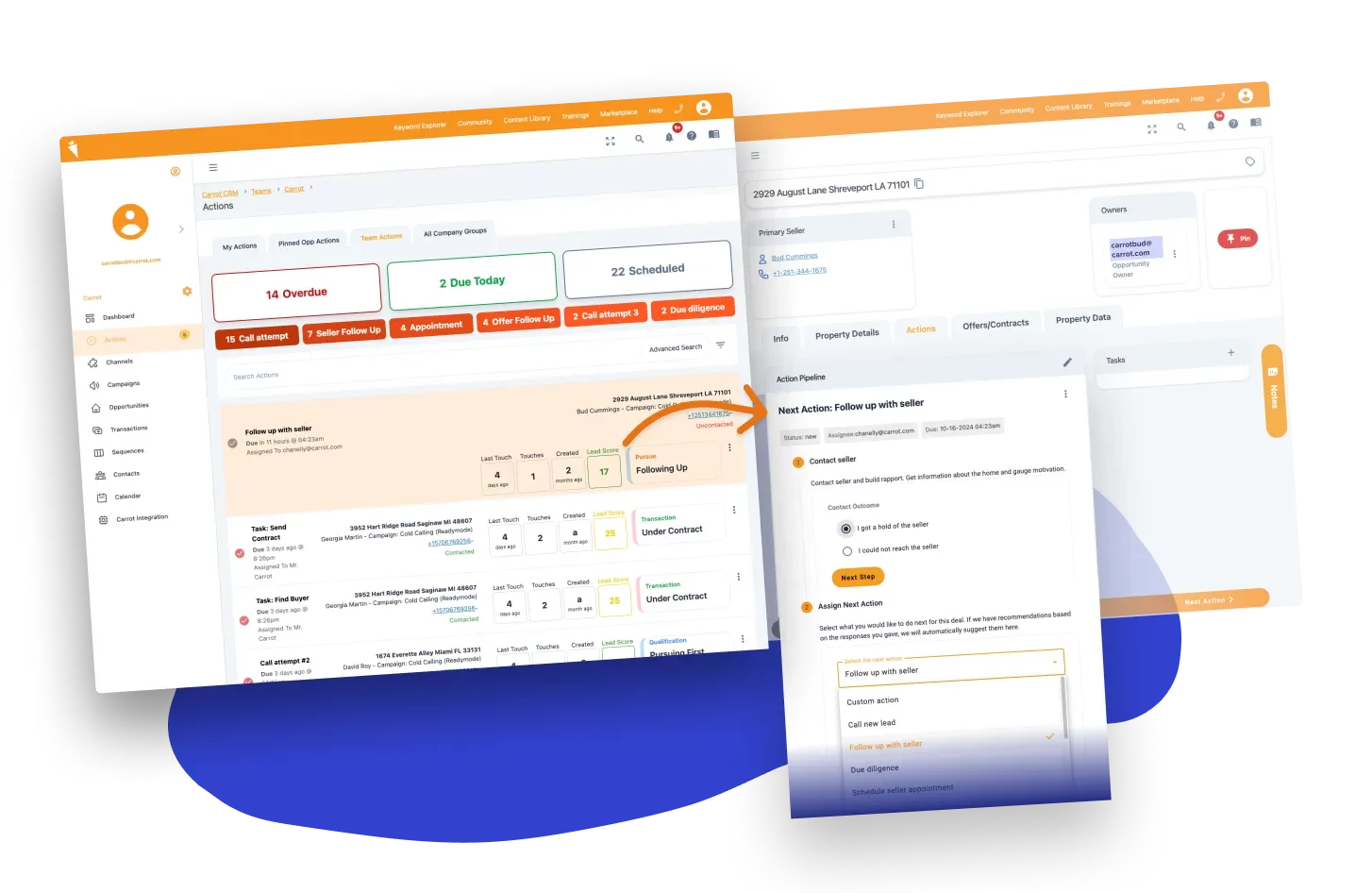
Grow your revenue and turn more leads into closed
deals with Carrot’s built-in CRM.
Premium Support
& 1:1 Strategy Calls
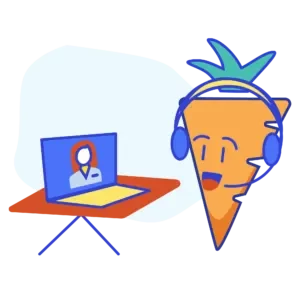
Members with our Premium Support Add-On can book
a 1:1 video calls for tech questions & strategic advice.



